Your Achievements
Next /
Sign inSign in to Community to gain points, level up, and earn exciting badges like the new Applaud 5 BadgeLearn more!
View All BadgesSign in to view all badges
SOLVED
Re: How to prevent the display of other people's emails in forms?
Go to solution
Topic Options
- Subscribe to RSS Feed
- Mark Topic as New
- Mark Topic as Read
- Float this Topic for Current User
- Bookmark
- Subscribe
- Printer Friendly Page
- Mark as New
- Bookmark
- Subscribe
- Mute
- Subscribe to RSS Feed
- Permalink
- Report Inappropriate Content
07-01-2014
01:05 AM
Hello,
one of my UK colleagues has tried to register to an event and has seen the email address of a US counterpart.
Why is this happening and how can we prevent this for occuring again? I don't want that our lead details are randomly displayed to anybody's eyes...
Cécile @ Talend
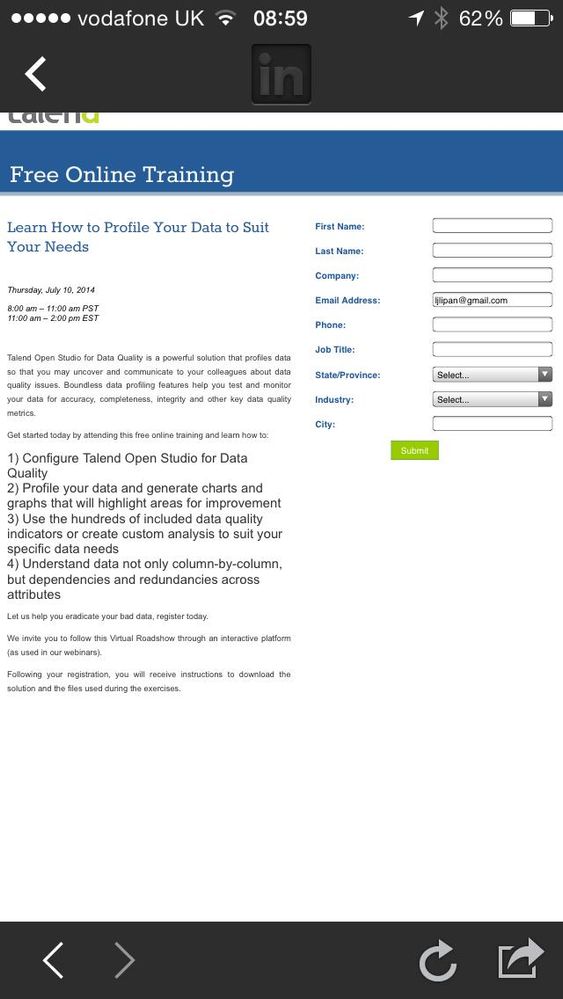
one of my UK colleagues has tried to register to an event and has seen the email address of a US counterpart.
Why is this happening and how can we prevent this for occuring again? I don't want that our lead details are randomly displayed to anybody's eyes...
Cécile @ Talend
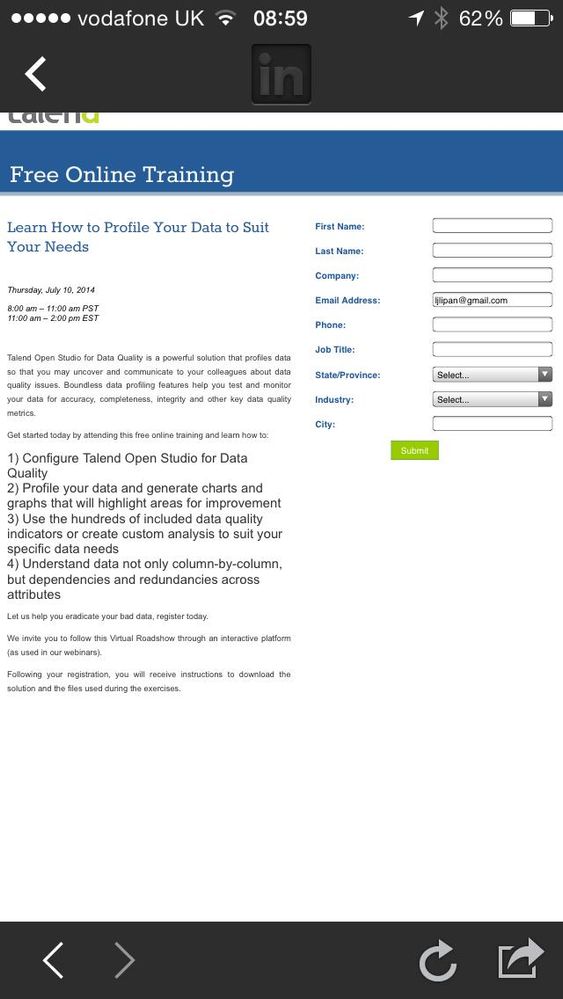
Solved! Go to Solution.
Labels:
- Labels:
-
Lead Management
1 ACCEPTED SOLUTION
Anonymous
Not applicable
07-01-2014
01:57 AM
- Mark as New
- Bookmark
- Subscribe
- Mute
- Subscribe to RSS Feed
- Permalink
- Report Inappropriate Content
07-01-2014
01:57 AM
The fact users have found pre-populated information from another lead is primarily because they clicked on a link that contained a Marketo tracking code or because they filled out a form using the same browser. It is important to highlight there is nothing wrong on their part. That is just the way cookies work.
It is legitimate to mention they never filled out a form or clicked a link in an email that was forwarded to them. However, there are occasions when some lead posts the link on a blog or twitter and another user clicks on the link and then sees the pre-populated data. Note that any link that is clicked anywhere on the internet could contain the tracking information. So, they had the cookie even though they never clicked on any email link at all, forwarded or received directly.
Posisble solutions:
- clear cache and cookies;
- brute force and virtually bullet proof: a small JavaScript to blank all fields when the page loads. Unsuitable when Progessive Profiling is used since the suppressed fields will be blanked as well.
8 REPLIES 8
- Mark as New
- Bookmark
- Subscribe
- Mute
- Subscribe to RSS Feed
- Permalink
- Report Inappropriate Content
07-01-2014
04:22 PM
You can use the article I linked to above to temporarily mark each link in the email as "mktNoTrack" which wil mean those links won't be tracked. Then it would safe to forward those emails to anyone. You'd have to remember to change it back afterwards, though. The only way to remove cookies is if the lead manually clears their cookies in their browser or if they are converted into a known lead by filling out a form.
Anonymous
Not applicable
07-01-2014
01:53 PM
- Mark as New
- Bookmark
- Subscribe
- Mute
- Subscribe to RSS Feed
- Permalink
- Report Inappropriate Content
07-01-2014
01:53 PM
@Justin -- We don't forward emails because we are aware of Marketo functionality to track. I explained that we have a manual work around. Employees like to send their contacts an actual graphical invite with their personal message on top of it, similar to how SFDC users can do so out of sales insight. Our solution has been to create an HTML email in outlook for internal people to forward--with clean links. This has worked for us but is not ideal. I was asking if there was an easier way. And also how to handle a lead who I know has a wrong cookie associated with them....?
- Mark as New
- Bookmark
- Subscribe
- Mute
- Subscribe to RSS Feed
- Permalink
- Report Inappropriate Content
07-01-2014
01:25 PM
Mary, just don't forward any email. Also tell your colleagues the same. By default, any email sent form Marketo will track all open/link click activity and pre-fill as if the visitor was the original recipient of the email. The fact that the email was forwarded is not known to Marketo.
You can instead send a separate email from your email client and just include a direct link to the Marketo landing page. You can find that link by clicking on the landing page in Marketo.
You can instead send a separate email from your email client and just include a direct link to the Marketo landing page. You can find that link by clicking on the landing page in Marketo.
Anonymous
Not applicable
07-01-2014
01:01 PM
- Mark as New
- Bookmark
- Subscribe
- Mute
- Subscribe to RSS Feed
- Permalink
- Report Inappropriate Content
07-01-2014
01:01 PM
@Justin - Thank you however I'm not getting clarity on it from your response.
@Cecile - We have had a case or 2 that are the same as yours with no sharing of links happening. One possible explanation we came up with would be that they crossed cookies at some other moment before this landing page was viewed.
One unanswered question is still -- is there a way to reset (delete) someone’s cookie that is seeing pre-populated info that is wrong?
@Cecile - We have had a case or 2 that are the same as yours with no sharing of links happening. One possible explanation we came up with would be that they crossed cookies at some other moment before this landing page was viewed.
One unanswered question is still -- is there a way to reset (delete) someone’s cookie that is seeing pre-populated info that is wrong?
- Mark as New
- Bookmark
- Subscribe
- Mute
- Subscribe to RSS Feed
- Permalink
- Report Inappropriate Content
07-01-2014
10:53 AM
@Mary
1. Yes, send all emails from within Marketo and do not forward anything sent directly to one of your employees. The best practice is to add a new lead and send them the email. Emails sent from Marketo track the recipients behavior. If the recipient forwards that email around it would be as if all of that activity was performed by the recipient, including reaching a page with a form that is pre-filled.
2. If you don't like the above, you can also choose to disable link tracking in Marketo emails by adding the .mktNoTrack class to links that you wish not to be tracked. See this article for more details.
3. By default, any email sent from Marketo is tailored for the recipient and tracked accordingly. To get a prospect into Marketo, you should either share the actual URL of the landing page in a separate email so that they reach the page as an anonymous visitor, add them in Marketo and send the email to them directly (#1 above), or send them an email with tracking disabled (#2 above).
1. Yes, send all emails from within Marketo and do not forward anything sent directly to one of your employees. The best practice is to add a new lead and send them the email. Emails sent from Marketo track the recipients behavior. If the recipient forwards that email around it would be as if all of that activity was performed by the recipient, including reaching a page with a form that is pre-filled.
2. If you don't like the above, you can also choose to disable link tracking in Marketo emails by adding the .mktNoTrack class to links that you wish not to be tracked. See this article for more details.
3. By default, any email sent from Marketo is tailored for the recipient and tracked accordingly. To get a prospect into Marketo, you should either share the actual URL of the landing page in a separate email so that they reach the page as an anonymous visitor, add them in Marketo and send the email to them directly (#1 above), or send them an email with tracking disabled (#2 above).
- Mark as New
- Bookmark
- Subscribe
- Mute
- Subscribe to RSS Feed
- Permalink
- Report Inappropriate Content
07-01-2014
07:20 AM
Note: in my case, the 2 employees are based in different countries and didn't share any link. They have filled out the same form embedded on a Marketo Landing Page whose link was posted on our Drupal Website (origin of US registration) and LinkedIn (origin of UK registration).
Anonymous
Not applicable
07-01-2014
07:04 AM
- Mark as New
- Bookmark
- Subscribe
- Mute
- Subscribe to RSS Feed
- Permalink
- Report Inappropriate Content
07-01-2014
07:04 AM
The same thing is happening with my organization. Our internal employees like to personally share Marketo email invitations to events. These employees qualify for the event smart list and they receive the email just like any Marketo lead would. When they forward that their tracking links are going to their contacts which prefills the prospects form with our employee's information.
Our rather clunky workaround for this is to paste the Marketo email from "preview email" mode into a blank Outlook email. This puts all the links into the body of the email WITHOUT tracking code. That email is sent out internally with instructions to forward.
My questions, without disabling form pre-fill and noting that not all of our employees are Salesforce users with access to sales insight:
1) does anyone else have another workaround for the scenario above?
2) Is there a way to hard reset a prospects Marketo cookie once they are cookied as my internal employee?
3) When the internal employee tells me that their prospect is experiencing this pre-fill of wrong info, what is the best way to explain why that doesn’t mean they tell the prospect that we track their entire digital footprint?
Much appreciated!
Our rather clunky workaround for this is to paste the Marketo email from "preview email" mode into a blank Outlook email. This puts all the links into the body of the email WITHOUT tracking code. That email is sent out internally with instructions to forward.
My questions, without disabling form pre-fill and noting that not all of our employees are Salesforce users with access to sales insight:
1) does anyone else have another workaround for the scenario above?
2) Is there a way to hard reset a prospects Marketo cookie once they are cookied as my internal employee?
3) When the internal employee tells me that their prospect is experiencing this pre-fill of wrong info, what is the best way to explain why that doesn’t mean they tell the prospect that we track their entire digital footprint?
Much appreciated!
Anonymous
Not applicable
07-01-2014
01:57 AM
- Mark as New
- Bookmark
- Subscribe
- Mute
- Subscribe to RSS Feed
- Permalink
- Report Inappropriate Content
07-01-2014
01:57 AM
The fact users have found pre-populated information from another lead is primarily because they clicked on a link that contained a Marketo tracking code or because they filled out a form using the same browser. It is important to highlight there is nothing wrong on their part. That is just the way cookies work.
It is legitimate to mention they never filled out a form or clicked a link in an email that was forwarded to them. However, there are occasions when some lead posts the link on a blog or twitter and another user clicks on the link and then sees the pre-populated data. Note that any link that is clicked anywhere on the internet could contain the tracking information. So, they had the cookie even though they never clicked on any email link at all, forwarded or received directly.
Posisble solutions:
- clear cache and cookies;
- brute force and virtually bullet proof: a small JavaScript to blank all fields when the page loads. Unsuitable when Progessive Profiling is used since the suppressed fields will be blanked as well.
- Copyright © 2025 Adobe. All rights reserved.
- Privacy
- Community Guidelines
- Terms of use
- Do not sell my personal information
Adchoices