Your Achievements
Next /
Sign inSign in to Community to gain points, level up, and earn exciting badges like the new Applaud 5 BadgeLearn more!
View All BadgesSign in to view all badges
How to Perform A/B Email Testing with Spark Edition
Topic Options
- Subscribe to RSS Feed
- Mark Topic as New
- Mark Topic as Read
- Float this Topic for Current User
- Bookmark
- Subscribe
- Printer Friendly Page
Anonymous
Not applicable
10-24-2013
09:14 AM
- Mark as New
- Bookmark
- Subscribe
- Mute
- Subscribe to RSS Feed
- Permalink
- Report Inappropriate Content
10-24-2013
09:14 AM
Hello,
I am trying to test whether a text- heavy version of an email message, or a design-heavy version performs better using Marketo Spark edition. I am wondering how to properly set up smart campaigns to accomplish this.
Many of the articles that came up in my search results in the Marketo Community contain broken links, but I did stumble across a filter available in the Smart List tab of the Smart Campaign, called "Random Sample."
I want half of my list to receive one version of the email, and the other half to receive the other, so I'm not sure what percentage I should enter for the random sample. Furthermore, I'm also not sure if it makes sense to use the random sample filter in the smart campaign for the actual email send, or whether it makes sense to create a separate smart campaign to simple add the random sample to a new smart list, and then within the email send smart campaign, use a filter like "member of list."
If someone could walk me through setting up an A/B email test in the Spark Edition, I would be forever grateful!!
Thanks so much!
I am trying to test whether a text- heavy version of an email message, or a design-heavy version performs better using Marketo Spark edition. I am wondering how to properly set up smart campaigns to accomplish this.
Many of the articles that came up in my search results in the Marketo Community contain broken links, but I did stumble across a filter available in the Smart List tab of the Smart Campaign, called "Random Sample."
I want half of my list to receive one version of the email, and the other half to receive the other, so I'm not sure what percentage I should enter for the random sample. Furthermore, I'm also not sure if it makes sense to use the random sample filter in the smart campaign for the actual email send, or whether it makes sense to create a separate smart campaign to simple add the random sample to a new smart list, and then within the email send smart campaign, use a filter like "member of list."
If someone could walk me through setting up an A/B email test in the Spark Edition, I would be forever grateful!!
Thanks so much!
Labels:
- Labels:
-
Lead Management
2 REPLIES 2
Anonymous
Not applicable
10-25-2013
04:58 PM
- Mark as New
- Bookmark
- Subscribe
- Mute
- Subscribe to RSS Feed
- Permalink
- Report Inappropriate Content
10-25-2013
04:58 PM
Here's a complete KB article that describes the process from start to finish: http://community.marketo.com/MarketoArticle?id=kA050000000KytQCAS
Anonymous
Not applicable
10-24-2013
11:40 AM
- Mark as New
- Bookmark
- Subscribe
- Mute
- Subscribe to RSS Feed
- Permalink
- Report Inappropriate Content
10-24-2013
11:40 AM
Hi Jen! Yes, you are on the right track to creating your AB email smart campaign! For the random sample, since you want to split the list in half, the percentage would be 50. Attached is a screenshot for your reference. Hope this helps!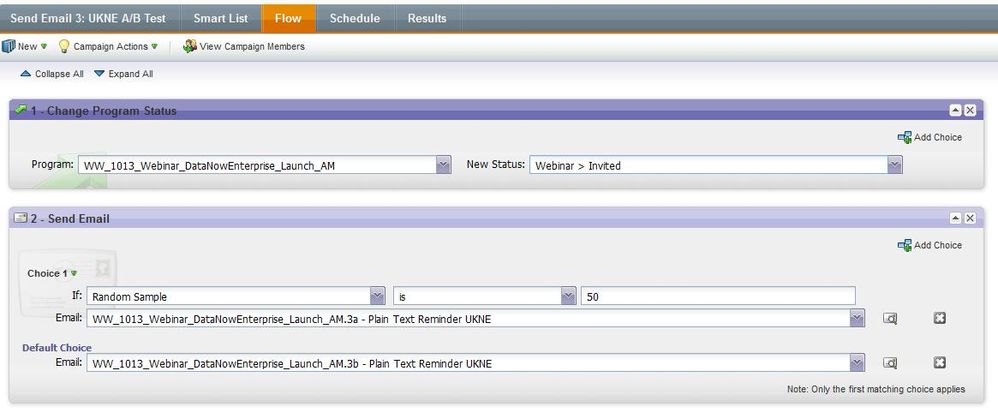
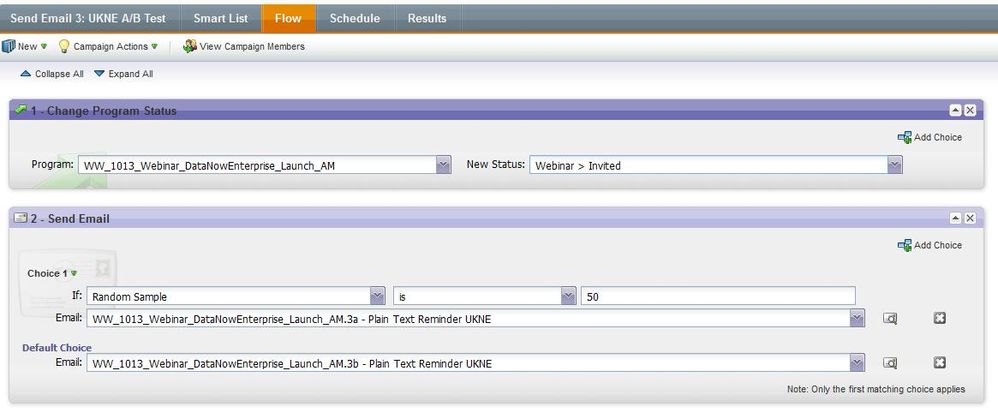
- Copyright © 2025 Adobe. All rights reserved.
- Privacy
- Community Guidelines
- Terms of use
- Do not sell my personal information
Adchoices