Your Achievements
Next /
Sign inSign in to Community to gain points, level up, and earn exciting badges like the new Applaud 5 BadgeLearn more!
View All BadgesSign in to view all badges
SOLVED
How to fix email rendering issues in Outlook 2010?
Go to solution
Topic Options
- Subscribe to RSS Feed
- Mark Topic as New
- Mark Topic as Read
- Float this Topic for Current User
- Bookmark
- Subscribe
- Printer Friendly Page
Anonymous
Not applicable
06-12-2013
10:40 PM
- Mark as New
- Bookmark
- Subscribe
- Mute
- Subscribe to RSS Feed
- Permalink
- Report Inappropriate Content
06-12-2013
10:40 PM
My issue is with rendering of emails in Outlook 2010. The email previews fine in the Marketo Design Studio but displays like this in Outlook when I do a test send to myself:
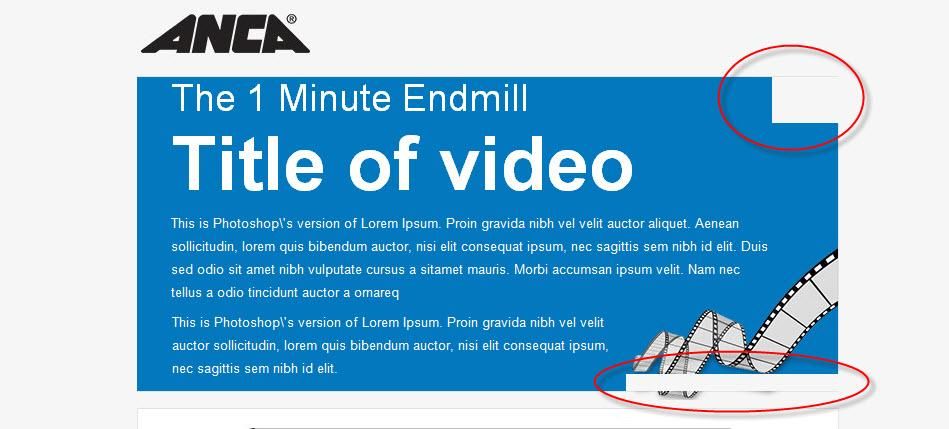
Note the white spaces (circled in red) that Outlook has added.
I understand that this is because Outlook 2007-2013 uses Word as its rendering engine, and isn't an uncommon problem for HTML emails. What's the best way to fix this?
Any help is much appreciated!
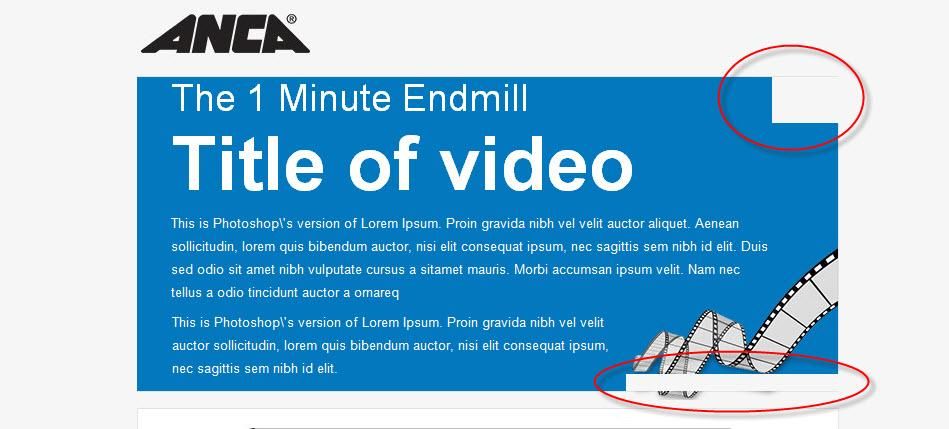
Note the white spaces (circled in red) that Outlook has added.
I understand that this is because Outlook 2007-2013 uses Word as its rendering engine, and isn't an uncommon problem for HTML emails. What's the best way to fix this?
Any help is much appreciated!
Solved! Go to Solution.
Labels:
- Labels:
-
Lead Management
1 ACCEPTED SOLUTION
Anonymous
Not applicable
06-17-2013
10:52 AM
- Mark as New
- Bookmark
- Subscribe
- Mute
- Subscribe to RSS Feed
- Permalink
- Report Inappropriate Content
06-17-2013
10:52 AM
Hi Jacey, thanks for the HTML. I was looking through it, and the first thing I would recommend is setting height and width on your images, and the table cells that contain them. Sometimes if those elements aren't explicity stated Outlook will take certain "liberties" with them... Unfortunately I can't duplicate your issue to test--I'm running Outlook 11 on a Mac. Good luck!
5 REPLIES 5
Anonymous
Not applicable
06-18-2013
10:36 PM
- Mark as New
- Bookmark
- Subscribe
- Mute
- Subscribe to RSS Feed
- Permalink
- Report Inappropriate Content
06-18-2013
10:36 PM
@Kate - I've finally managed to fix this - as you suggested, I set height and width to every image and table cell and that helped in closing the gaps that Outlook was creating. Thanks for your help! 🙂
Anonymous
Not applicable
06-17-2013
10:52 AM
- Mark as New
- Bookmark
- Subscribe
- Mute
- Subscribe to RSS Feed
- Permalink
- Report Inappropriate Content
06-17-2013
10:52 AM
Hi Jacey, thanks for the HTML. I was looking through it, and the first thing I would recommend is setting height and width on your images, and the table cells that contain them. Sometimes if those elements aren't explicity stated Outlook will take certain "liberties" with them... Unfortunately I can't duplicate your issue to test--I'm running Outlook 11 on a Mac. Good luck!
Anonymous
Not applicable
06-13-2013
04:31 PM
- Mark as New
- Bookmark
- Subscribe
- Mute
- Subscribe to RSS Feed
- Permalink
- Report Inappropriate Content
06-13-2013
04:31 PM
@Hitoshi - thanks for that article! I did try editing the HTML source but still encountered the same issue with each test send to Outlook 2010.
@Kate - certainly, here is the link with the HTML: docs.google.com/file/d/0BwKlik8uulcKS293RldwNFc1bGM/edit?usp=sharing
@Kate - certainly, here is the link with the HTML: docs.google.com/file/d/0BwKlik8uulcKS293RldwNFc1bGM/edit?usp=sharing
Anonymous
Not applicable
06-13-2013
01:05 PM
- Mark as New
- Bookmark
- Subscribe
- Mute
- Subscribe to RSS Feed
- Permalink
- Report Inappropriate Content
06-13-2013
01:05 PM
Hi Jacey,
If the tips in that article don't fix it, maybe you could share your HTML? It's hard to diagnose without seeing the code, and there are about a gazillion and one things that Outlook can do to ruin formatting.
If the tips in that article don't fix it, maybe you could share your HTML? It's hard to diagnose without seeing the code, and there are about a gazillion and one things that Outlook can do to ruin formatting.
Anonymous
Not applicable
06-13-2013
12:10 AM
- Mark as New
- Bookmark
- Subscribe
- Mute
- Subscribe to RSS Feed
- Permalink
- Report Inappropriate Content
06-13-2013
12:10 AM
From you question, you've probably seen the following page.
emailonacid.com/blog/details/C13/horizontal_spacing_issues_in_outlook_2007_and_2010
You'll be able to try the solutions provided by selecting the "HTML" icon ("Edit HTML Source") and editing the HTML source directly.
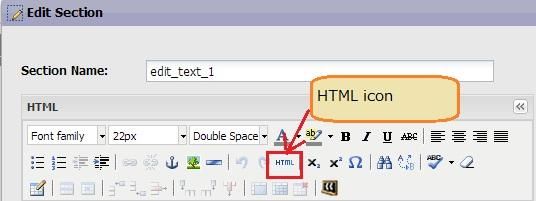
emailonacid.com/blog/details/C13/horizontal_spacing_issues_in_outlook_2007_and_2010
You'll be able to try the solutions provided by selecting the "HTML" icon ("Edit HTML Source") and editing the HTML source directly.
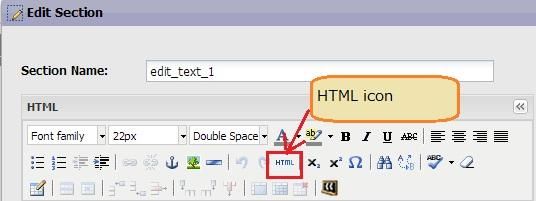
- Copyright © 2025 Adobe. All rights reserved.
- Privacy
- Community Guidelines
- Terms of use
- Do not sell my personal information
Adchoices