Your Achievements
Next /
Sign inSign in to Community to gain points, level up, and earn exciting badges like the new Applaud 5 BadgeLearn more!
View All BadgesSign in to view all badges
How to find an email that is going automatically and was set up long time ago?
Topic Options
- Subscribe to RSS Feed
- Mark Topic as New
- Mark Topic as Read
- Float this Topic for Current User
- Bookmark
- Subscribe
- Printer Friendly Page
Anonymous
Not applicable
02-10-2015
03:36 PM
- Mark as New
- Bookmark
- Subscribe
- Mute
- Subscribe to RSS Feed
- Permalink
- Report Inappropriate Content
02-10-2015
03:36 PM
I have an email this is going out automatically that was setup long time back by someone who is not at the company any more. How do I find which email is going out?
Labels:
- Labels:
-
Lead Management
4 REPLIES 4
Anonymous
Not applicable
02-10-2015
05:23 PM
- Mark as New
- Bookmark
- Subscribe
- Mute
- Subscribe to RSS Feed
- Permalink
- Report Inappropriate Content
02-10-2015
05:23 PM
Thank you Edward and Justin! I managed to run a email performance report and selected for the specific date and found the culprit!!!
Really appreciate your suggestions and help.
Really appreciate your suggestions and help.
Anonymous
Not applicable
02-10-2015
04:23 PM
- Mark as New
- Bookmark
- Subscribe
- Mute
- Subscribe to RSS Feed
- Permalink
- Report Inappropriate Content
02-10-2015
04:23 PM
I should add that Campaign Inspector is a special feature you need to turn on by going to Admin > Treasure Chest.
Anonymous
Not applicable
02-10-2015
04:21 PM
- Mark as New
- Bookmark
- Subscribe
- Mute
- Subscribe to RSS Feed
- Permalink
- Report Inappropriate Content
02-10-2015
04:21 PM
One other option to consider --
Go to Marketing Activities, click on the Marketing Activities folder (top of the tree) and you can access the Campaign Inspector tab.
Set the filter to "Active Triggered Campaigns" and do a search for "Send Email" at the bottom.
This will let you view all your triggered campaigns that are active and have a "Send Email" flow step all in one place.
For me this narrowed it down to 50 campaigns out of almost 2,000 right away.
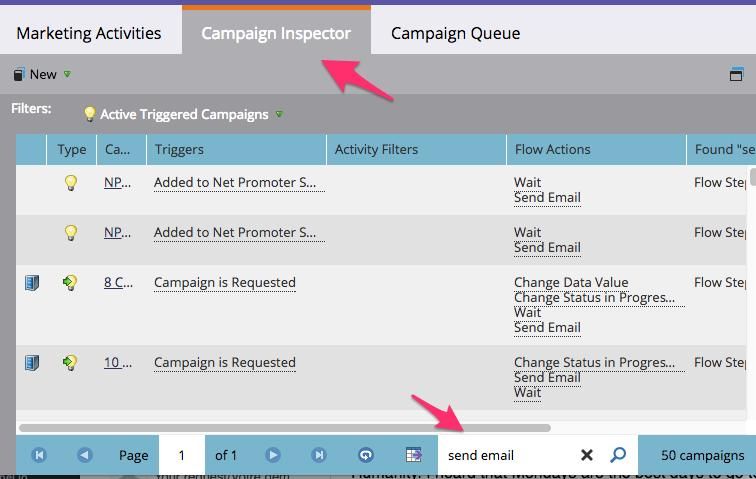
Go to Marketing Activities, click on the Marketing Activities folder (top of the tree) and you can access the Campaign Inspector tab.
Set the filter to "Active Triggered Campaigns" and do a search for "Send Email" at the bottom.
This will let you view all your triggered campaigns that are active and have a "Send Email" flow step all in one place.
For me this narrowed it down to 50 campaigns out of almost 2,000 right away.
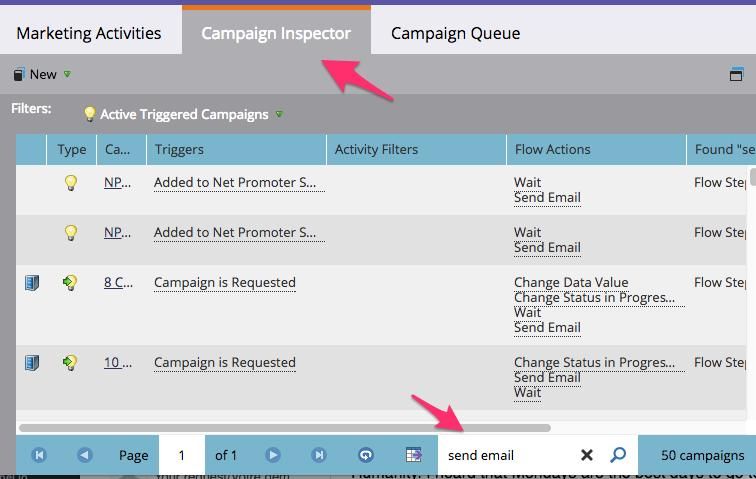
- Mark as New
- Bookmark
- Subscribe
- Mute
- Subscribe to RSS Feed
- Permalink
- Report Inappropriate Content
02-10-2015
03:54 PM
Hey Uma,
Assuming you have no other hints about where it is or what smart campaigns/engagement programs are sending the emails, you can go to Design Studio > Emails and you can see all of the emails that exist in your instance. You can sort by "last modified" and scroll down the bottom and work your way up. That could be tedious depending on how many emails you have. When you're logged in, add "#EM0A1ZN14" to your URL and it should go to this section (e.g., https://app-sjg.marketo.com/#SC1642A1 for me).
If it's triggered, you can work backward to reproduce the trigger.
If it's scheduled, you can do an email performance report in your Analytics section, limit it to as small as possible for the time the email was delivered, and work through that list. That'll get rid of a lot of the noise from existing-but-not-in-use emails. Then work backward by finding each of those emails in your instance and see which one is the culprit.
Really, the most efficient method of finding the email is going to depend on your instance. If you have thousands of emails, that are unused but stil exist, do an email performance report with a constrained time period. You could cross-check with the "last date updated" in all emails to get a prioritized list of emails to check.
(Or as another option to throw into the mix, you could work backward by email template, if you can receive the email and distinguish which email template is being used.)
Assuming you have no other hints about where it is or what smart campaigns/engagement programs are sending the emails, you can go to Design Studio > Emails and you can see all of the emails that exist in your instance. You can sort by "last modified" and scroll down the bottom and work your way up. That could be tedious depending on how many emails you have. When you're logged in, add "#EM0A1ZN14" to your URL and it should go to this section (e.g., https://app-sjg.marketo.com/#SC1642A1 for me).
If it's triggered, you can work backward to reproduce the trigger.
If it's scheduled, you can do an email performance report in your Analytics section, limit it to as small as possible for the time the email was delivered, and work through that list. That'll get rid of a lot of the noise from existing-but-not-in-use emails. Then work backward by finding each of those emails in your instance and see which one is the culprit.
Really, the most efficient method of finding the email is going to depend on your instance. If you have thousands of emails, that are unused but stil exist, do an email performance report with a constrained time period. You could cross-check with the "last date updated" in all emails to get a prioritized list of emails to check.
(Or as another option to throw into the mix, you could work backward by email template, if you can receive the email and distinguish which email template is being used.)
Best,
Edward Unthank | Founder, Etumos- Copyright © 2025 Adobe. All rights reserved.
- Privacy
- Community Guidelines
- Terms of use
- Do not sell my personal information
Adchoices