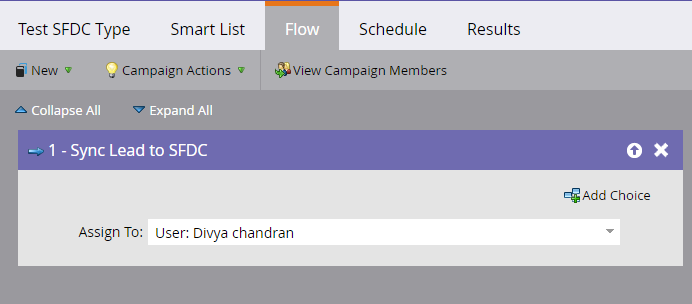How to Create Leads in CRM through Marketo?
- Subscribe to RSS Feed
- Mark Topic as New
- Mark Topic as Read
- Float this Topic for Current User
- Bookmark
- Subscribe
- Printer Friendly Page
- Mark as New
- Bookmark
- Subscribe
- Mute
- Subscribe to RSS Feed
- Permalink
- Report Inappropriate Content
Hello,
We have set of "Contact" records created in CRM (salesforce). Now, we need to create the same set of contacts as "Leads" in CRM through Marketo.
Could we achieve this using Smart Campaign ? Or we could only create them from CRM end (Not from Marketo) ? Please let me your thoughts.
-Anand
- Mark as New
- Bookmark
- Subscribe
- Mute
- Subscribe to RSS Feed
- Permalink
- Report Inappropriate Content
Hi Anand,
This is a really bad idea. It will create duplicates all around your database. and you will end up never reconciling. This is turn will create targeting, scoring and reporting issues, plus increase Marketo licence costs.
Now, if you really want it, you can do it using a "sync lead to SFDC" flow step and assigning the Marketo lead to an SFDC lead Queue.
-Greg
- Mark as New
- Bookmark
- Subscribe
- Mute
- Subscribe to RSS Feed
- Permalink
- Report Inappropriate Content
Thanks Gregoire. May I ask what would be the best way to do it? I am thinking of upload them as leads directly into CRM.
- Mark as New
- Bookmark
- Subscribe
- Mute
- Subscribe to RSS Feed
- Permalink
- Report Inappropriate Content
Hi Anand,
Why would you recreate leads for existing contacts ? Just use the contacts! For marketo, Leads and contacts are exactly the same and are not differentiated, except for 2 things:
- The field SFDC type tells you whether it's a lead or a contact
- On contacts, the account fields (e.g. company name) can not be updated in the CRM
-Greg
- Mark as New
- Bookmark
- Subscribe
- Mute
- Subscribe to RSS Feed
- Permalink
- Report Inappropriate Content
Hi Gregoire,
Thanks for all your help.
For some reason, we need to create them as Leads in CRM (Even though they exist as Contacts).
As per your suggestion, we have tried out "sync lead to SFDC" flow step to create them as Leads in CRM. But then, only the Contact records (exist in CRM) are getting updated. They are not created as Leads.
Kindly offer your advice.
- Mark as New
- Bookmark
- Subscribe
- Mute
- Subscribe to RSS Feed
- Permalink
- Report Inappropriate Content
Read my first answer exactly ![]() :
:
Now, if you really want it, you can do it using a "sync lead to SFDC" flow step and assigning the Marketo lead to an SFDC lead Queue.
-Greg
- Mark as New
- Bookmark
- Subscribe
- Mute
- Subscribe to RSS Feed
- Permalink
- Report Inappropriate Content
Hi Gregoire,
We just can't get in what way we assign the Marketo lead to an SFDC lead Queue. Will it be auto-assigned to SFDC lead Queue? Or do we need any additional setup in SFDC end? This SFDC lead Queue part looks cloudy.
In our experiment, we simply added a flow step "sync lead to SFDC" and assigned to an user. And, the Marketo Contacts are not created as Leads in SFDC. They just update the SFDC contacts records.
-Anand
- Mark as New
- Bookmark
- Subscribe
- Mute
- Subscribe to RSS Feed
- Permalink
- Report Inappropriate Content
Assign to: Queue:[Queue Name]. This suppose that you have created lead queues in SFDC. Your SFDC admins should be able to help you with this.
This is the only way to get this to work, BTW.
-Greg
- Mark as New
- Bookmark
- Subscribe
- Mute
- Subscribe to RSS Feed
- Permalink
- Report Inappropriate Content
Hi Gregoire,
Thanks much for your help on this. ![]()
We could create leads in CRM now. Just curious to know, is there a way to overcome targeting, scoring and reporting issues which will be happening due to this practice?
-Anand
- Mark as New
- Bookmark
- Subscribe
- Mute
- Subscribe to RSS Feed
- Permalink
- Report Inappropriate Content
Hi Anand,
Not really, which is why it should really be avoided! ![]()
-Greg
- Mark as New
- Bookmark
- Subscribe
- Mute
- Subscribe to RSS Feed
- Permalink
- Report Inappropriate Content
Hi Gregoire,
Regarding Lead Scoring, Would the scoring happens to the duplicate records?
For instance, if a lead has 5 duplicate records, would the scoring happen to all duplicates? Or will it happen only to one record based on any criteria?
-Anand
- Mark as New
- Bookmark
- Subscribe
- Mute
- Subscribe to RSS Feed
- Permalink
- Report Inappropriate Content
Hi Anand,
Demographic scoring could happen to all 5, if they have the same demographic data. If they have not, they will have difference demo scores.
The worse is for behavior scoring: only 1 lead will be scored for each action, and you cannot even control that it will always be the same. Do you will end up with low scores scattered over multiple leads, instead of one high one, which will prevent any of them to become MQL, hence some loss of business.
Targeting: you will have situations where, because of discrepancies in values between the duplicates, some may qualify in campaign (while you would have preferred to have them excluded).
Reporting: leads will be counted multiple times in many reports.
-Greg
- Copyright © 2025 Adobe. All rights reserved.
- Privacy
- Community Guidelines
- Terms of use
- Do not sell my personal information
Adchoices