Your Achievements
Next /
Sign inSign in to Community to gain points, level up, and earn exciting badges like the new Applaud 5 BadgeLearn more!
View All BadgesSign in to view all badges
SOLVED
How to add a map in the landing page?
Go to solution
Topic Options
- Subscribe to RSS Feed
- Mark Topic as New
- Mark Topic as Read
- Float this Topic for Current User
- Bookmark
- Subscribe
- Printer Friendly Page
Anonymous
Not applicable
04-08-2015
07:41 PM
- Mark as New
- Bookmark
- Subscribe
- Mute
- Subscribe to RSS Feed
- Permalink
- Report Inappropriate Content
04-08-2015
07:41 PM
Is there a way to add a map in the landing page?
I tried to create a event registration template in design studio that includes title, date , adress and a google map but everything but the map shows upon preview... can someone give me a toutorial?
I tried to create a event registration template in design studio that includes title, date , adress and a google map but everything but the map shows upon preview... can someone give me a toutorial?
Solved! Go to Solution.
Labels:
- Labels:
-
Lead Management
1 ACCEPTED SOLUTION
Anonymous
Not applicable
04-08-2015
09:13 PM
- Mark as New
- Bookmark
- Subscribe
- Mute
- Subscribe to RSS Feed
- Permalink
- Report Inappropriate Content
04-08-2015
09:13 PM
Hi Tomoe
I tried.
1. Drag a HTML element into your LP.

2. Double click a HTML element, and peste HTML from google maps.
3. Change map size <iframe width="425" height="350" > to fit your page.
4. Done
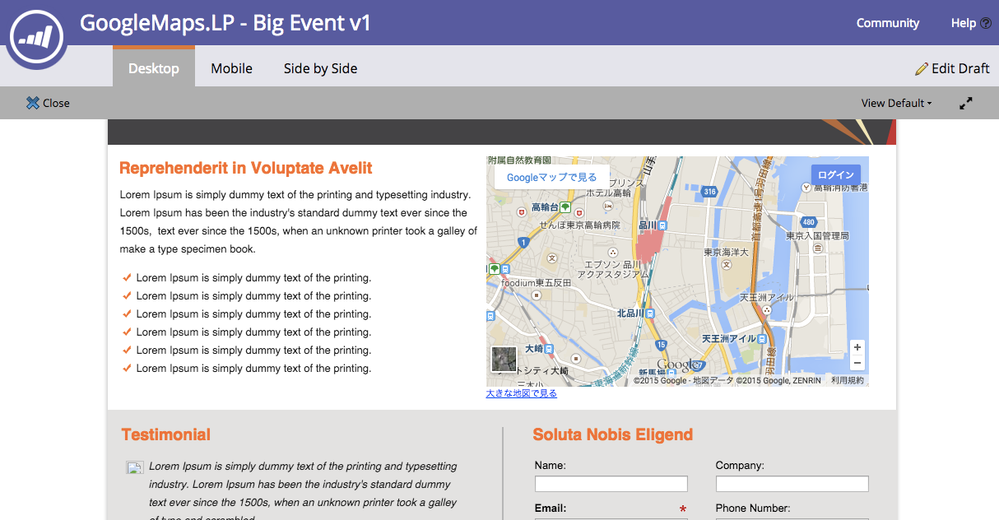
I tried.
1. Drag a HTML element into your LP.

2. Double click a HTML element, and peste HTML from google maps.
3. Change map size <iframe width="425" height="350" > to fit your page.
4. Done
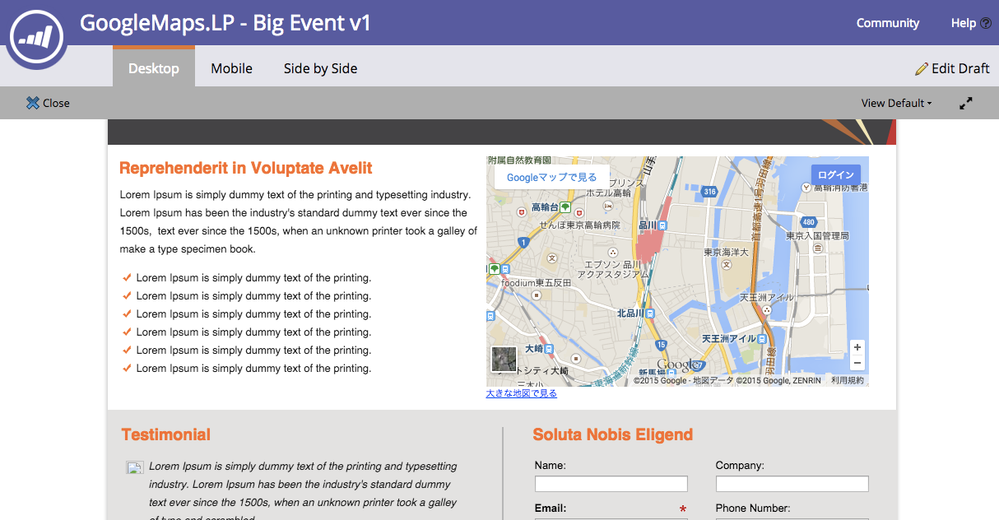
1 REPLY 1
Anonymous
Not applicable
04-08-2015
09:13 PM
- Mark as New
- Bookmark
- Subscribe
- Mute
- Subscribe to RSS Feed
- Permalink
- Report Inappropriate Content
04-08-2015
09:13 PM
Hi Tomoe
I tried.
1. Drag a HTML element into your LP.

2. Double click a HTML element, and peste HTML from google maps.
3. Change map size <iframe width="425" height="350" > to fit your page.
4. Done
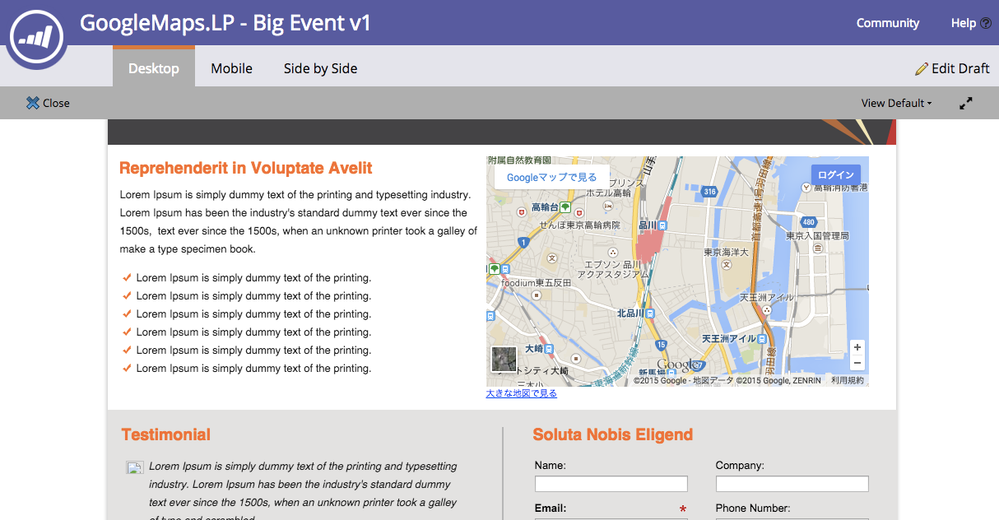
I tried.
1. Drag a HTML element into your LP.

2. Double click a HTML element, and peste HTML from google maps.
3. Change map size <iframe width="425" height="350" > to fit your page.
4. Done
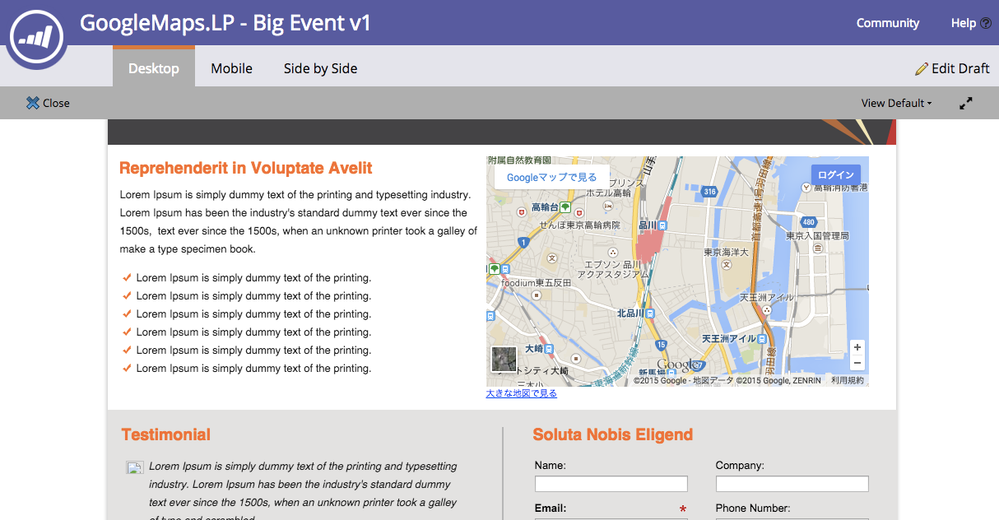
- Copyright © 2025 Adobe. All rights reserved.
- Privacy
- Community Guidelines
- Terms of use
- Do not sell my personal information
Adchoices