- Marketing Nation
- :
- Products
- :
- Product Discussions
- :
- How Does Your Sales Team Use Sales Insight
How Does Your Sales Team Use Sales Insight
- Subscribe to RSS Feed
- Mark Topic as New
- Mark Topic as Read
- Float this Topic for Current User
- Bookmark
- Subscribe
- Printer Friendly Page
- Mark as New
- Bookmark
- Subscribe
- Mute
- Subscribe to RSS Feed
- Permalink
- Report Inappropriate Content
Re: How Does Your Sales Team Use Sales Insight
Hi Christian,
Have you done any training around MSI for the sales team? In one of my past companies we made training "mandatory" for use of MSI. This walked through all of the different ways they could benefit from this tool, outside of just emailing. We also would include handbooks we created to accompany the trainings.
Then when it came to emailing through Sales Insight, we explained the reason why more isn't always better. Usually we could pull metrics around MSI email performance being higher than a typical marketing email send and help that back up our point that these really should be custom and utilized only in certain scenarios. Batch and blast doesn't perform as well.
One more key point is to get the sales leaders involved. They will usually adopt the strategic approaches Marketing recommends and can help monitor reps and provide feedback to them on this. It helps when they aren't just hearing it from marketers.
Kim
- Mark as New
- Bookmark
- Subscribe
- Mute
- Subscribe to RSS Feed
- Permalink
- Report Inappropriate Content
Re: How Does Your Sales Team Use Sales Insight
Hi Kim,
This is great information! We do not have any MSI training and in fact I had to train myself with Marketo docs and videos for the most part. Did your marketing team create the training or your sales team?
- Mark as New
- Bookmark
- Subscribe
- Mute
- Subscribe to RSS Feed
- Permalink
- Report Inappropriate Content
Re: How Does Your Sales Team Use Sales Insight
All,
Can someone point me in the direction of a great example of how to setup an "add to marketo campaign" in the Marketo side of things?
- Mark as New
- Bookmark
- Subscribe
- Mute
- Subscribe to RSS Feed
- Permalink
- Report Inappropriate Content
Re: How Does Your Sales Team Use Sales Insight
Hey Christian,
The most important thing is to provide feedback to your sales users on the setup - what I do is have in the description of the smart campaign general guidelines, like so:
Your filters should be just the trigger, this is because otherwise there's not a good way for the sales rep to see when this person was rejected (you'll do the rejection in the flow steps in a second):
Like I mentioned, you do the rejection through a remove from flow step, like so:
You then also want to give feedback for _why_ the member was rejected through an interesting moment:
If the member succeeded, bring them into the nurture campaign either by adding them there or requesting the triggered campaign you use (I use the request because we have an immediate send on addition to the nurture campaign then the member joins the cadence):
Note that I also have here feedback confirming the addition, so the sales rep isn't left in the dark any which way.
- « Previous
-
- 1
- 2
- Next »
- Copyright © 2025 Adobe. All rights reserved.
- Privacy
- Terms of use
- Do not sell my personal information
Adchoices

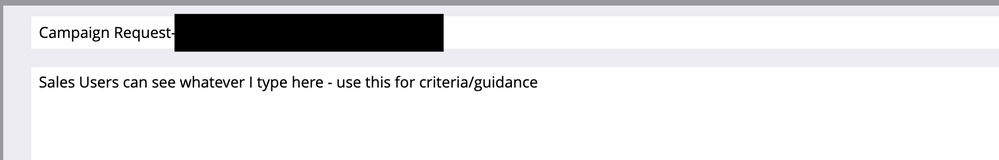
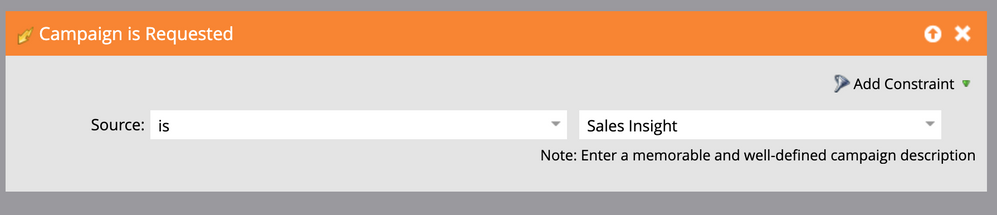
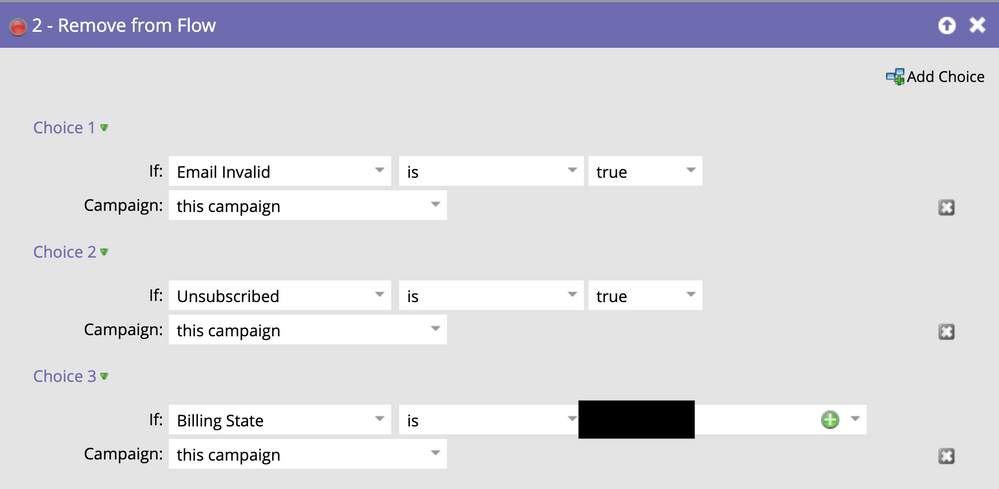
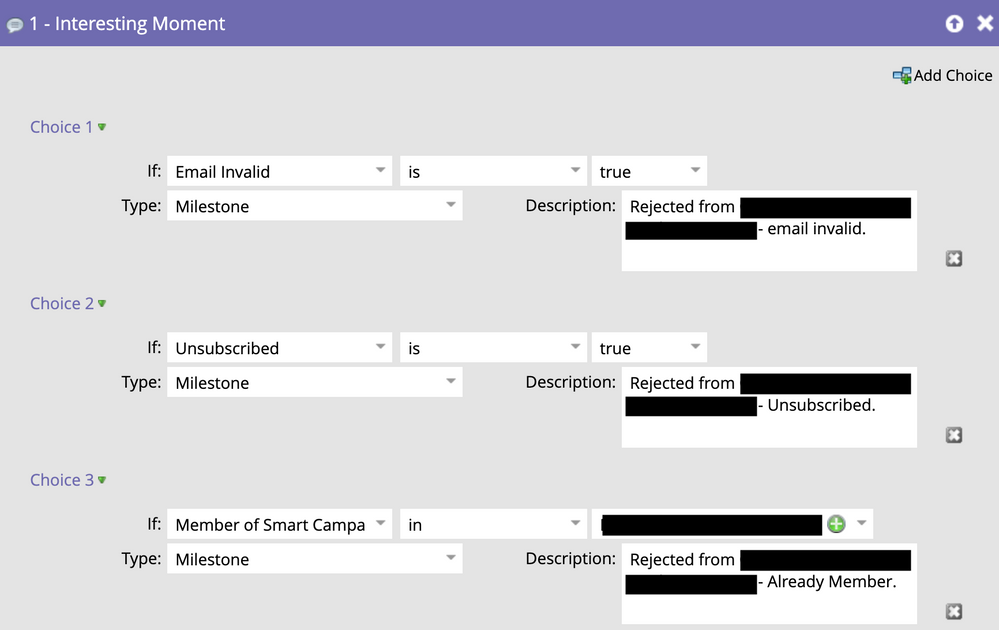
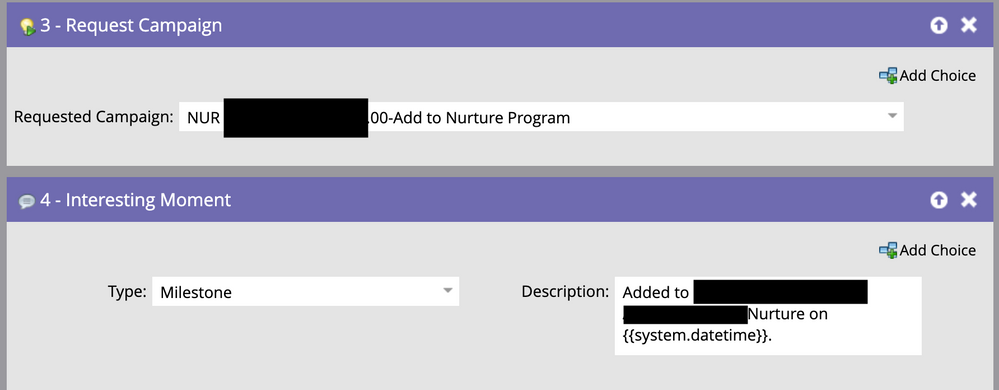
.png)