Your Achievements
Next /
Sign inSign in to Community to gain points, level up, and earn exciting badges like the new Applaud 5 BadgeLearn more!
View All BadgesSign in to view all badges
SOLVED
How do you make the initial value on a dropdown field blank?
Go to solution
Topic Options
- Subscribe to RSS Feed
- Mark Topic as New
- Mark Topic as Read
- Float this Topic for Current User
- Bookmark
- Subscribe
- Printer Friendly Page
Anonymous
Not applicable
01-07-2013
02:22 PM
- Mark as New
- Bookmark
- Subscribe
- Mute
- Subscribe to RSS Feed
- Permalink
- Report Inappropriate Content
01-07-2013
02:22 PM
How do you make the initial value on a dropdown field blank and have that trigger the required notification if the lead does not select a value?
Solved! Go to Solution.
Labels:
- Labels:
-
Lead Management
1 ACCEPTED SOLUTION
Anonymous
Not applicable
01-07-2013
02:30 PM
- Mark as New
- Bookmark
- Subscribe
- Mute
- Subscribe to RSS Feed
- Permalink
- Report Inappropriate Content
01-07-2013
02:30 PM
in the Form Designer, select the field that you wish to edit.
In its Field Specific Form Properties, select the Value field and add a comma at the start of the list of values similar to the screen shot below.
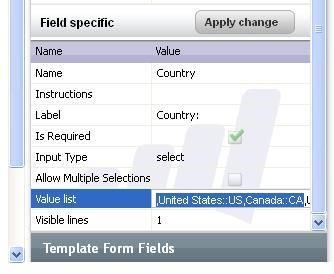
In its Field Specific Form Properties, select the Value field and add a comma at the start of the list of values similar to the screen shot below.
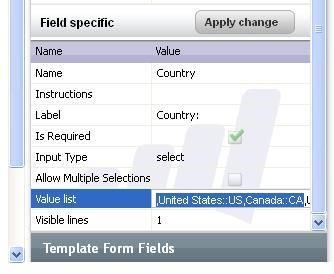
2 REPLIES 2
Anonymous
Not applicable
01-07-2013
02:50 PM
- Mark as New
- Bookmark
- Subscribe
- Mute
- Subscribe to RSS Feed
- Permalink
- Report Inappropriate Content
01-07-2013
02:50 PM
Thanks, I did that and it wasn't working, but discovered that it was because I had been cookied.
Anonymous
Not applicable
01-07-2013
02:30 PM
- Mark as New
- Bookmark
- Subscribe
- Mute
- Subscribe to RSS Feed
- Permalink
- Report Inappropriate Content
01-07-2013
02:30 PM
in the Form Designer, select the field that you wish to edit.
In its Field Specific Form Properties, select the Value field and add a comma at the start of the list of values similar to the screen shot below.
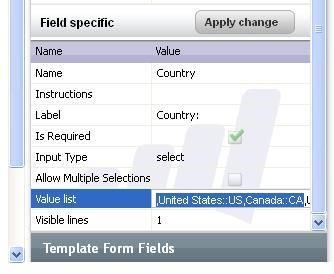
In its Field Specific Form Properties, select the Value field and add a comma at the start of the list of values similar to the screen shot below.
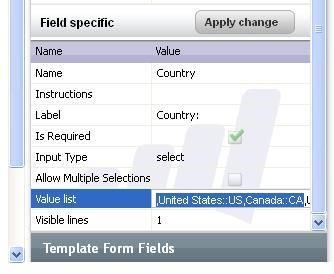
- Copyright © 2025 Adobe. All rights reserved.
- Privacy
- Community Guidelines
- Terms of use
- Do not sell my personal information
Adchoices