Your Achievements
Next /
Sign inSign in to Community to gain points, level up, and earn exciting badges like the new Applaud 5 BadgeLearn more!
View All BadgesSign in to view all badges
How do you assign different based on query strings?
Topic Options
- Subscribe to RSS Feed
- Mark Topic as New
- Mark Topic as Read
- Float this Topic for Current User
- Bookmark
- Subscribe
- Printer Friendly Page
Anonymous
Not applicable
11-13-2013
04:36 PM
- Mark as New
- Bookmark
- Subscribe
- Mute
- Subscribe to RSS Feed
- Permalink
- Report Inappropriate Content
11-13-2013
04:36 PM
We want to assign a value to a field called Partner Name based on a parameter, in this case indicated as "PS=Partner"
The question is how can we key the field name on the parameter without creating different campaigns for each value?
If I have http://kony.com?PS=Partner and http://kony.com?PS=Partner2, how can I have the field value updated accordingly in the same smart campaign? Is it possible? See below:
Smart List:

Flow:
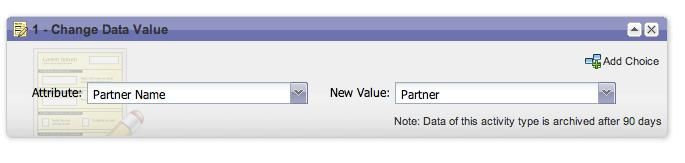
The question is how can we key the field name on the parameter without creating different campaigns for each value?
If I have http://kony.com?PS=Partner and http://kony.com?PS=Partner2, how can I have the field value updated accordingly in the same smart campaign? Is it possible? See below:
Smart List:

Flow:
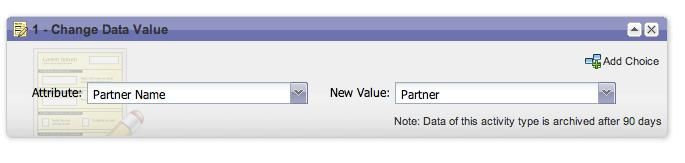
5 REPLIES 5
Anonymous
Not applicable
11-14-2013
11:00 PM
- Mark as New
- Bookmark
- Subscribe
- Mute
- Subscribe to RSS Feed
- Permalink
- Report Inappropriate Content
11-14-2013
11:00 PM
Are the partners already in your database in Marketo? If so take a look at pURLs. These are unique url's for each record in Marketo.
Anonymous
Not applicable
11-14-2013
07:59 AM
- Mark as New
- Bookmark
- Subscribe
- Mute
- Subscribe to RSS Feed
- Permalink
- Report Inappropriate Content
11-14-2013
07:59 AM
Sounds like the best bet is just to create a campaign for each partner, pretty much what I figured. Thanks for weighing in guys!
Anonymous
Not applicable
11-14-2013
06:00 AM
- Mark as New
- Bookmark
- Subscribe
- Mute
- Subscribe to RSS Feed
- Permalink
- Report Inappropriate Content
11-14-2013
06:00 AM
You can trigger or filter on the parameter, but you can't actually use the parameter. Only the entire query string with {{lead....
With forms you can obviously store any url parameter in a hidden field, but you want to do this without forms of course.
You can use Munchkin or SOAP, but this will make the lead 'known' without you having an email address.
With forms you can obviously store any url parameter in a hidden field, but you want to do this without forms of course.
You can use Munchkin or SOAP, but this will make the lead 'known' without you having an email address.
Anonymous
Not applicable
11-14-2013
04:22 AM
- Mark as New
- Bookmark
- Subscribe
- Mute
- Subscribe to RSS Feed
- Permalink
- Report Inappropriate Content
11-14-2013
04:22 AM
Consider using JS to write the value to the Marketo cookie and then pass it to a hidden field when the in-bound lead converts. Not ideal but good work around.
Anonymous
Not applicable
11-13-2013
07:34 PM
- Mark as New
- Bookmark
- Subscribe
- Mute
- Subscribe to RSS Feed
- Permalink
- Report Inappropriate Content
11-13-2013
07:34 PM
Wes, I tested this and I don't believe there's a way to do so currently due to the fact that querystring is a web page parameter.
- Copyright © 2025 Adobe. All rights reserved.
- Privacy
- Community Guidelines
- Terms of use
- Do not sell my personal information
Adchoices