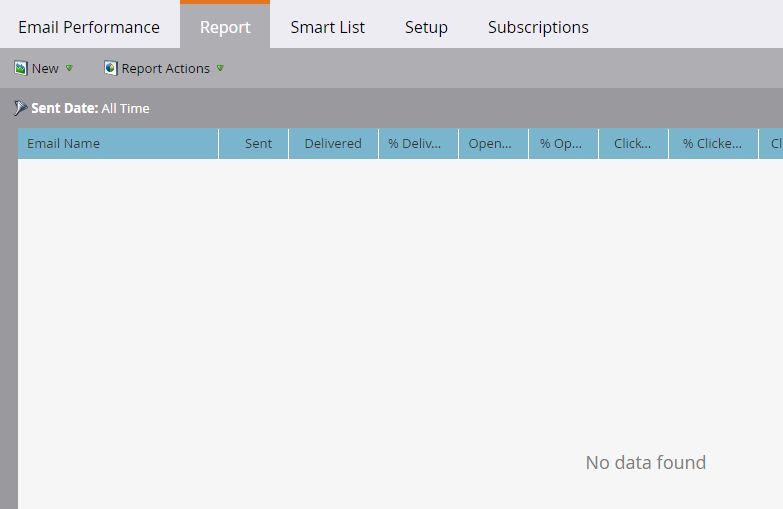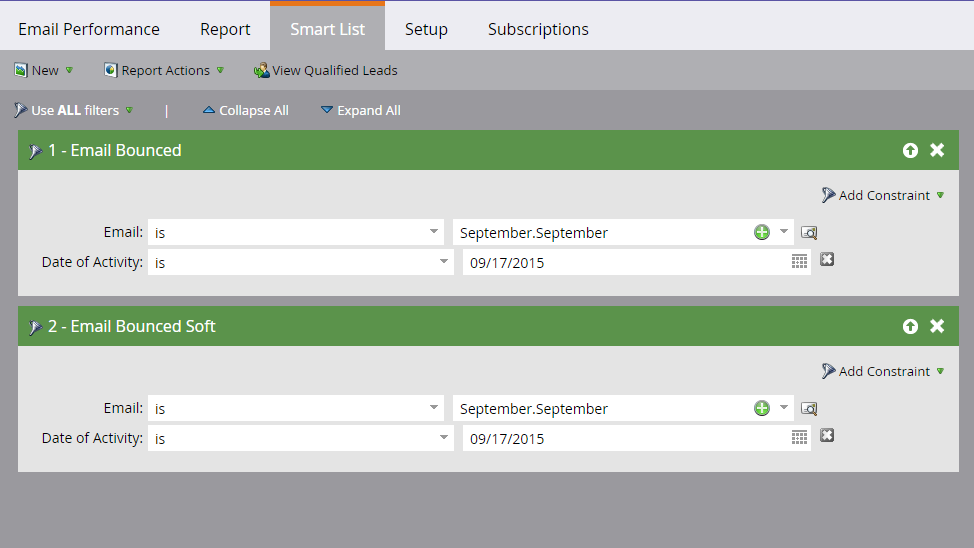Re: How do I see who did not receive an email?
- Subscribe to RSS Feed
- Mark Topic as New
- Mark Topic as Read
- Float this Topic for Current User
- Bookmark
- Subscribe
- Printer Friendly Page
- Mark as New
- Bookmark
- Subscribe
- Mute
- Subscribe to RSS Feed
- Permalink
- Report Inappropriate Content
I recently sent an email and 45 of the addresses bounced. How do i see who the bounced addresses were? Everytime i try to run a report it keeps returning no data or takes forever to load. Help please!
- Labels:
-
Email Marketing
-
Reports & Analytics
- Mark as New
- Bookmark
- Subscribe
- Mute
- Subscribe to RSS Feed
- Permalink
- Report Inappropriate Content
There are two filters called "Email Bounced" and "Email Bounced Soft".
Create a Smart List using these filters and "Use ALL Filters" in your smart list filter logic. Select the email you are interested in as part of the filter constraints. This should show you the names you are looking for.
- Mark as New
- Bookmark
- Subscribe
- Mute
- Subscribe to RSS Feed
- Permalink
- Report Inappropriate Content
Is this considered an email performance report?
I am still returning no data...
- Mark as New
- Bookmark
- Subscribe
- Mute
- Subscribe to RSS Feed
- Permalink
- Report Inappropriate Content
Nope you want to create a Smart List rather than a report.
Go to Lead Database > New Smart List and add in your filters there.
- Mark as New
- Bookmark
- Subscribe
- Mute
- Subscribe to RSS Feed
- Permalink
- Report Inappropriate Content
got it! thank you!
- Mark as New
- Bookmark
- Subscribe
- Mute
- Subscribe to RSS Feed
- Permalink
- Report Inappropriate Content
Although, even if you create a smart list as Justin mentioned, you're probably still not going to get any data - since the Email Performance Report showed nothing (the difference between the EPR and a regular smart list, is the EPR gives you aggregate numbers, whereas a smart list will drill down into those number (and indicate "who").
Why don't you first try running an EPR - without any smart list filters - within the program where the email was sent. This will at least give you some indication as the how many bounces you can expect when running a smart list.
- Copyright © 2025 Adobe. All rights reserved.
- Privacy
- Community Guidelines
- Terms of use
- Do not sell my personal information
Adchoices