Your Achievements
Next /
Sign inSign in to Community to gain points, level up, and earn exciting badges like the new Applaud 5 BadgeLearn more!
View All BadgesSign in to view all badges
How do I remove the background color from text?
Topic Options
- Subscribe to RSS Feed
- Mark Topic as New
- Mark Topic as Read
- Float this Topic for Current User
- Bookmark
- Subscribe
- Printer Friendly Page
Anonymous
Not applicable
03-05-2014
01:55 PM
- Mark as New
- Bookmark
- Subscribe
- Mute
- Subscribe to RSS Feed
- Permalink
- Report Inappropriate Content
03-05-2014
01:55 PM
If I accidentally click a color for the text background color, how do I change it back?
Once you pick a color, there is no longer a transparent option and Marketo doesn't give you a undo button?
The only option I see, is deleting the text box, and starting all over. Nothing with this product is simple, clear or easy.
Frustrated.
4 REPLIES 4
Anonymous
Not applicable
03-06-2014
12:02 PM
- Mark as New
- Bookmark
- Subscribe
- Mute
- Subscribe to RSS Feed
- Permalink
- Report Inappropriate Content
03-06-2014
12:02 PM
Thanks Keith.
(If there are any Marketo product people listening... I still wish Marketo was simple to use...it can't be that hard to add a 'remove background color option')
(If there are any Marketo product people listening... I still wish Marketo was simple to use...it can't be that hard to add a 'remove background color option')
Anonymous
Not applicable
03-06-2014
09:54 AM
- Mark as New
- Bookmark
- Subscribe
- Mute
- Subscribe to RSS Feed
- Permalink
- Report Inappropriate Content
03-06-2014
09:54 AM
Going forward, you could just edit the html and add the transparency that way. Would look something like this:
<p style="background-color: transparent;"> **Your text here** </p>
An undo button would be a nice feature as well...I'm sure there's an idea for it that you can vote on.
<p style="background-color: transparent;"> **Your text here** </p>
An undo button would be a nice feature as well...I'm sure there's an idea for it that you can vote on.
Anonymous
Not applicable
03-06-2014
09:11 AM
- Mark as New
- Bookmark
- Subscribe
- Mute
- Subscribe to RSS Feed
- Permalink
- Report Inappropriate Content
03-06-2014
09:11 AM
Thanks Mark, but that does not work.. it just places white behind the text... not clear.
I just had to delete and start all over....no forgiveness for mistakes in Marketo 😞
I just had to delete and start all over....no forgiveness for mistakes in Marketo 😞
Anonymous
Not applicable
03-05-2014
04:36 PM
- Mark as New
- Bookmark
- Subscribe
- Mute
- Subscribe to RSS Feed
- Permalink
- Report Inappropriate Content
03-05-2014
04:36 PM
The white box in the pallet = a clear background...Stick with Marketo it Rocks!
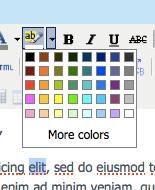
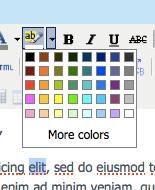
- Copyright © 2025 Adobe. All rights reserved.
- Privacy
- Community Guidelines
- Terms of use
- Do not sell my personal information
Adchoices