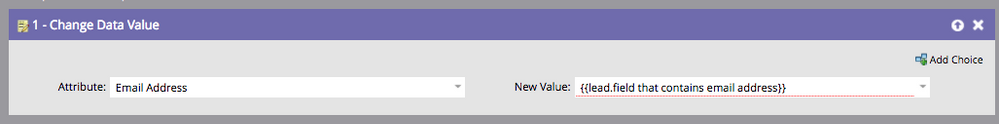How do I move or copy data from one field to another?
- Subscribe to RSS Feed
- Mark Topic as New
- Mark Topic as Read
- Float this Topic for Current User
- Bookmark
- Subscribe
- Printer Friendly Page
- Mark as New
- Bookmark
- Subscribe
- Mute
- Subscribe to RSS Feed
- Permalink
- Report Inappropriate Content
- Labels:
-
Lead Management
- Mark as New
- Bookmark
- Subscribe
- Mute
- Subscribe to RSS Feed
- Permalink
- Report Inappropriate Content
I had the same issue in the past, and I asked the Marketo support team to help me remap the fields so that the right email was displayed. You could always reach out the the team, they are very helpful (at times).
- Mark as New
- Bookmark
- Subscribe
- Mute
- Subscribe to RSS Feed
- Permalink
- Report Inappropriate Content
Damien - any chance you know the updated link? I wanted to follow your instructions but the link goes to the Product section Welcome page.
I would be grateful!
- Mark as New
- Bookmark
- Subscribe
- Mute
- Subscribe to RSS Feed
- Permalink
- Report Inappropriate Content
Hey Lana, the easiest way to do this is a change data value flow step.
Change data value:
[field you want value in] = {{lead.field containing old value}}
- Mark as New
- Bookmark
- Subscribe
- Mute
- Subscribe to RSS Feed
- Permalink
- Report Inappropriate Content
Thank you Dory!
- Mark as New
- Bookmark
- Subscribe
- Mute
- Subscribe to RSS Feed
- Permalink
- Report Inappropriate Content
Hi Paula
Use Steps 1 2 & 3 (not 4) from this Article.
You can update a field with a value from another field using the Change Data Value Flow step for the field you want to update (Eamil Address) and use the token to pull the information from the field with the information you want to populate (Email)
https://community.marketo.com/MarketoArticle?id=kA050000000KzejCAC
Rgs
Damien
- Copyright © 2025 Adobe. All rights reserved.
- Privacy
- Community Guidelines
- Terms of use
- Do not sell my personal information
Adchoices