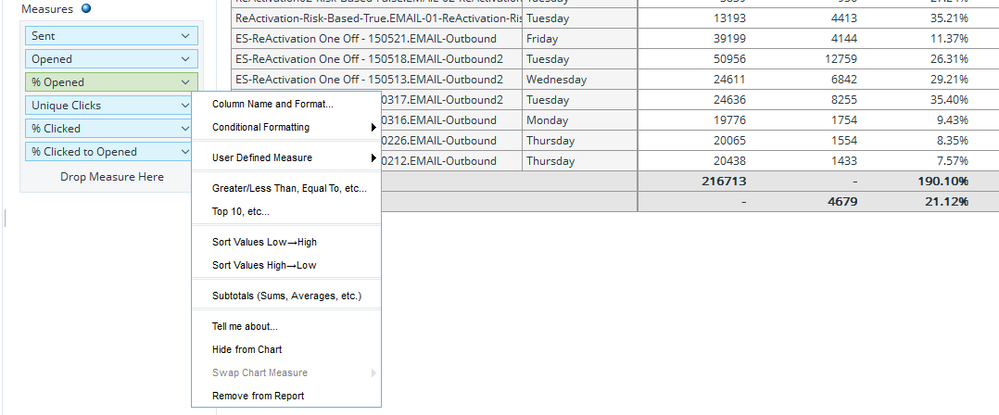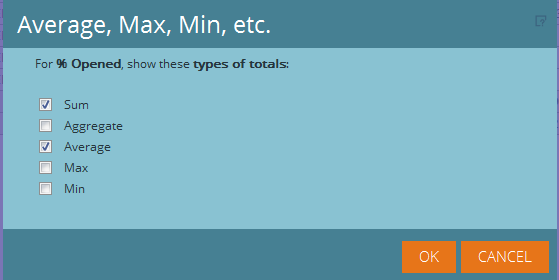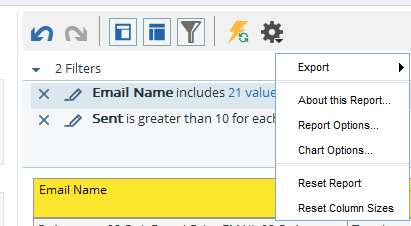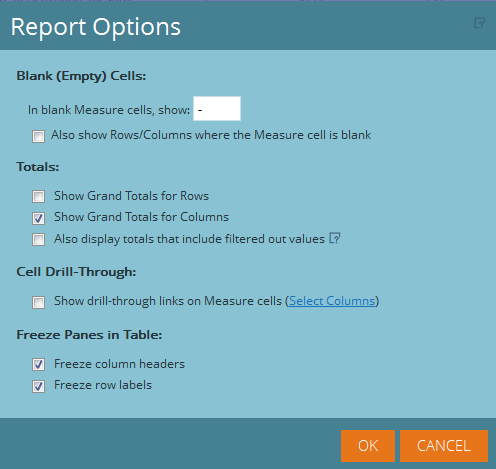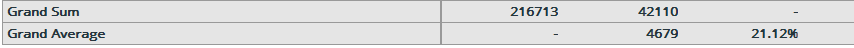How do I find the average open rate in the Email Explorer?
- Subscribe to RSS Feed
- Mark Topic as New
- Mark Topic as Read
- Float this Topic for Current User
- Bookmark
- Subscribe
- Printer Friendly Page
- Mark as New
- Bookmark
- Subscribe
- Mute
- Subscribe to RSS Feed
- Permalink
- Report Inappropriate Content
I've been tasked with finding the average open rate across all of our emails...What is the best way to do this using the Email Explorer?
Thank you,
Laura
- Mark as New
- Bookmark
- Subscribe
- Mute
- Subscribe to RSS Feed
- Permalink
- Report Inappropriate Content
In the Revenue Explorer, you can get the average of email open by:
1. Create your email report
2. To the right of the Opened% in the "Measured" section.
There is a selection for "Subtotals (Sums, Averages, etc) make this selection.
3. Choose the Average check box and hit "ok"
If you are not seeing the averages in your report at this point, go to your filter icon at the top of the report.
Click on the "Report Options.." and make sure that your "Show Grand Totals for Columns" check box is selected.
Wait for the refresh, that should do it. It will show up like this at the bottom of your report.
- Mark as New
- Bookmark
- Subscribe
- Mute
- Subscribe to RSS Feed
- Permalink
- Report Inappropriate Content
Hey Laura Kimball, I'd create an email performance report with all of your emails (maybe limit it to a certain amount of time depending on how long you've been using Marketo for, and how many emails you've sent), and then at the bottom of that report it will provide you with an average. Just keep in mind that the more emails that you have, or the longer the timeframe that you're reviewing, the longer that this report will take to process.
Good luck!
- Mark as New
- Bookmark
- Subscribe
- Mute
- Subscribe to RSS Feed
- Permalink
- Report Inappropriate Content
Sorry, did have one question...you are talking about creating a report in the Analytics section of Marketo, not in the Email Explorer, correct?
- Mark as New
- Bookmark
- Subscribe
- Mute
- Subscribe to RSS Feed
- Permalink
- Report Inappropriate Content
Hello Dory,
Thank you for your suggestion...Can't wait to get to work on setting it up! ![]()
Best regards,
Laura
- Copyright © 2025 Adobe. All rights reserved.
- Privacy
- Community Guidelines
- Terms of use
- Do not sell my personal information
Adchoices