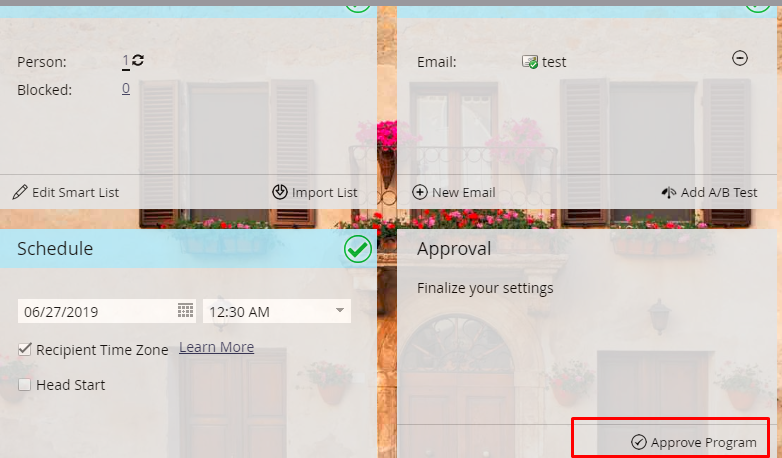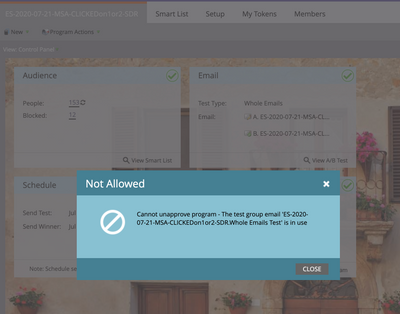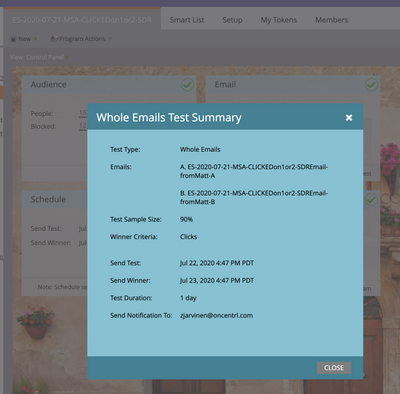How do I edit an A/B Test while it's in progress??
- Subscribe to RSS Feed
- Mark Topic as New
- Mark Topic as Read
- Float this Topic for Current User
- Bookmark
- Subscribe
- Printer Friendly Page
- Mark as New
- Bookmark
- Subscribe
- Mute
- Subscribe to RSS Feed
- Permalink
- Report Inappropriate Content
Okay so I'm currently running a Subject Line A/B test for a newsletter I'm sending out. The winning factor is Click-Open Ratio. The winning subject line email is scheduled to send out next Tuesday. But after getting the analytics on the test back, I don't want the winning subject line to be used. Instead I want the losing subject line to go out. I've tried deleting the campaign all together and it won't let me. Is there a way I can edit the campaign at this point so that the winning subject line doesn't go out, and so I can chose what subject line goes out? If not, is there a way I can delete the campaign all together?
- Mark as New
- Bookmark
- Subscribe
- Mute
- Subscribe to RSS Feed
- Permalink
- Report Inappropriate Content
Hi Nate,
As the test is running Marketo won't allow you to delete the program. To stop the email from being go out, on the A/B test program, click on email unapprove the program and you should be good to go. But, please keep in mind while sending out the email again you will have to exclude the people who have already been sent out the email.
- Mark as New
- Bookmark
- Subscribe
- Mute
- Subscribe to RSS Feed
- Permalink
- Report Inappropriate Content
Hi, I have the same problem. The issue is that it doesn't allow me to "unapprove" the program:
And, when I click on the A|B, it doesn't allow me to change it or deactivate that, so that I can then deactivate the campaign from there:
Appreciate the help! It's due to go out in 20 hours so if any way to let me know before will be appreciated.
- Copyright © 2025 Adobe. All rights reserved.
- Privacy
- Community Guidelines
- Terms of use
- Do not sell my personal information
Adchoices