Your Achievements
Next /
Sign inSign in to Community to gain points, level up, and earn exciting badges like the new Applaud 5 BadgeLearn more!
View All BadgesSign in to view all badges
SOLVED
How do I add a program status? Email Blast Exclusion
Go to solution
Topic Options
- Subscribe to RSS Feed
- Mark Topic as New
- Mark Topic as Read
- Float this Topic for Current User
- Bookmark
- Subscribe
- Printer Friendly Page
Anonymous
Not applicable
05-30-2014
11:16 AM
- Mark as New
- Bookmark
- Subscribe
- Mute
- Subscribe to RSS Feed
- Permalink
- Report Inappropriate Content
05-30-2014
11:16 AM
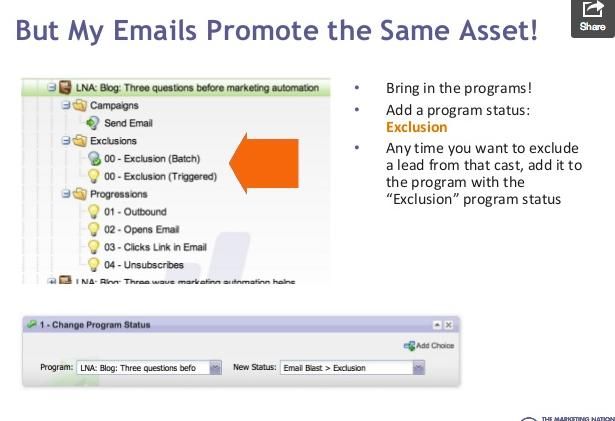
I saw this in a marketo presentation, but cannot for the life of me figure out how to find this status!
Solved! Go to Solution.
Labels:
- Labels:
-
Lead Management
1 ACCEPTED SOLUTION
Anonymous
Not applicable
05-30-2014
11:25 AM
- Mark as New
- Bookmark
- Subscribe
- Mute
- Subscribe to RSS Feed
- Permalink
- Report Inappropriate Content
05-30-2014
11:25 AM
To add new values to a program status, you have to do that from the Channel first. Go to the Admin Section in Marketo, then click on Tags. From there, find "Email Blast" channel in the Channel section. That is where you can add the status "Exclusion."
8 REPLIES 8
Anonymous
Not applicable
02-13-2015
09:48 AM
- Mark as New
- Bookmark
- Subscribe
- Mute
- Subscribe to RSS Feed
- Permalink
- Report Inappropriate Content
02-13-2015
09:48 AM
That's what I'm trying to figure out too - anyone know?
Anonymous
Not applicable
02-08-2016
08:23 PM
- Mark as New
- Bookmark
- Subscribe
- Mute
- Subscribe to RSS Feed
- Permalink
- Report Inappropriate Content
02-08-2016
08:23 PM
Michelle - in case you were still looking for answers ...
the end of this thread gives insight into the exclusions status: Skipping Content in Engagement Programs
Anonymous
Not applicable
01-08-2016
08:46 AM
- Mark as New
- Bookmark
- Subscribe
- Mute
- Subscribe to RSS Feed
- Permalink
- Report Inappropriate Content
01-08-2016
08:46 AM
Michelle Mackesy Did you ever get an answer to your question or figure this out?
Anonymous
Not applicable
12-04-2014
11:34 AM
- Mark as New
- Bookmark
- Subscribe
- Mute
- Subscribe to RSS Feed
- Permalink
- Report Inappropriate Content
12-04-2014
11:34 AM
Follow-up Question: How can I be sure that this Exclusion status actually EXCLUDES people from receiving related emails? I know I added the word excluded in the tags, but how do I define it?
Anonymous
Not applicable
02-08-2016
08:23 PM
- Mark as New
- Bookmark
- Subscribe
- Mute
- Subscribe to RSS Feed
- Permalink
- Report Inappropriate Content
02-08-2016
08:23 PM
Caitlin - in case you were still looking for answers ...
the end of this thread gives insight into the exclusions status: Skipping Content in Engagement Programs
Anonymous
Not applicable
01-08-2016
08:45 AM
- Mark as New
- Bookmark
- Subscribe
- Mute
- Subscribe to RSS Feed
- Permalink
- Report Inappropriate Content
01-08-2016
08:45 AM
Caitlin McCormick Did you ever get an answer to your question or figure this out?
Anonymous
Not applicable
05-30-2014
11:26 AM
- Mark as New
- Bookmark
- Subscribe
- Mute
- Subscribe to RSS Feed
- Permalink
- Report Inappropriate Content
05-30-2014
11:26 AM
All Program Statuses are created in Admin>Tags>Channel and you will find all of the status that you have as of the current moment. From there you can chose to add on to any current program statuses or create brand new channels in general...hope that helps!
Anonymous
Not applicable
05-30-2014
11:25 AM
- Mark as New
- Bookmark
- Subscribe
- Mute
- Subscribe to RSS Feed
- Permalink
- Report Inappropriate Content
05-30-2014
11:25 AM
To add new values to a program status, you have to do that from the Channel first. Go to the Admin Section in Marketo, then click on Tags. From there, find "Email Blast" channel in the Channel section. That is where you can add the status "Exclusion."
- Copyright © 2025 Adobe. All rights reserved.
- Privacy
- Community Guidelines
- Terms of use
- Do not sell my personal information
Adchoices