Your Achievements
Next /
Sign inSign in to Community to gain points, level up, and earn exciting badges like the new Applaud 5 BadgeLearn more!
View All BadgesSign in to view all badges
SOLVED
How can you line the check box up to be next to your copy?
Go to solution
Topic Options
- Subscribe to RSS Feed
- Mark Topic as New
- Mark Topic as Read
- Float this Topic for Current User
- Bookmark
- Subscribe
- Printer Friendly Page
Anonymous
Not applicable
10-14-2014
01:23 PM
- Mark as New
- Bookmark
- Subscribe
- Mute
- Subscribe to RSS Feed
- Permalink
- Report Inappropriate Content
10-14-2014
01:23 PM
In a form, I would like someone to be able to select multiple answers by checking boxes. When I add them to the form, the checkbox is below the copy. Is there a way to line them up?
Thank you,
Mandy
Thank you,
Mandy
Solved! Go to Solution.
Labels:
- Labels:
-
Lead Management
1 ACCEPTED SOLUTION
- Mark as New
- Bookmark
- Subscribe
- Mute
- Subscribe to RSS Feed
- Permalink
- Report Inappropriate Content
10-14-2014
01:37 PM
Hi Mandy, in the settings of the form, do you have the label position as Left, or Above?
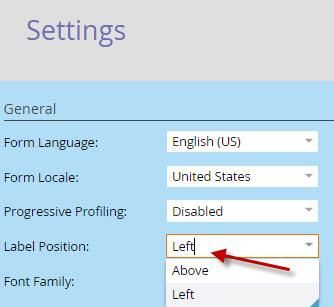
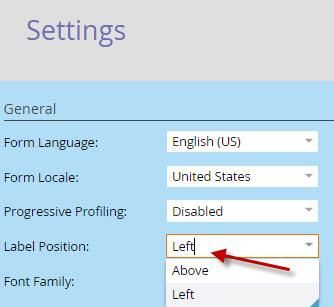
4 REPLIES 4
Anonymous
Not applicable
10-14-2014
01:44 PM
- Mark as New
- Bookmark
- Subscribe
- Mute
- Subscribe to RSS Feed
- Permalink
- Report Inappropriate Content
10-14-2014
01:44 PM
Thank you!! It worked 🙂
- Mark as New
- Bookmark
- Subscribe
- Mute
- Subscribe to RSS Feed
- Permalink
- Report Inappropriate Content
10-14-2014
01:37 PM
Hi Mandy, in the settings of the form, do you have the label position as Left, or Above?
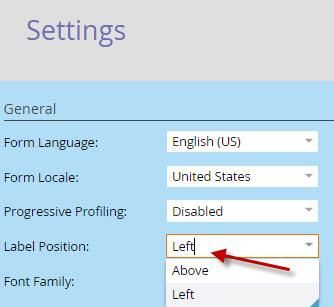
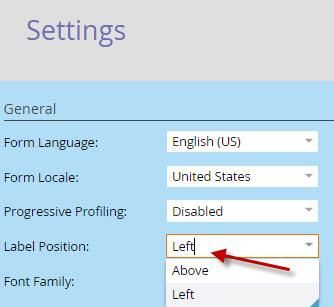
Anonymous
Not applicable
10-14-2014
01:35 PM
- Mark as New
- Bookmark
- Subscribe
- Mute
- Subscribe to RSS Feed
- Permalink
- Report Inappropriate Content
10-14-2014
01:35 PM
No, it is placing the checkbox under the copy field. I want to pull the box up next to the copy...see below for the way it looks in the form and also on my landing page.
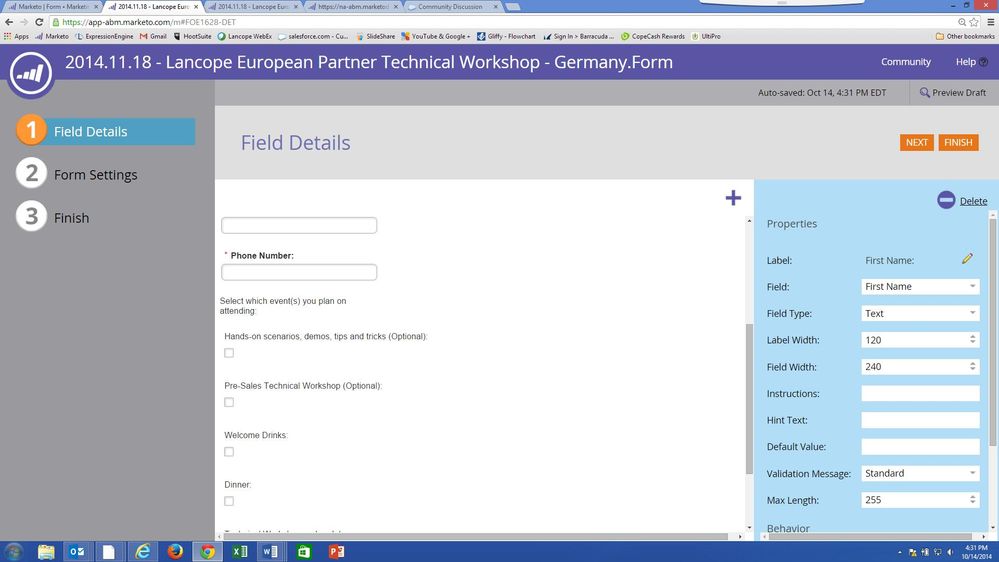
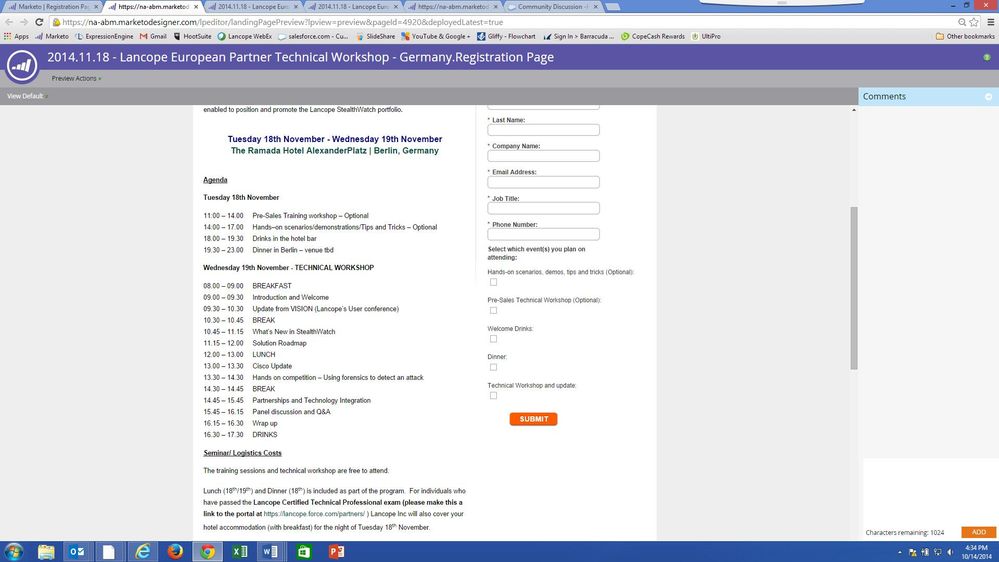
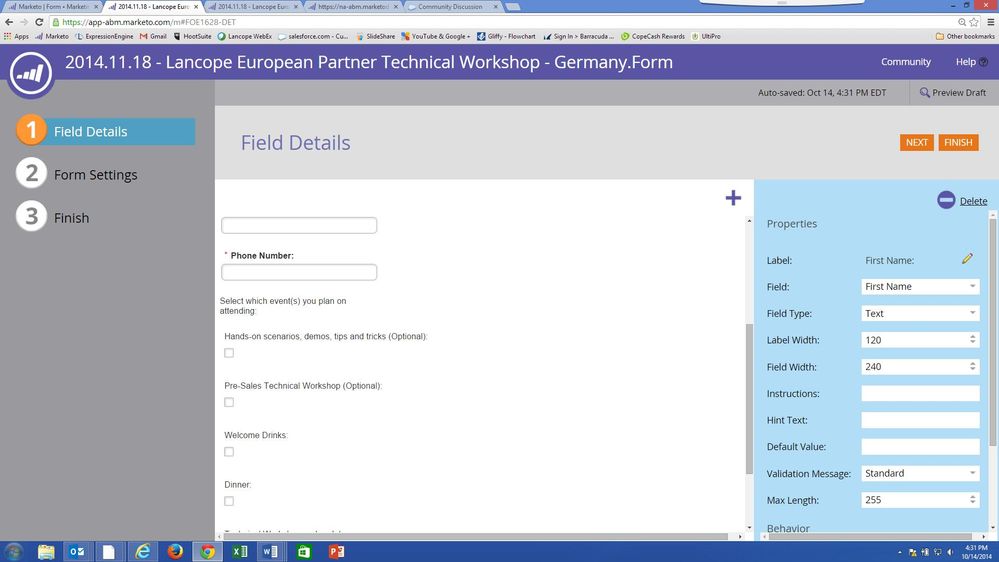
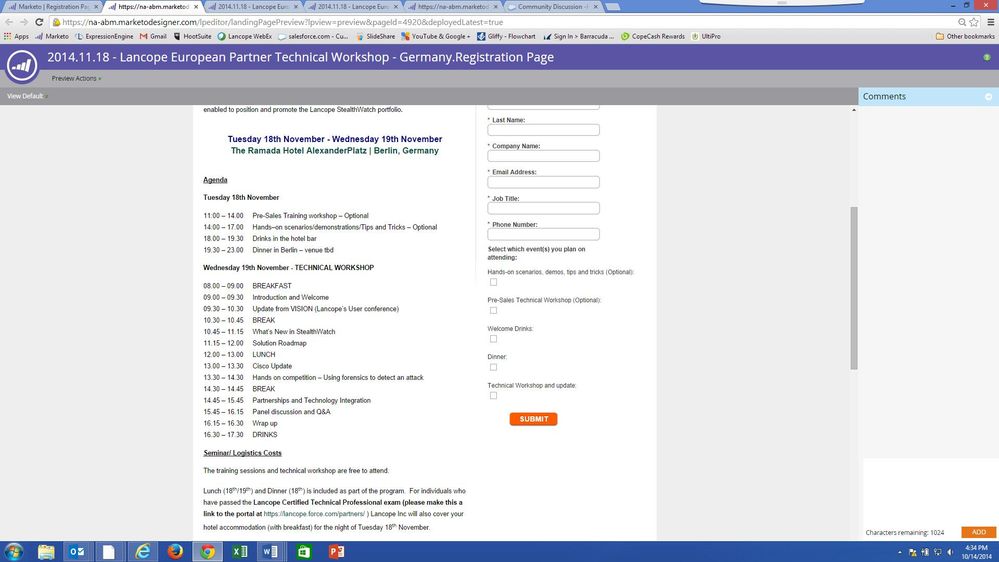
- Mark as New
- Bookmark
- Subscribe
- Mute
- Subscribe to RSS Feed
- Permalink
- Report Inappropriate Content
10-14-2014
01:29 PM
Hey Mandy,
You can drag and drop all fields in a Marketo form. Is this not working for you?
You can drag and drop all fields in a Marketo form. Is this not working for you?
- Copyright © 2025 Adobe. All rights reserved.
- Privacy
- Community Guidelines
- Terms of use
- Do not sell my personal information
Adchoices