Your Achievements
Next /
Sign inSign in to Community to gain points, level up, and earn exciting badges like the new Applaud 5 BadgeLearn more!
View All BadgesSign in to view all badges
How can I get rid of a random bullet point in an email?
Topic Options
- Subscribe to RSS Feed
- Mark Topic as New
- Mark Topic as Read
- Float this Topic for Current User
- Bookmark
- Subscribe
- Printer Friendly Page
Anonymous
Not applicable
04-27-2015
07:55 AM
- Mark as New
- Bookmark
- Subscribe
- Mute
- Subscribe to RSS Feed
- Permalink
- Report Inappropriate Content
04-27-2015
07:55 AM
I've created an email with several bullet points however after the last bullet point a random one appears in the email, but not in the editor.
Does anybody know how to get rid of this?
Does anybody know how to get rid of this?
12 REPLIES 12
Anonymous
Not applicable
05-11-2015
08:29 AM
- Mark as New
- Bookmark
- Subscribe
- Mute
- Subscribe to RSS Feed
- Permalink
- Report Inappropriate Content
05-11-2015
08:29 AM
It looks like you're copy/pasting from a template, but referring to a specific email -- is that correct? If so, please paste from the specific email. You can get the entire email html from going into edit email, HTML options, replace HTML. This will give you the entire email HTML.
Anonymous
Not applicable
05-11-2015
08:27 AM
- Mark as New
- Bookmark
- Subscribe
- Mute
- Subscribe to RSS Feed
- Permalink
- Report Inappropriate Content
05-11-2015
08:27 AM
Where is the bullet showing up? YOu can send me the full HTML, I Can take a look todd.b@forwardline.com
Anonymous
Not applicable
05-11-2015
08:19 AM
- Mark as New
- Bookmark
- Subscribe
- Mute
- Subscribe to RSS Feed
- Permalink
- Report Inappropriate Content
05-11-2015
08:19 AM
This only got us this far, still no bullets
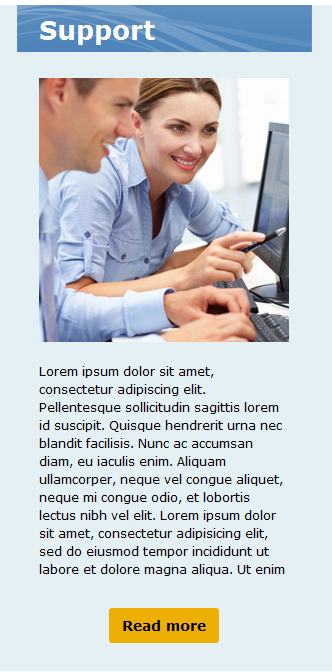
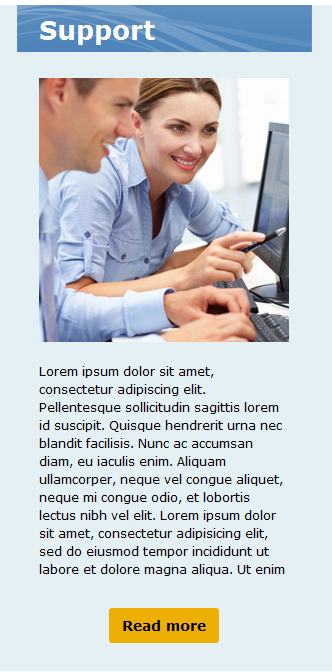
Anonymous
Not applicable
05-11-2015
07:42 AM
- Mark as New
- Bookmark
- Subscribe
- Mute
- Subscribe to RSS Feed
- Permalink
- Report Inappropriate Content
05-11-2015
07:42 AM
<!--Start Here Two Colmun Part-->
<tr>
<td width="600" align="left" valign="top"><table width="600" border="0" align="center" cellpadding="0" cellspacing="0">
<tr>
<td align="left" valign="top" width="600"><table width="600" border="0" align="center" cellpadding="0" cellspacing="0">
<tr>
<td width="295" align="left" valign="top" bgcolor="#e4f0f3"><table width="295" border="0" align="center" cellpadding="0" cellspacing="0">
<tr>
<td width="295" valign="top" background="http://pages.advanced-learning.co.uk/rs/advancedbusiness/images/support_bg.png" bgcolor="#5287bb" height="47"><table width="295" border="0" align="center" cellpadding="0" cellspacing="0">
<tr>
<td width="22"> </td>
<td height="47" align="left" valign="middle" style="font-family:Verdana, Geneva, sans-serif; color:#ffffff; font-weight:bold; font-size:26px; text-align:left; line-height:normal;"><div class="mktEditable" id="text_support">Support</div></td>
</tr>
</table></td>
</tr>
<tr>
<td width="295" align="left" valign="top"><table width="295" border="0" align="center" cellpadding="0" cellspacing="0">
<tr>
<td></td>
<td height="26" style="line-height:0px; font-size:0px;"> </td>
<td></td>
</tr>
<tr>
<td width="22"></td>
<td width="250" align="left" valign="top"><table width="250" border="0" align="center" cellpadding="0" cellspacing="0">
<tr>
<td width="250" align="left" valign="top"><div class="mktEditable" id="images_prodt"><img src="http://pages.advanced-learning.co.uk/rs/advancedbusiness/images/support.jpg" width="250" height="264" alt="Support" border="0" style="display:block;" /></div></td>
</tr>
<tr>
<td height="20" style="line-height:0px; font-size:0px;"> </td>
</tr>
<tr>
<td width="250" align="left" valign="top" style="font-family:Verdana, Geneva, sans-serif; color:#000000; font-size:12px; text-align:left; line-height:18px;"><div class="mktEditable" id="text2">Lorem ipsum dolor sit amet, consectetur adipiscing elit. Pellentesque sollicitudin sagittis lorem id suscipit. Quisque hendrerit urna nec blandit facilisis. Nunc ac accumsan diam, eu iaculis enim. Aliquam ullamcorper, neque vel congue aliquet, neque mi congue odio, et lobortis lectus nibh vel elit. Lorem ipsum dolor sit amet, consectetur adipisicing elit, sed do eiusmod tempor incididunt ut labore et dolore magna aliqua. Ut enim </div></td>
</tr>
<tr>
<td height="30"></td>
</tr>
<tr>
<td width="250" align="left" valign="top"><table width="110" border="0" align="left" cellpadding="0" cellspacing="0" bgcolor="#edaf02" style="border-radius:3px;">
<tr>
<td align="center" valign="middle" class="read_more" height="35" style="font-family:Verdana, Geneva, sans-serif; color:#000000; font-size:14px; font-weight:bold; text-align:center; line-height:normal;"><div class="mktEditable" id="more2"><a href="#" target="_blank" style="text-decoration:none; color:#000000;">Read more</a></div></td>
</tr>
</table></td>
</tr>
</table></td>
<td width="23"></td>
</tr>
<tr>
<td></td>
<td height="28" style="line-height:0px; font-size:0px;"> </td>
<td></td>
</tr>
</table></td>
</tr>
<tr>
<td width="600" align="left" valign="top"><table width="600" border="0" align="center" cellpadding="0" cellspacing="0">
<tr>
<td align="left" valign="top" width="600"><table width="600" border="0" align="center" cellpadding="0" cellspacing="0">
<tr>
<td width="295" align="left" valign="top" bgcolor="#e4f0f3"><table width="295" border="0" align="center" cellpadding="0" cellspacing="0">
<tr>
<td width="295" valign="top" background="http://pages.advanced-learning.co.uk/rs/advancedbusiness/images/support_bg.png" bgcolor="#5287bb" height="47"><table width="295" border="0" align="center" cellpadding="0" cellspacing="0">
<tr>
<td width="22"> </td>
<td height="47" align="left" valign="middle" style="font-family:Verdana, Geneva, sans-serif; color:#ffffff; font-weight:bold; font-size:26px; text-align:left; line-height:normal;"><div class="mktEditable" id="text_support">Support</div></td>
</tr>
</table></td>
</tr>
<tr>
<td width="295" align="left" valign="top"><table width="295" border="0" align="center" cellpadding="0" cellspacing="0">
<tr>
<td></td>
<td height="26" style="line-height:0px; font-size:0px;"> </td>
<td></td>
</tr>
<tr>
<td width="22"></td>
<td width="250" align="left" valign="top"><table width="250" border="0" align="center" cellpadding="0" cellspacing="0">
<tr>
<td width="250" align="left" valign="top"><div class="mktEditable" id="images_prodt"><img src="http://pages.advanced-learning.co.uk/rs/advancedbusiness/images/support.jpg" width="250" height="264" alt="Support" border="0" style="display:block;" /></div></td>
</tr>
<tr>
<td height="20" style="line-height:0px; font-size:0px;"> </td>
</tr>
<tr>
<td width="250" align="left" valign="top" style="font-family:Verdana, Geneva, sans-serif; color:#000000; font-size:12px; text-align:left; line-height:18px;"><div class="mktEditable" id="text2">Lorem ipsum dolor sit amet, consectetur adipiscing elit. Pellentesque sollicitudin sagittis lorem id suscipit. Quisque hendrerit urna nec blandit facilisis. Nunc ac accumsan diam, eu iaculis enim. Aliquam ullamcorper, neque vel congue aliquet, neque mi congue odio, et lobortis lectus nibh vel elit. Lorem ipsum dolor sit amet, consectetur adipisicing elit, sed do eiusmod tempor incididunt ut labore et dolore magna aliqua. Ut enim </div></td>
</tr>
<tr>
<td height="30"></td>
</tr>
<tr>
<td width="250" align="left" valign="top"><table width="110" border="0" align="left" cellpadding="0" cellspacing="0" bgcolor="#edaf02" style="border-radius:3px;">
<tr>
<td align="center" valign="middle" class="read_more" height="35" style="font-family:Verdana, Geneva, sans-serif; color:#000000; font-size:14px; font-weight:bold; text-align:center; line-height:normal;"><div class="mktEditable" id="more2"><a href="#" target="_blank" style="text-decoration:none; color:#000000;">Read more</a></div></td>
</tr>
</table></td>
</tr>
</table></td>
<td width="23"></td>
</tr>
<tr>
<td></td>
<td height="28" style="line-height:0px; font-size:0px;"> </td>
<td></td>
</tr>
</table></td>
</tr>
Anonymous
Not applicable
05-11-2015
07:16 AM
- Mark as New
- Bookmark
- Subscribe
- Mute
- Subscribe to RSS Feed
- Permalink
- Report Inappropriate Content
05-11-2015
07:16 AM
Can you paste the code from that section of the email?
Anonymous
Not applicable
05-11-2015
07:07 AM
- Mark as New
- Bookmark
- Subscribe
- Mute
- Subscribe to RSS Feed
- Permalink
- Report Inappropriate Content
05-11-2015
07:07 AM
That part is fine. its the bit underneath im,age which comes out like this:
The last bullet point isnt visiable in the text section or when you view a preview from marketo. It only appears once you send a sample email...
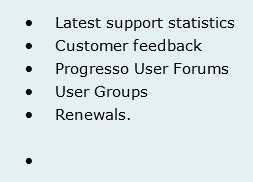
The last bullet point isnt visiable in the text section or when you view a preview from marketo. It only appears once you send a sample email...
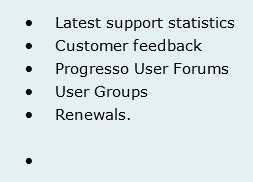
Anonymous
Not applicable
05-11-2015
06:50 AM
- Mark as New
- Bookmark
- Subscribe
- Mute
- Subscribe to RSS Feed
- Permalink
- Report Inappropriate Content
05-11-2015
06:50 AM
Hey Beth, here's what I see when that code is rendered in HTML. If there's a bullet, it's probably somewhere else in the email.
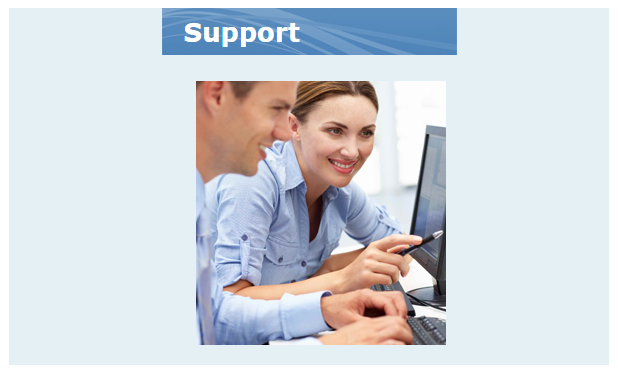
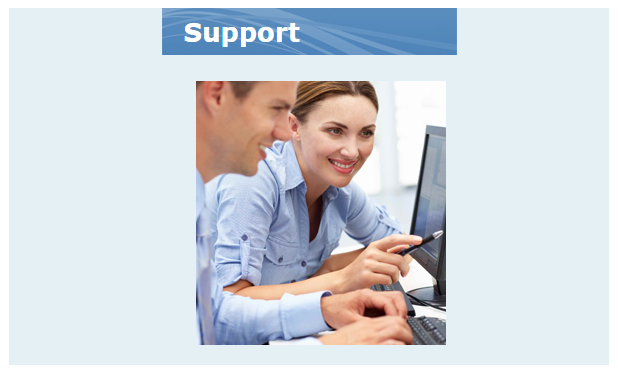
Anonymous
Not applicable
05-11-2015
06:36 AM
- Mark as New
- Bookmark
- Subscribe
- Mute
- Subscribe to RSS Feed
- Permalink
- Report Inappropriate Content
05-11-2015
06:36 AM
Hi Todd,
i've just gpot round to looking at this again (our marketo expert left not long ago so we're super busy now!!)
I couldnt find what you were looking for but does this bit of code help? I searched for the "nbsp" part....
<!--Start Here Two Colmun Part-->
<tr>
<td width="600" align="left" valign="top"><table width="600" border="0" align="center" cellpadding="0" cellspacing="0">
<tr>
<td align="left" valign="top" width="600"><table width="600" border="0" align="center" cellpadding="0" cellspacing="0">
<tr>
<td width="295" align="left" valign="top" bgcolor="#e4f0f3"><table width="295" border="0" align="center" cellpadding="0" cellspacing="0">
<tr>
<td width="295" valign="top" background="http://pages.advanced-learning.co.uk/rs/advancedbusiness/images/support_bg.png" bgcolor="#5287bb" height="47"><table width="295" border="0" align="center" cellpadding="0" cellspacing="0">
<tr>
<td width="22"> </td>
<td height="47" align="left" valign="middle" style="font-family:Verdana, Geneva, sans-serif; color:#ffffff; font-weight:bold; font-size:26px; text-align:left; line-height:normal;"><div class="mktEditable" id="text_support">Support</div></td>
</tr>
</table></td>
</tr>
<tr>
<td width="295" align="left" valign="top"><table width="295" border="0" align="center" cellpadding="0" cellspacing="0">
<tr>
<td></td>
<td height="26" style="line-height:0px; font-size:0px;"> </td>
<td></td>
</tr>
<tr>
<td width="22"></td>
<td width="250" align="left" valign="top"><table width="250" border="0" align="center" cellpadding="0" cellspacing="0">
<tr>
<td width="250" align="left" valign="top"><div class="mktEditable" id="images_prodt"><img src="http://pages.advanced-learning.co.uk/rs/advancedbusiness/images/support.jpg" width="250" height="264" alt="Support" border="0" style="display:block;" /></div></td>
</tr>
<tr>
<td height="20" style="line-height:0px; font-size:0px;"> </td>
i've just gpot round to looking at this again (our marketo expert left not long ago so we're super busy now!!)
I couldnt find what you were looking for but does this bit of code help? I searched for the "nbsp" part....
<!--Start Here Two Colmun Part-->
<tr>
<td width="600" align="left" valign="top"><table width="600" border="0" align="center" cellpadding="0" cellspacing="0">
<tr>
<td align="left" valign="top" width="600"><table width="600" border="0" align="center" cellpadding="0" cellspacing="0">
<tr>
<td width="295" align="left" valign="top" bgcolor="#e4f0f3"><table width="295" border="0" align="center" cellpadding="0" cellspacing="0">
<tr>
<td width="295" valign="top" background="http://pages.advanced-learning.co.uk/rs/advancedbusiness/images/support_bg.png" bgcolor="#5287bb" height="47"><table width="295" border="0" align="center" cellpadding="0" cellspacing="0">
<tr>
<td width="22"> </td>
<td height="47" align="left" valign="middle" style="font-family:Verdana, Geneva, sans-serif; color:#ffffff; font-weight:bold; font-size:26px; text-align:left; line-height:normal;"><div class="mktEditable" id="text_support">Support</div></td>
</tr>
</table></td>
</tr>
<tr>
<td width="295" align="left" valign="top"><table width="295" border="0" align="center" cellpadding="0" cellspacing="0">
<tr>
<td></td>
<td height="26" style="line-height:0px; font-size:0px;"> </td>
<td></td>
</tr>
<tr>
<td width="22"></td>
<td width="250" align="left" valign="top"><table width="250" border="0" align="center" cellpadding="0" cellspacing="0">
<tr>
<td width="250" align="left" valign="top"><div class="mktEditable" id="images_prodt"><img src="http://pages.advanced-learning.co.uk/rs/advancedbusiness/images/support.jpg" width="250" height="264" alt="Support" border="0" style="display:block;" /></div></td>
</tr>
<tr>
<td height="20" style="line-height:0px; font-size:0px;"> </td>
Anonymous
Not applicable
04-28-2015
10:25 AM
- Mark as New
- Bookmark
- Subscribe
- Mute
- Subscribe to RSS Feed
- Permalink
- Report Inappropriate Content
04-28-2015
10:25 AM
Usually a list will include a set of code similar to <ul><li>item 1 -content of list</li>
<li>item 2 -content of list</li>
<li>item 3 -content of list</li>
<li>item 4 -content of list</li></ul>
Unfortunately, The code you have here doesnt help.
If you find code like that above, if there is an open <li></li> or one with <li> </li> you can take that out and it will solve the problem.
If it is other than that, I can take a look and help out.
<li>item 2 -content of list</li>
<li>item 3 -content of list</li>
<li>item 4 -content of list</li></ul>
Unfortunately, The code you have here doesnt help.
If you find code like that above, if there is an open <li></li> or one with <li> </li> you can take that out and it will solve the problem.
If it is other than that, I can take a look and help out.
Anonymous
Not applicable
04-28-2015
03:04 AM
- Mark as New
- Bookmark
- Subscribe
- Mute
- Subscribe to RSS Feed
- Permalink
- Report Inappropriate Content
04-28-2015
03:04 AM
Hi,
I think this is the code?
<td width="295" valign="top" background="http://pages.advanced-learning.co.uk/rs/advancedbusiness/images/support_bg.png" bgcolor="#5287bb" height="47"><table width="295" border="0" align="center" cellpadding="0" cellspacing="0">
<tr>
<td width="22"> </td>
<td height="47" align="left" valign="middle" style="font-family:Verdana, Geneva, sans-serif; color:#ffffff; font-weight:bold; font-size:26px; text-align:left; line-height:normal;"><div class="mktEditable" id="text_support">Support</div></td>
</tr>
</table></td>
</tr>
<tr>
Thank you for your help!
I think this is the code?
<td width="295" valign="top" background="http://pages.advanced-learning.co.uk/rs/advancedbusiness/images/support_bg.png" bgcolor="#5287bb" height="47"><table width="295" border="0" align="center" cellpadding="0" cellspacing="0">
<tr>
<td width="22"> </td>
<td height="47" align="left" valign="middle" style="font-family:Verdana, Geneva, sans-serif; color:#ffffff; font-weight:bold; font-size:26px; text-align:left; line-height:normal;"><div class="mktEditable" id="text_support">Support</div></td>
</tr>
</table></td>
</tr>
<tr>
Thank you for your help!
Anonymous
Not applicable
04-27-2015
09:16 AM
- Mark as New
- Bookmark
- Subscribe
- Mute
- Subscribe to RSS Feed
- Permalink
- Report Inappropriate Content
04-27-2015
09:16 AM
If you send the code, I can take a look and help out.
Anonymous
Not applicable
04-27-2015
07:57 AM
- Mark as New
- Bookmark
- Subscribe
- Mute
- Subscribe to RSS Feed
- Permalink
- Report Inappropriate Content
04-27-2015
07:57 AM
Hey Beth, have you checked the HTML section of the editor? Sometimes there is some rogue code hanging out in there that you won't see until you send a sample email.
- Copyright © 2025 Adobe. All rights reserved.
- Privacy
- Community Guidelines
- Terms of use
- Do not sell my personal information
Adchoices
.png)