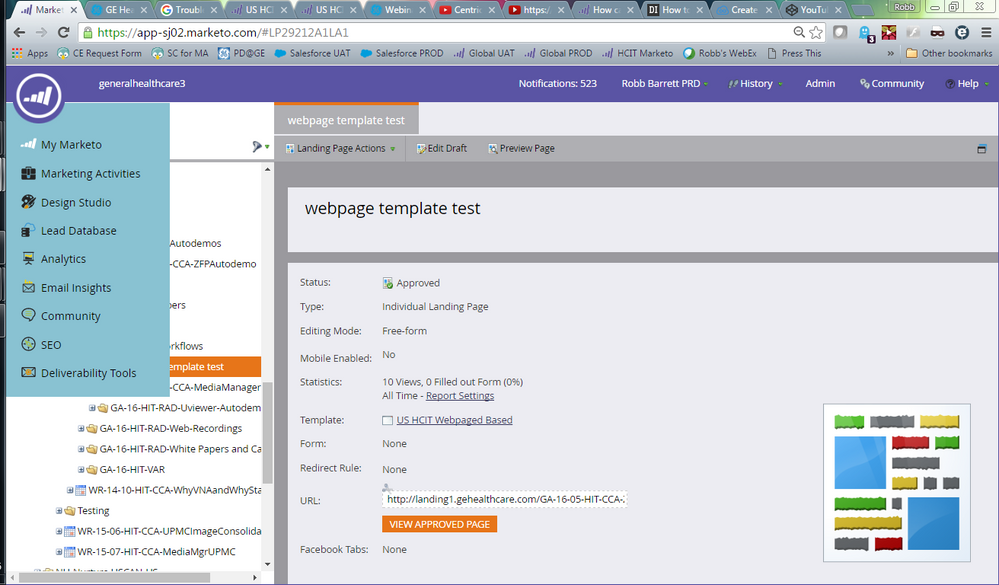How can I find my email analytics?
- Subscribe to RSS Feed
- Mark Topic as New
- Mark Topic as Read
- Float this Topic for Current User
- Bookmark
- Subscribe
- Printer Friendly Page
- Mark as New
- Bookmark
- Subscribe
- Mute
- Subscribe to RSS Feed
- Permalink
- Report Inappropriate Content
I am brand-new to Marketo and have sent my first campaign this morning. It's performed very well according to the dashboard, we have had a few people email and fill out some forms, only one unsubscriber, etc.. I just can't seem to find out who those people are. I can find the lists that the mailing was sent out to, and I can see how many people filled out the form and clicked the links, but I can't seem to find which subscribers it was that interacted with the email? I have read the documentation and there's something called Email Insights which I can't seem to find at all... Does anyone know how I can find this info? I'm assuming Marketo must have this feature, it's pretty basic reporting...
Solved! Go to Solution.
- Mark as New
- Bookmark
- Subscribe
- Mute
- Subscribe to RSS Feed
- Permalink
- Report Inappropriate Content
In the meantime, to see which of your leads (customers/subscribers) engaged with your email, you can build smart lists.
Use the filter "Clicked Link in Email" and choose your email (and even the link if you want to get granular per link reporting). You could also create smart lists around who filled out the form after having received the email (Filters: Filled Out Form and Was Sent Email), etc. This would give you the list you are looking for of subscribers who performed the actions. Thanks!
- Mark as New
- Bookmark
- Subscribe
- Mute
- Subscribe to RSS Feed
- Permalink
- Report Inappropriate Content
In the meantime, to see which of your leads (customers/subscribers) engaged with your email, you can build smart lists.
Use the filter "Clicked Link in Email" and choose your email (and even the link if you want to get granular per link reporting). You could also create smart lists around who filled out the form after having received the email (Filters: Filled Out Form and Was Sent Email), etc. This would give you the list you are looking for of subscribers who performed the actions. Thanks!
- Mark as New
- Bookmark
- Subscribe
- Mute
- Subscribe to RSS Feed
- Permalink
- Report Inappropriate Content
Thanks Michaela!
- Mark as New
- Bookmark
- Subscribe
- Mute
- Subscribe to RSS Feed
- Permalink
- Report Inappropriate Content
It should be in your SuperBall. If it's not then it hasn't been released to you quite yet.
- Mark as New
- Bookmark
- Subscribe
- Mute
- Subscribe to RSS Feed
- Permalink
- Report Inappropriate Content
Is this a Pokemon reference?!
- Copyright © 2025 Adobe. All rights reserved.
- Privacy
- Community Guidelines
- Terms of use
- Do not sell my personal information
Adchoices