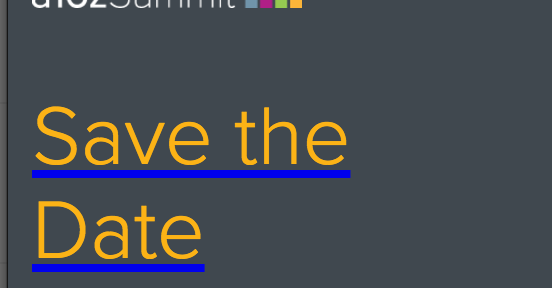Re: Help with .ics token Span tag styling(removing underline)
- Subscribe to RSS Feed
- Mark Topic as New
- Mark Topic as Read
- Float this Topic for Current User
- Bookmark
- Subscribe
- Printer Friendly Page
- Mark as New
- Bookmark
- Subscribe
- Mute
- Subscribe to RSS Feed
- Permalink
- Report Inappropriate Content
Hey,
Was having an interesting challenge where I noticed the token I am leveraging for an .ics calendar invite auto-generates an underline. I tried throwing in a text-decoration:none and realized that wasn't going to work.
From the calendar token --
<span style="margin: 0; margin-bottom: 0; color: #fcb316; text-decoration: none; font-family: Proxima Nova,Helvetica,Arial,sans-serif; font-size: 56px; font-style: normal; font-weight: 100; line-height: 1.125; padding: 0; text-align: left; white-space: normal!important; width: 100%; word-break: keep-all; word-wrap: normal;">Save the Date</span>
What would be the best way to remove the underline?
Thanks,
- Labels:
-
Email Marketing
- Mark as New
- Bookmark
- Subscribe
- Mute
- Subscribe to RSS Feed
- Permalink
- Report Inappropriate Content
Have you been able to find a way to format that token generated link? I'm curious how you got the font color to change!
- Mark as New
- Bookmark
- Subscribe
- Mute
- Subscribe to RSS Feed
- Permalink
- Report Inappropriate Content
Hi Navtej,
Is the "text-decoration:none" included in the <a> tag?
- Mark as New
- Bookmark
- Subscribe
- Mute
- Subscribe to RSS Feed
- Permalink
- Report Inappropriate Content
Yeah, I think this is the auto-generated a tag from the token. I don't see a way to alter that tag directly and add it there.
- Mark as New
- Bookmark
- Subscribe
- Mute
- Subscribe to RSS Feed
- Permalink
- Report Inappropriate Content
That is strange. Were you hard-coding, or using the insert token in the Editor?
These two resources might help:
- Create a Calendar Event File
- Include a Calendar Event in an Email - The example shows the Save the Date text underlined, so it may be a default setting, but worth a shot to try highlighting the token and removing the underline styling in the Editor.
- Mark as New
- Bookmark
- Subscribe
- Mute
- Subscribe to RSS Feed
- Permalink
- Report Inappropriate Content
Yeah, I think it's just the default setting. There might be a way to work around it but it doesn't seem to be very straightforward since this is part of the code that Marketo injects at render. I just switched this over to a google calendar link.
- Mark as New
- Bookmark
- Subscribe
- Mute
- Subscribe to RSS Feed
- Permalink
- Report Inappropriate Content
Hi Nav,
I am also experiencing this problem when trying to create a CTA button that links to the .ics file. I just want it to appear in white without the auto hyperlink styling.
Do you have any ideas on how to remove this?
Thanks.
- Copyright © 2025 Adobe. All rights reserved.
- Privacy
- Community Guidelines
- Terms of use
- Do not sell my personal information
Adchoices