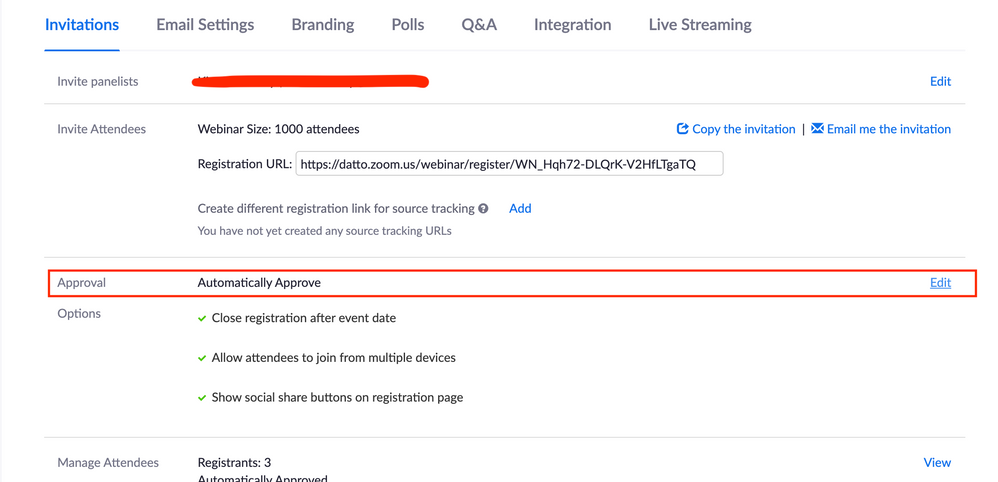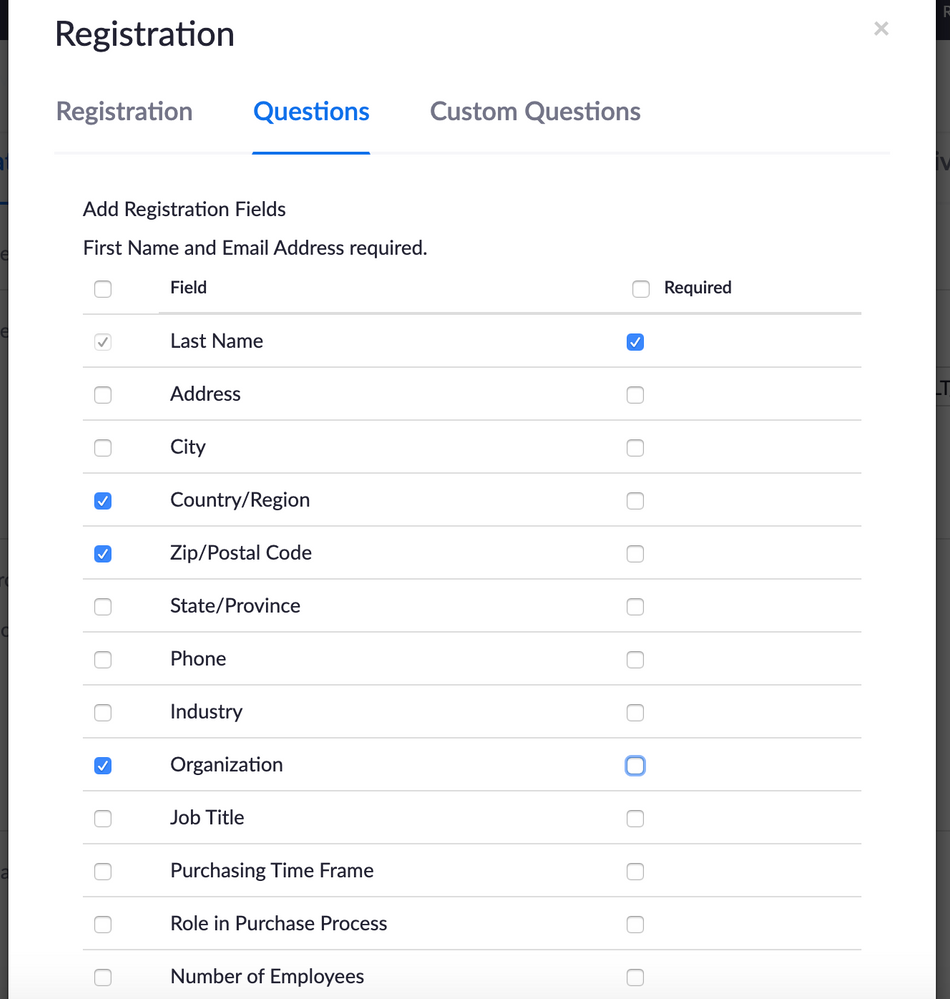Has anyone ever seen this Zoom Launchpoint error? FailedAPI Error: The Parameter is Required: country
- Subscribe to RSS Feed
- Mark Topic as New
- Mark Topic as Read
- Float this Topic for Current User
- Bookmark
- Subscribe
- Printer Friendly Page
- Mark as New
- Bookmark
- Subscribe
- Mute
- Subscribe to RSS Feed
- Permalink
- Report Inappropriate Content
I've followed the steps to set up our Zoom launchpoint service, and I've set up our standard webinar program. Under event settings, I'm able to see our zoom account and connect our Zoom webinar event. But when I register for the event, I consistently see 'Webinar > Registration Error' and the Launchpoint details shows the following error: "FailedAPI Error: The Parameter is Required: country".
Has anyone encountered this with their zoom integration before? Or know where to look for more detailed information?
Best,
Jeff
Solved! Go to Solution.
- Labels:
-
Integrations
- Mark as New
- Bookmark
- Subscribe
- Mute
- Subscribe to RSS Feed
- Permalink
- Report Inappropriate Content
Yup! There are fields set to required in your webinar in zoom that need to be edited. In your event in zoom, you need to go to the invitations section and hit 'Edit' next to Approval
Then click over to the 'Questions' section and uncheck the 'Required' box next to any fields that are causing errors
Hopefully that helps!
Best,
Jeff
- Mark as New
- Bookmark
- Subscribe
- Mute
- Subscribe to RSS Feed
- Permalink
- Report Inappropriate Content
This is also happening to me. Did you ever get this resolved?
- Mark as New
- Bookmark
- Subscribe
- Mute
- Subscribe to RSS Feed
- Permalink
- Report Inappropriate Content
Yup! There are fields set to required in your webinar in zoom that need to be edited. In your event in zoom, you need to go to the invitations section and hit 'Edit' next to Approval
Then click over to the 'Questions' section and uncheck the 'Required' box next to any fields that are causing errors
Hopefully that helps!
Best,
Jeff
- Copyright © 2025 Adobe. All rights reserved.
- Privacy
- Community Guidelines
- Terms of use
- Do not sell my personal information
Adchoices