Your Achievements
Next /
Sign inSign in to Community to gain points, level up, and earn exciting badges like the new Applaud 5 BadgeLearn more!
View All BadgesSign in to view all badges
Gated content on website
Topic Options
- Subscribe to RSS Feed
- Mark Topic as New
- Mark Topic as Read
- Float this Topic for Current User
- Bookmark
- Subscribe
- Printer Friendly Page
Anonymous
Not applicable
04-12-2015
09:36 PM
- Mark as New
- Bookmark
- Subscribe
- Mute
- Subscribe to RSS Feed
- Permalink
- Report Inappropriate Content
04-12-2015
09:36 PM
Hi,
We're adding 3 x pieces of gated content onto our website, how do I set this up so that 1) we know where each lead has come from for that piece of content and 2) they don't have to fill out a second form once they have downloaded one piece.
Do I need to set up a program for each piece of content, with an alert email to say "{lead name} has downloaded {content name}" ?
Labels:
- Labels:
-
Lead Management
1 REPLY 1
Anonymous
Not applicable
04-12-2015
09:49 PM
- Mark as New
- Bookmark
- Subscribe
- Mute
- Subscribe to RSS Feed
- Permalink
- Report Inappropriate Content
04-12-2015
09:49 PM
Hi Jessica,
We set our site up to do this very thing, http://synthesio.com/corporate/en/resources/#guides.
We only use a couple of forms across our whole site, so in the smart campaign smart list we reference the form and the landing page the form is on. Then we have separate programs for each piece of content with sales alerts built into the flow step of each unique smart campaign.
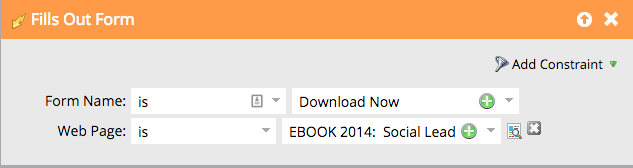
If you are sending sales alerts, you can take a look at this article, which explains how to use the {{SP_Send_Alert_Info}} token to include campaign details:
https://community.marketo.com/MarketoArticle?id=kA050000000LADCCA4
Then to hide the form for known visitors, you can show custom HTML using cookies. This is also in use on our page above, and then here is the support aricle that shows the details to set it up:
https://community.marketo.com/MarketoArticle?id=kA050000000LHAZCA4
Hope this helps!
Todd
We set our site up to do this very thing, http://synthesio.com/corporate/en/resources/#guides.
We only use a couple of forms across our whole site, so in the smart campaign smart list we reference the form and the landing page the form is on. Then we have separate programs for each piece of content with sales alerts built into the flow step of each unique smart campaign.
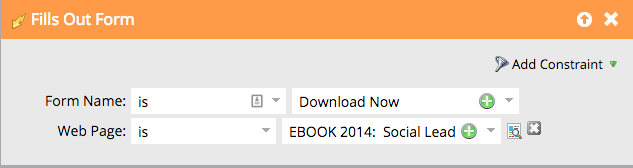
If you are sending sales alerts, you can take a look at this article, which explains how to use the {{SP_Send_Alert_Info}} token to include campaign details:
https://community.marketo.com/MarketoArticle?id=kA050000000LADCCA4
Then to hide the form for known visitors, you can show custom HTML using cookies. This is also in use on our page above, and then here is the support aricle that shows the details to set it up:
https://community.marketo.com/MarketoArticle?id=kA050000000LHAZCA4
Hope this helps!
Todd
- Copyright © 2025 Adobe. All rights reserved.
- Privacy
- Community Guidelines
- Terms of use
- Do not sell my personal information
Adchoices