Your Achievements
Next /
Sign inSign in to Community to gain points, level up, and earn exciting badges like the new Applaud 5 BadgeLearn more!
View All BadgesSign in to view all badges
Forms 2.0: Unable to change known data in Firefox
Topic Options
- Subscribe to RSS Feed
- Mark Topic as New
- Mark Topic as Read
- Float this Topic for Current User
- Bookmark
- Subscribe
- Printer Friendly Page
- Mark as New
- Bookmark
- Subscribe
- Mute
- Subscribe to RSS Feed
- Permalink
- Report Inappropriate Content
01-28-2014
03:04 PM
I've been doing a lot of testing of the Forms 2.0 capabilities. For the most part, everything's tested fine. Then I came across an issue that only occurs in Firefox (v.26) / Win7. When the lead is known (form is prepopulated) and the user inputs or selects different values, when the form is submitted, the value is replaced with the orginal value (wiping out the new value) and the form page stays put until you hit Submit again. Can anyone else reproduce this behavior?
Labels:
- Labels:
-
Lead Management
2 REPLIES 2
- Mark as New
- Bookmark
- Subscribe
- Mute
- Subscribe to RSS Feed
- Permalink
- Report Inappropriate Content
01-29-2014
08:17 AM
I believe I have resolved this issue. Our form was using a checkbox field. When you select "checkbox" as the field type, Marketo automatically adds a checkbox for YES and one for NO. We only needed the checkbox to represent YES (see implementation of it in image below). So we reflected this in the Values list. We also initially auto-populated it. And this is what was causing the issue. After disabling auto-populate, it worked. Thanks goodness we now have auto-populate at the field level now!
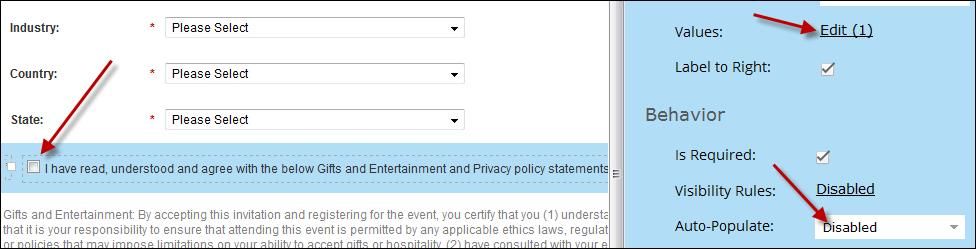
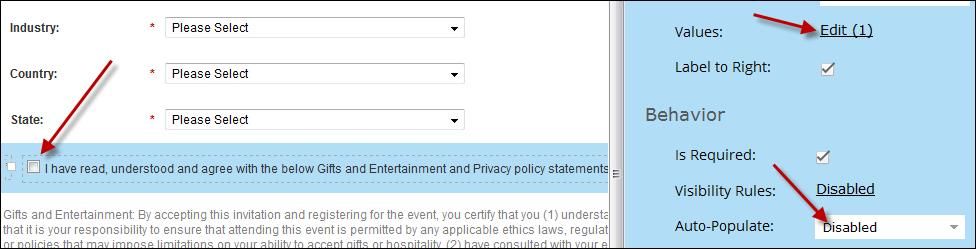
- Mark as New
- Bookmark
- Subscribe
- Mute
- Subscribe to RSS Feed
- Permalink
- Report Inappropriate Content
01-29-2014
03:59 AM
Now this is also happening in other browsers - not just Firefox.
- Copyright © 2025 Adobe. All rights reserved.
- Privacy
- Community Guidelines
- Terms of use
- Do not sell my personal information
Adchoices