Your Achievements
Next /
Sign inSign in to Community to gain points, level up, and earn exciting badges like the new Applaud 5 BadgeLearn more!
View All BadgesSign in to view all badges
SOLVED
Form on a external webpage
Go to solution
Topic Options
- Subscribe to RSS Feed
- Mark Topic as New
- Mark Topic as Read
- Float this Topic for Current User
- Bookmark
- Subscribe
- Printer Friendly Page
Anonymous
Not applicable
05-07-2014
06:54 AM
- Mark as New
- Bookmark
- Subscribe
- Mute
- Subscribe to RSS Feed
- Permalink
- Report Inappropriate Content
05-07-2014
06:54 AM
Hey all,
I am looking to add a small form on a external webpage (outside of Marketo). Is there a Marketo widget that can help with that?
I am looking to add a small form on a external webpage (outside of Marketo). Is there a Marketo widget that can help with that?
Solved! Go to Solution.
Labels:
- Labels:
-
Lead Management
1 ACCEPTED SOLUTION
Anonymous
Not applicable
05-07-2014
08:32 AM
- Mark as New
- Bookmark
- Subscribe
- Mute
- Subscribe to RSS Feed
- Permalink
- Report Inappropriate Content
05-07-2014
08:32 AM
Unfortunately, you won't be able to get that inline confirmation message without some customization. We've used iFrames in the past to handle this—but there is no current out-of-the-box Marketo solution, as far as I'm aware.
10 REPLIES 10
Anonymous
Not applicable
03-17-2015
11:29 AM
- Mark as New
- Bookmark
- Subscribe
- Mute
- Subscribe to RSS Feed
- Permalink
- Report Inappropriate Content
03-17-2015
11:29 AM
You can make the pre-fill work on a non-MKTO LP by creating a MKTO LP bridge page. You'd essentially place your form on a MKTO LP and you'd map the fields from the bridge page to a current form on your site. In other words, the MKTO form would not actually be on your site but the field values would be pulled through to one of your own form's fields. Upon form submission, the process would work as you would need it as the MKTO form on the bridge page would be sumitted as well.
Anonymous
Not applicable
05-26-2015
08:10 AM
- Mark as New
- Bookmark
- Subscribe
- Mute
- Subscribe to RSS Feed
- Permalink
- Report Inappropriate Content
05-26-2015
08:10 AM
Hi Ryan,
I am not familiar with MKTO LP bridge page. Can you provide details how to create MKTO LP bridge page?
Thanks so much.
- Mark as New
- Bookmark
- Subscribe
- Mute
- Subscribe to RSS Feed
- Permalink
- Report Inappropriate Content
05-07-2014
10:02 AM
I'd use an iframe, like Deandra suggested. By far the simplest solution for your requirement.
- Mark as New
- Bookmark
- Subscribe
- Mute
- Subscribe to RSS Feed
- Permalink
- Report Inappropriate Content
05-07-2014
08:49 AM
Yes, it would require some additional coding to replace the form with something else after submission.
Anonymous
Not applicable
05-07-2014
08:32 AM
- Mark as New
- Bookmark
- Subscribe
- Mute
- Subscribe to RSS Feed
- Permalink
- Report Inappropriate Content
05-07-2014
08:32 AM
Unfortunately, you won't be able to get that inline confirmation message without some customization. We've used iFrames in the past to handle this—but there is no current out-of-the-box Marketo solution, as far as I'm aware.
Anonymous
Not applicable
05-07-2014
08:17 AM
- Mark as New
- Bookmark
- Subscribe
- Mute
- Subscribe to RSS Feed
- Permalink
- Report Inappropriate Content
05-07-2014
08:17 AM
The only issue with these suggestions is that this takes me off the current page. The form is just on the side of an article giving the people the option to subscribe. So ideally they would just hit submit and it wouldnt take them off the page.
Anonymous
Not applicable
05-07-2014
08:12 AM
- Mark as New
- Bookmark
- Subscribe
- Mute
- Subscribe to RSS Feed
- Permalink
- Report Inappropriate Content
05-07-2014
08:12 AM
Small note: what happens after you submit a form gets configured within the form itself—you can choose either stay on the form, direct to a Marketo landing page, or direct to an external URL. You would want to edit your form settings in Marketo, and then copy the new embed code into your website.
- Mark as New
- Bookmark
- Subscribe
- Mute
- Subscribe to RSS Feed
- Permalink
- Report Inappropriate Content
05-07-2014
08:06 AM
I believe if you build a thank you page, then set the follow up to that page (in the form settings), that should work.
I can't guarantee that the custom HTML if the user is known will work outside of Marketo, this might be like form prefill which only works on Marketo pages.
I can't guarantee that the custom HTML if the user is known will work outside of Marketo, this might be like form prefill which only works on Marketo pages.
Anonymous
Not applicable
05-07-2014
07:57 AM
- Mark as New
- Bookmark
- Subscribe
- Mute
- Subscribe to RSS Feed
- Permalink
- Report Inappropriate Content
05-07-2014
07:57 AM
Great! This seems to get the form on the page but when i click submit i am hoping to just have it say some kind of thank you message and the form just re-appears. I have tried the "use custom HTML if user is known" but that only works if the come back to the page not right after they filled out the form.
- Mark as New
- Bookmark
- Subscribe
- Mute
- Subscribe to RSS Feed
- Permalink
- Report Inappropriate Content
05-07-2014
07:10 AM
Andy, you should be able to just grab the code and insert it to the page where you'd like the form. Forms 2.0 has really made this much easier.
After you create and approve the form, right click and select Embed Code:
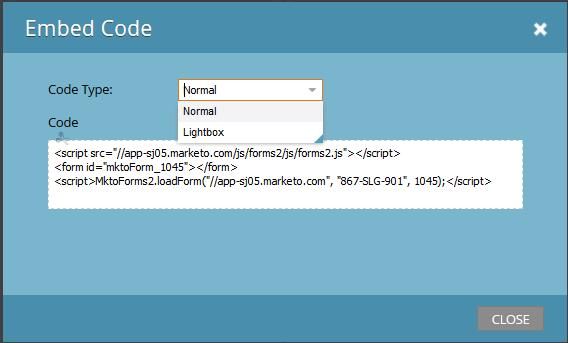
One thing to remember is that form prefill won't work when you take the forms outside of Marketo.
After you create and approve the form, right click and select Embed Code:
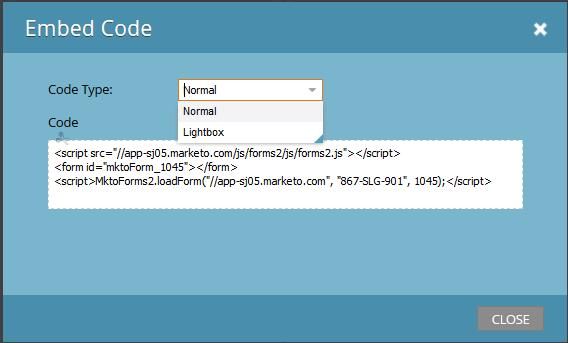
One thing to remember is that form prefill won't work when you take the forms outside of Marketo.
- Copyright © 2025 Adobe. All rights reserved.
- Privacy
- Community Guidelines
- Terms of use
- Do not sell my personal information
Adchoices