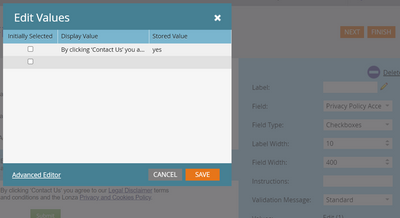Fix form checkbox styling
- Subscribe to RSS Feed
- Mark Topic as New
- Mark Topic as Read
- Float this Topic for Current User
- Bookmark
- Subscribe
- Printer Friendly Page
- Mark as New
- Bookmark
- Subscribe
- Mute
- Subscribe to RSS Feed
- Permalink
- Report Inappropriate Content
Hi - I am adding a checkbox to a form for a Marketo landing page template. Something in the landing page template CSS is causing the checkbox styling to put the text and the checkbox field in separate columns.
We can't change the CSS that the landing page is referencing.
1. Is there a way to override this in the form CSS when adding the text as rich text and removing the field label in the form. When selecting Label to right - the label is still on the left.
or
2. Is there a way to add HTML links to the display label text (which shows correctly)
Page link Landing Page (lonza.com)
Form settings: Checkbox with blank field label and text in the Display Value
Solved! Go to Solution.
- Labels:
-
css
-
form editor
- Mark as New
- Bookmark
- Subscribe
- Mute
- Subscribe to RSS Feed
- Permalink
- Report Inappropriate Content
Found the answer here and it works perfectly
Solved: Add form check field with hyperlink to privacy pol... - Marketing Nation (marketo.com)
- Mark as New
- Bookmark
- Subscribe
- Mute
- Subscribe to RSS Feed
- Permalink
- Report Inappropriate Content
Found the answer here and it works perfectly
Solved: Add form check field with hyperlink to privacy pol... - Marketing Nation (marketo.com)
- Copyright © 2025 Adobe. All rights reserved.
- Privacy
- Community Guidelines
- Terms of use
- Do not sell my personal information
Adchoices