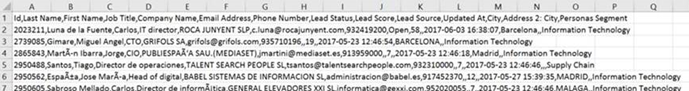Exported list creates a single column of all values (in select European countries)
- Subscribe to RSS Feed
- Mark Topic as New
- Mark Topic as Read
- Float this Topic for Current User
- Bookmark
- Subscribe
- Printer Friendly Page
- Mark as New
- Bookmark
- Subscribe
- Mute
- Subscribe to RSS Feed
- Permalink
- Report Inappropriate Content
Some of our marketers in Europe (e.g., Spain, Italy) are experiencing issues when exporting lists/views from Marketo as CSV files. When opening the file in Excel, there is a single column of all of the fields/values (all contained in column 'A'), instead of individual columns for each field/value:
Have any of you experienced this? And if so, how did you resolve? When the file is sent to me, it opens fine, and as expected (except for the special characters not displaying properly - this can be fixed by exporting out as a tab-delimited file.
Solved! Go to Solution.
- Mark as New
- Bookmark
- Subscribe
- Mute
- Subscribe to RSS Feed
- Permalink
- Report Inappropriate Content
Hi Dan,
Sorry for not answering faster.
This is because MS Excel, in latin countries, uses by default semicolons as value separators instead of commas. The opposite happens when you save an excel file in CSV format : you get a "semicolon" separated file. Somehow, for Microsoft, the "C" in CSV means "semicolon". Someone there has to have some serious language problems ![]()
The easy fix is to decode the data in Excel, using "Data" -> "convert" menu.
For a more permanent fix, you can change "locales" in your windows (this is done in the config panel), but be aware that this might have some consequences on other software that do it right.
Excel 2016 has the capability to better manage this when exporting, you now have a "true CSV" option when exporting.
-Greg
- Mark as New
- Bookmark
- Subscribe
- Mute
- Subscribe to RSS Feed
- Permalink
- Report Inappropriate Content
Hi Dan,
Sorry for not answering faster.
This is because MS Excel, in latin countries, uses by default semicolons as value separators instead of commas. The opposite happens when you save an excel file in CSV format : you get a "semicolon" separated file. Somehow, for Microsoft, the "C" in CSV means "semicolon". Someone there has to have some serious language problems ![]()
The easy fix is to decode the data in Excel, using "Data" -> "convert" menu.
For a more permanent fix, you can change "locales" in your windows (this is done in the config panel), but be aware that this might have some consequences on other software that do it right.
Excel 2016 has the capability to better manage this when exporting, you now have a "true CSV" option when exporting.
-Greg
- Mark as New
- Bookmark
- Subscribe
- Mute
- Subscribe to RSS Feed
- Permalink
- Report Inappropriate Content
Thanks Greg - this is exactly the information we were looking for!
- Mark as New
- Bookmark
- Subscribe
- Mute
- Subscribe to RSS Feed
- Permalink
- Report Inappropriate Content
You are welcome ![]()
-Greg
- Copyright © 2025 Adobe. All rights reserved.
- Privacy
- Community Guidelines
- Terms of use
- Do not sell my personal information
Adchoices