Your Achievements
Next /
Sign inSign in to Community to gain points, level up, and earn exciting badges like the new Applaud 5 BadgeLearn more!
View All BadgesSign in to view all badges
Excluding my customers that are in one list from a new list
Topic Options
- Subscribe to RSS Feed
- Mark Topic as New
- Mark Topic as Read
- Float this Topic for Current User
- Bookmark
- Subscribe
- Printer Friendly Page
Anonymous
Not applicable
10-29-2013
12:13 PM
- Mark as New
- Bookmark
- Subscribe
- Mute
- Subscribe to RSS Feed
- Permalink
- Report Inappropriate Content
10-29-2013
12:13 PM
I have a list of customers that I have previously sent emails. I am uploading a new list of prospects that may or may not contain my current customers. How can I set up a filter to include my new list, but at the same time not include any of my customers that may be in the new list by checking against the customer list?
Labels:
- Labels:
-
Lead Management
6 REPLIES 6
Anonymous
Not applicable
10-31-2013
12:23 PM
- Mark as New
- Bookmark
- Subscribe
- Mute
- Subscribe to RSS Feed
- Permalink
- Report Inappropriate Content
10-31-2013
12:23 PM
Thanks guys!
Anonymous
Not applicable
10-30-2013
06:57 AM
- Mark as New
- Bookmark
- Subscribe
- Mute
- Subscribe to RSS Feed
- Permalink
- Report Inappropriate Content
10-30-2013
06:57 AM
Somertimes dealing with this stuff is kind of like field stripping a M-16... I would start with looking at the number of people on both lists and then see if your Smart list created by using the two filters( above) is a sub-set...I ofter find the issue at that point. If that doesn't work i start looking at activity logs of the people getting the test that shouldn't...usually this is where I find the drama.
Anonymous
Not applicable
10-30-2013
05:02 AM
- Mark as New
- Bookmark
- Subscribe
- Mute
- Subscribe to RSS Feed
- Permalink
- Report Inappropriate Content
10-30-2013
05:02 AM
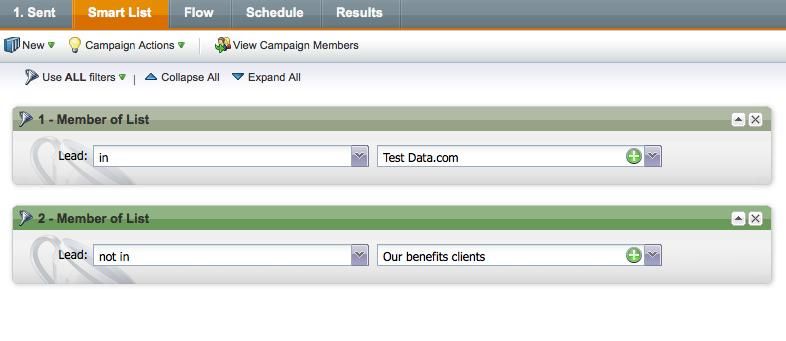
Sorry, here is the picture
Anonymous
Not applicable
10-30-2013
05:00 AM
- Mark as New
- Bookmark
- Subscribe
- Mute
- Subscribe to RSS Feed
- Permalink
- Report Inappropriate Content
10-30-2013
05:00 AM
So I tested that, I set it up like this... ![]()
But the email still went to the leads that I put in the "Our benefits clients" that are also in the "Test Data.com" list. Do you know what I am doing wrong?
Thanks!
But the email still went to the leads that I put in the "Our benefits clients" that are also in the "Test Data.com" list. Do you know what I am doing wrong?
Thanks!
Anonymous
Not applicable
10-29-2013
04:20 PM
- Mark as New
- Bookmark
- Subscribe
- Mute
- Subscribe to RSS Feed
- Permalink
- Report Inappropriate Content
10-29-2013
04:20 PM
Mark has it - you can also get more specific if you need to such as looking at email delivered - the list shows intent, but not that they actually got it - due to deliverability, marketing suspend, email throttle, etc.
Anonymous
Not applicable
10-29-2013
01:05 PM
- Mark as New
- Bookmark
- Subscribe
- Mute
- Subscribe to RSS Feed
- Permalink
- Report Inappropriate Content
10-29-2013
01:05 PM
...it would be member of a list (new list uploaded) but not a member of the existng list/smart list of customers.
- Copyright © 2025 Adobe. All rights reserved.
- Privacy
- Community Guidelines
- Terms of use
- Do not sell my personal information
Adchoices