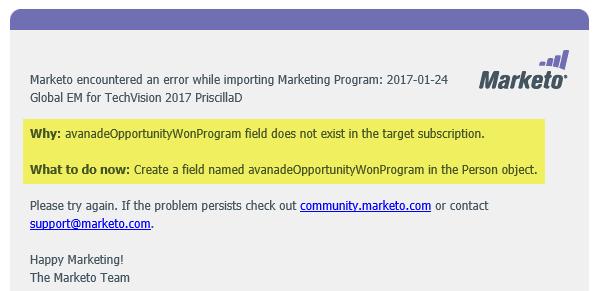Error when importing a program - field doesn't exist
- Subscribe to RSS Feed
- Mark Topic as New
- Mark Topic as Read
- Float this Topic for Current User
- Bookmark
- Subscribe
- Printer Friendly Page
- Mark as New
- Bookmark
- Subscribe
- Mute
- Subscribe to RSS Feed
- Permalink
- Report Inappropriate Content
As part of the process to test the Email Editor 2.0 in our sandbox environment, we need to import our production email template/images into our sandbox account. So I've created a program in production that contains email assets based on the templates. During the import, it should bring over all related templates and images. But for some reason, Marketo is throwing an error because the fields in Field Management are not the same across both environments:
Why does Marketo care if the fields aren't in sync? There is no reference to the fields in the smart campaigns. Is this expected behavior?
So then I tried this again. I removed all smart campaigns and just kept the actual email asset in the program. The program imported fine, but the email asset wasn't included:
Production:
Sandbox (imported program):
I wanted to check here first before opening a support ticket.
- Mark as New
- Bookmark
- Subscribe
- Mute
- Subscribe to RSS Feed
- Permalink
- Report Inappropriate Content
Dan Stevens we require all fields to be created in the destination subscription because we wanted to avoid customers importing things that are "broken," so we need there to be a field for the smart campaign to continue to reference in the new subscription. If you deleted all of the smart campaigns referencing fields, the import could also fail for tokens used in the email assets referencing those fields for the same reason.
- Mark as New
- Bookmark
- Subscribe
- Mute
- Subscribe to RSS Feed
- Permalink
- Report Inappropriate Content
Thanks Frank. There are no tokens whatsoever in the email. After removing the smart campaigns, the program imports successfully. But the email asset isn't there.
Also, we probably have over 100 fields that exist in production, that don't exist in sandbox. Aside from using the API, is there another way to get the fields in sync?
- Mark as New
- Bookmark
- Subscribe
- Mute
- Subscribe to RSS Feed
- Permalink
- Report Inappropriate Content
Dan, if there are no assets referencing fields anywhere in the program the program should successfully import--if it is still failing, I would urge you to open a support ticket. As for field sync, the API is your best bet!
- Copyright © 2025 Adobe. All rights reserved.
- Privacy
- Community Guidelines
- Terms of use
- Do not sell my personal information
Adchoices