Your Achievements
Next /
Sign inSign in to Community to gain points, level up, and earn exciting badges like the new Applaud 5 BadgeLearn more!
View All BadgesSign in to view all badges
Email Link Performance Report Question
Topic Options
- Subscribe to RSS Feed
- Mark Topic as New
- Mark Topic as Read
- Float this Topic for Current User
- Bookmark
- Subscribe
- Printer Friendly Page
Anonymous
Not applicable
04-02-2015
10:14 AM
- Mark as New
- Bookmark
- Subscribe
- Mute
- Subscribe to RSS Feed
- Permalink
- Report Inappropriate Content
04-02-2015
10:14 AM
I am creating a email link performance report on newsletter emails. Under start list tab, I use click link in the email and selected the emails. However it appears to me the results/reports contain more than the emails i defined. I am wondering if the date of activity under the set up tab overwrite the defintion of the smart list. for example, the reports show the email that was not on the smart list but with activity happened during the time period set up for date of activity.
Thanks,
Vivian
Thanks,
Vivian
Labels:
- Labels:
-
Lead Management
4 REPLIES 4
Anonymous
Not applicable
04-02-2015
12:07 PM
- Mark as New
- Bookmark
- Subscribe
- Mute
- Subscribe to RSS Feed
- Permalink
- Report Inappropriate Content
04-02-2015
12:07 PM
Thank you Matt and Dory for your help. The email filter works. Vivian
- Mark as New
- Bookmark
- Subscribe
- Mute
- Subscribe to RSS Feed
- Permalink
- Report Inappropriate Content
04-02-2015
10:40 AM
Below those you should see "Filters" and be able to select the emails. See screenshots below:
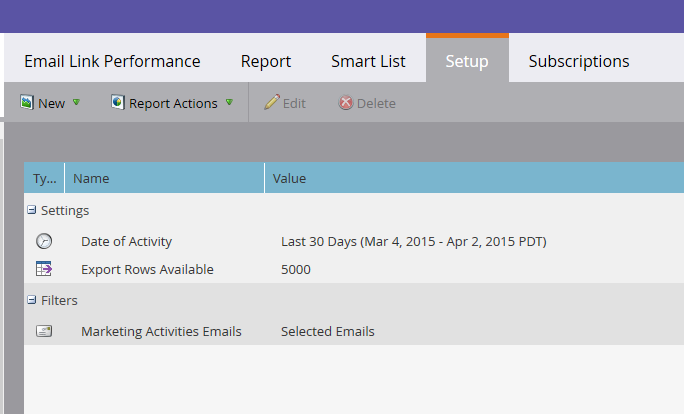
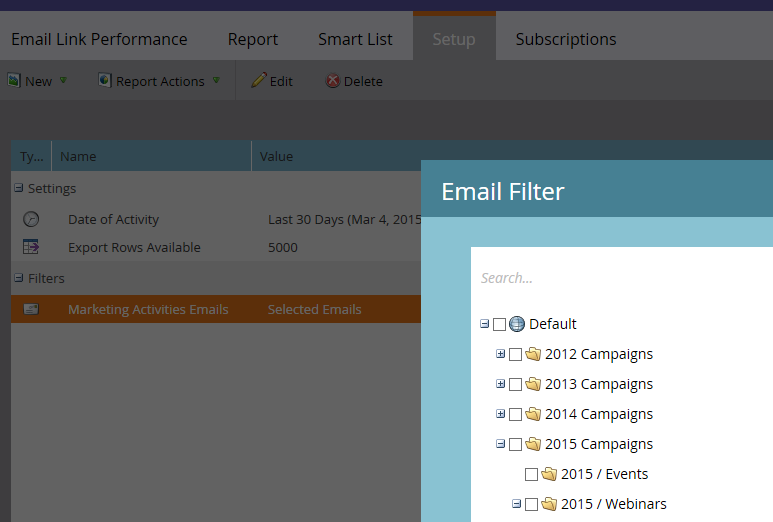
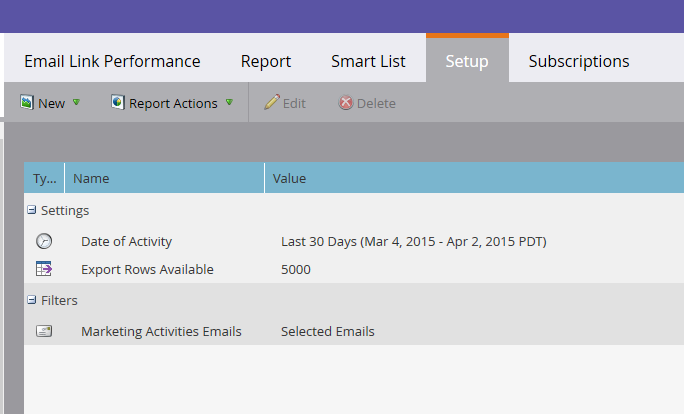
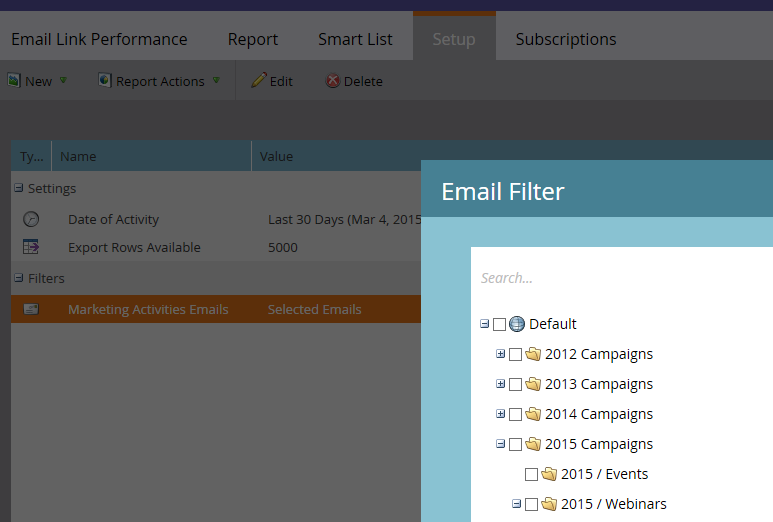
Anonymous
Not applicable
04-02-2015
10:34 AM
- Mark as New
- Bookmark
- Subscribe
- Mute
- Subscribe to RSS Feed
- Permalink
- Report Inappropriate Content
04-02-2015
10:34 AM
Hi Dory,
The setup tab contains two items "date of activity" and "Export Rows Available", how to select/define the emails to show on the setup tab.
Thanks,
Vivian
The setup tab contains two items "date of activity" and "Export Rows Available", how to select/define the emails to show on the setup tab.
Thanks,
Vivian
Anonymous
Not applicable
04-02-2015
10:17 AM
- Mark as New
- Bookmark
- Subscribe
- Mute
- Subscribe to RSS Feed
- Permalink
- Report Inappropriate Content
04-02-2015
10:17 AM
Hey Vivian, someone may have clicked on a link in the emails that you're specifying, AND other emails that you aren't specifying in your smart list -- but have included in your report setup.
The best thing to do would be go to the Setup tab of the report, and select only the emails that you want to see the links from.
The best thing to do would be go to the Setup tab of the report, and select only the emails that you want to see the links from.
- Copyright © 2025 Adobe. All rights reserved.
- Privacy
- Community Guidelines
- Terms of use
- Do not sell my personal information
Adchoices