Your Achievements
Next /
Sign inSign in to Community to gain points, level up, and earn exciting badges like the new Applaud 5 BadgeLearn more!
View All BadgesSign in to view all badges
Email: Centering an image
Topic Options
- Subscribe to RSS Feed
- Mark Topic as New
- Mark Topic as Read
- Float this Topic for Current User
- Bookmark
- Subscribe
- Printer Friendly Page
Anonymous
Not applicable
01-25-2013
09:40 AM
- Mark as New
- Bookmark
- Subscribe
- Mute
- Subscribe to RSS Feed
- Permalink
- Report Inappropriate Content
01-25-2013
09:40 AM
Why isn't there an easy "Center" alignment for an image in an email? Left works... right works... Center, not available.
I've been doing this table work-around, but seems like there should be a basic alignment button, no? If there's a reason for this, would love to know it - just so I have a better understanding of the limitation. Any other ways to approach an easy center?
Thanks! - Jen
I've been doing this table work-around, but seems like there should be a basic alignment button, no? If there's a reason for this, would love to know it - just so I have a better understanding of the limitation. Any other ways to approach an easy center?
Thanks! - Jen
Labels:
- Labels:
-
Lead Management
2 REPLIES 2
Anonymous
Not applicable
01-25-2013
02:28 PM
- Mark as New
- Bookmark
- Subscribe
- Mute
- Subscribe to RSS Feed
- Permalink
- Report Inappropriate Content
01-25-2013
02:28 PM
Hey Liz!
The icon is there - and I've definitely clicked it several times, to no avail. However, I've just discovered the issue. In the past, we'd click on the image, then click on the left or right alignment icons.... when you do that, the image will move to the left or the right. HOWEVER, if you have the image selected and click on the center icon, it won't center. Peculiar!
That said, I just created a quick test email and after clicking around further, the center icon works, but only if the cursor is to the left of the image (rather than having the image itself selected.).
So, problem solved (glad to not have to use the tables any more)! However, if there's a way to make the icon work when the image is selected (as it does for left/right icons) that'd be great!
Thanks for chiming in! - Jen
The icon is there - and I've definitely clicked it several times, to no avail. However, I've just discovered the issue. In the past, we'd click on the image, then click on the left or right alignment icons.... when you do that, the image will move to the left or the right. HOWEVER, if you have the image selected and click on the center icon, it won't center. Peculiar!
That said, I just created a quick test email and after clicking around further, the center icon works, but only if the cursor is to the left of the image (rather than having the image itself selected.).
So, problem solved (glad to not have to use the tables any more)! However, if there's a way to make the icon work when the image is selected (as it does for left/right icons) that'd be great!
Thanks for chiming in! - Jen
Anonymous
Not applicable
01-25-2013
01:03 PM
- Mark as New
- Bookmark
- Subscribe
- Mute
- Subscribe to RSS Feed
- Permalink
- Report Inappropriate Content
01-25-2013
01:03 PM
Hi Jen,
I think this is a bug, because you should have the option to center an image in an email. Do you not see the center icon in the toolbar?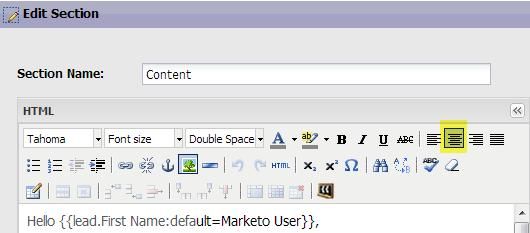
I think this is a bug, because you should have the option to center an image in an email. Do you not see the center icon in the toolbar?
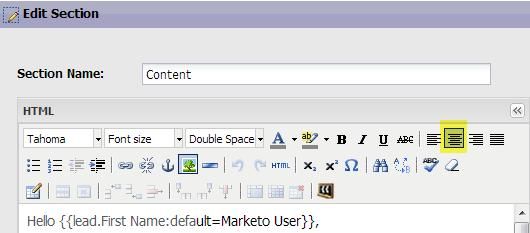
Let me know and I'll open a ticket for you.
Thanks
Liz
Liz
- Copyright © 2025 Adobe. All rights reserved.
- Privacy
- Community Guidelines
- Terms of use
- Do not sell my personal information
Adchoices