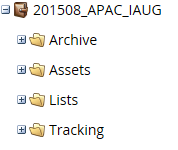Re: Email campaigns
- Subscribe to RSS Feed
- Mark Topic as New
- Mark Topic as Read
- Float this Topic for Current User
- Bookmark
- Subscribe
- Printer Friendly Page
- Mark as New
- Bookmark
- Subscribe
- Mute
- Subscribe to RSS Feed
- Permalink
- Report Inappropriate Content
Good morning, i wondered if someone could advise, i have cloned an email program however when i go in and create a new asset it is not picking it up in my smart list it is only picking up the items that had been cloned, the email names have a different name?
- Mark as New
- Bookmark
- Subscribe
- Mute
- Subscribe to RSS Feed
- Permalink
- Report Inappropriate Content
Hi Elliott, I have new assets with a different name however are not showing up within the smart list it will only pick up the items I have I the archive file below, not the new items under the tracking, ie 'open' 'clicked'
- Mark as New
- Bookmark
- Subscribe
- Mute
- Subscribe to RSS Feed
- Permalink
- Report Inappropriate Content
Are your new email assets 'Approved'? If not, they won't be available for selection in the smart list.
- Mark as New
- Bookmark
- Subscribe
- Mute
- Subscribe to RSS Feed
- Permalink
- Report Inappropriate Content
Morning Elliott, thanks no they are not approved, will try that, thanks for your help here, you may or may not hear from me again ![]()
- Mark as New
- Bookmark
- Subscribe
- Mute
- Subscribe to RSS Feed
- Permalink
- Report Inappropriate Content
Hi Diane Whenever you clone a program with smart campaigns, it automatically picks up existing assets. But if you create new assets inside the program after cloning, then you'll have to update the emails in the smart list manually. So when you created/cloned a program and named it as 201508_APAC_IAUG, it would have automatically picked up items inside "Archive" folder because they were already there during cloning. But you'll need to mention newly created items from "Tracking" folder inside the smart list manually. Hope this clarifies.
- Mark as New
- Bookmark
- Subscribe
- Mute
- Subscribe to RSS Feed
- Permalink
- Report Inappropriate Content
I assume you are referring to smart lists that would be in smart campaigns that change the program member status to 'Open', 'Clicked', etc. If so, you need to update the smart lists to include new assets you have added to the cloned program.
- Copyright © 2025 Adobe. All rights reserved.
- Privacy
- Community Guidelines
- Terms of use
- Do not sell my personal information
Adchoices