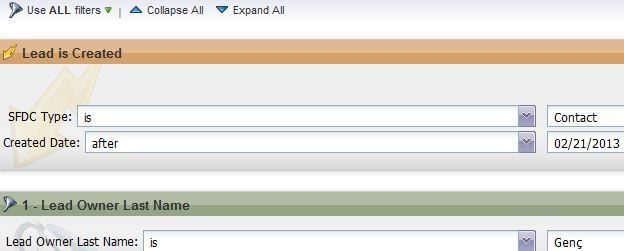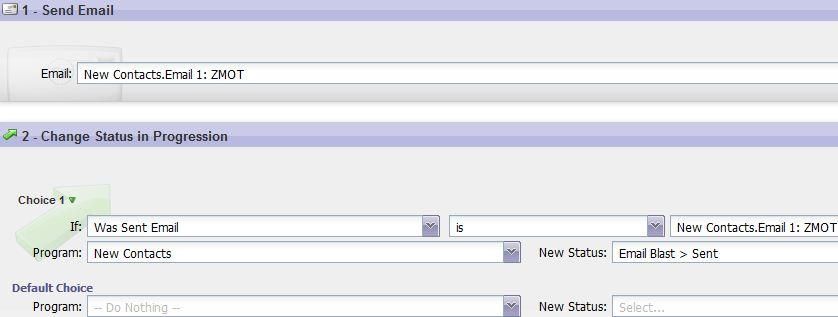Your Achievements
Next /
Sign inSign in to Community to gain points, level up, and earn exciting badges like the new Applaud 5 BadgeLearn more!
View All BadgesSign in to view all badges
Email Autmation Program
Topic Options
- Subscribe to RSS Feed
- Mark Topic as New
- Mark Topic as Read
- Float this Topic for Current User
- Bookmark
- Subscribe
- Printer Friendly Page
Anonymous
Not applicable
03-29-2013
04:33 AM
- Mark as New
- Bookmark
- Subscribe
- Mute
- Subscribe to RSS Feed
- Permalink
- Report Inappropriate Content
03-29-2013
04:33 AM
I am trying to set up an email automation program that affects all leads that were created after a certain date as follows:
Smart List =
Flow =
I added myself as "Contact" to SFDC 3 times with 3 different email addresses. However, when I run the campaign nothing happens at all; I do not receive the email, and the Results stay empty as well.
Does anybody have an idea what I am doing wrong?
Best,
Christine
Labels:
- Labels:
-
Lead Management
5 REPLIES 5
Anonymous
Not applicable
04-05-2013
01:26 AM
- Mark as New
- Bookmark
- Subscribe
- Mute
- Subscribe to RSS Feed
- Permalink
- Report Inappropriate Content
04-05-2013
01:26 AM
I really appreciate your support guys! Problem solved :-). We've had a sync problem between SFDC and Marketo.
My test campaign worked perfectly. Fingers crossed now that the real-life one will run as smoothly.
My test campaign worked perfectly. Fingers crossed now that the real-life one will run as smoothly.
Anonymous
Not applicable
03-29-2013
10:17 AM
- Mark as New
- Bookmark
- Subscribe
- Mute
- Subscribe to RSS Feed
- Permalink
- Report Inappropriate Content
03-29-2013
10:17 AM
Great catch on the trigger vs. the filter if you want your email send to existing Contacts rather than newly created ones!
Keep in mind that the Lead is Created filter is based on when the lead became "known" in Marketo, which may yield a different result than the SFDC Created Date filter (based on when the Lead / Contact record was created in SFDC) or the Created At filter (based on when the Marketo lead record was created, potentially anonymous).
Are you sure that the 3 Contact records you created in SFDC have been synched to Marketo and that you are the owner and somehow the owner hasn't been changed?
Keep in mind that the Lead is Created filter is based on when the lead became "known" in Marketo, which may yield a different result than the SFDC Created Date filter (based on when the Lead / Contact record was created in SFDC) or the Created At filter (based on when the Marketo lead record was created, potentially anonymous).
Are you sure that the 3 Contact records you created in SFDC have been synched to Marketo and that you are the owner and somehow the owner hasn't been changed?
Anonymous
Not applicable
03-29-2013
09:37 AM
- Mark as New
- Bookmark
- Subscribe
- Mute
- Subscribe to RSS Feed
- Permalink
- Report Inappropriate Content
03-29-2013
09:37 AM
There might be duplicates and the other person's entry might be older. I would add yourself as a "LEAD" on sfdc and not a contact to see if you receive it. Try adding another lead with a personal email address to see if you get it in that email account.
Anonymous
Not applicable
03-29-2013
07:04 AM
- Mark as New
- Bookmark
- Subscribe
- Mute
- Subscribe to RSS Feed
- Permalink
- Report Inappropriate Content
03-29-2013
07:04 AM
Hi Elliot,
thanks for the swift response.
I think one of the things I did was wrong in my SMART LIST is that instead of a trigger "Lead is Created" I have to use a filter "Lead was Created".
I specify another filter "Lead Owner Last Name" is "my name".
However, now it shows me "Set to affect around 1 existing leads" which according to SFDC is owned by a colleague and not myself.
This really drives me crazy!!!
thanks for the swift response.
I think one of the things I did was wrong in my SMART LIST is that instead of a trigger "Lead is Created" I have to use a filter "Lead was Created".
I specify another filter "Lead Owner Last Name" is "my name".
However, now it shows me "Set to affect around 1 existing leads" which according to SFDC is owned by a colleague and not myself.
This really drives me crazy!!!
Anonymous
Not applicable
03-29-2013
05:40 AM
- Mark as New
- Bookmark
- Subscribe
- Mute
- Subscribe to RSS Feed
- Permalink
- Report Inappropriate Content
03-29-2013
05:40 AM
What is the Email Invalid, Marketing Suspended and Unsuscribed status on your leads? What does your Schedule tab show for its Qualification Rules and Smart List Status? Does it show it is "Set to affect around x existing leads" and "Around 0 are blocked from mailbox"? Are you using the Run Once | Run Now commands and clicking Run in the subsequent Run Campaign dialog box?
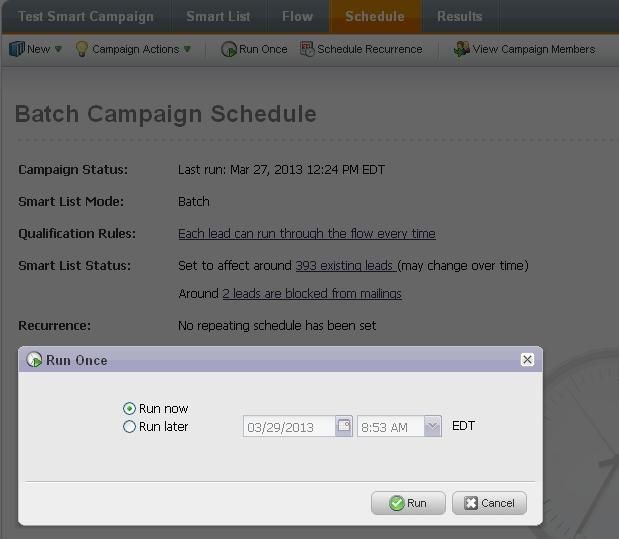
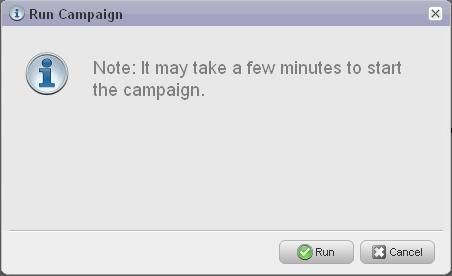
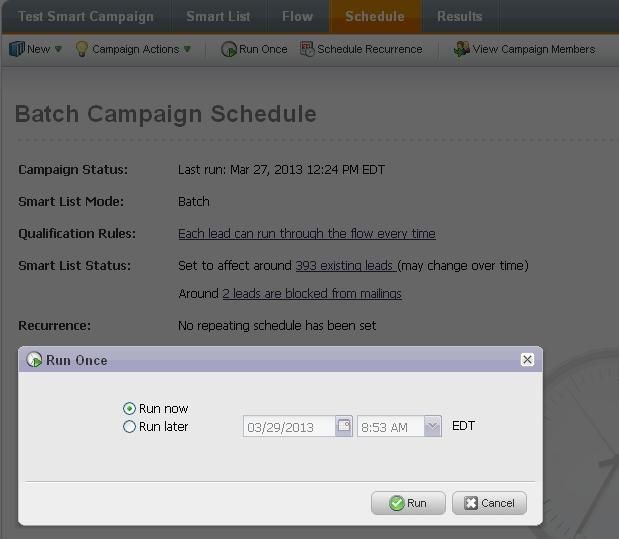
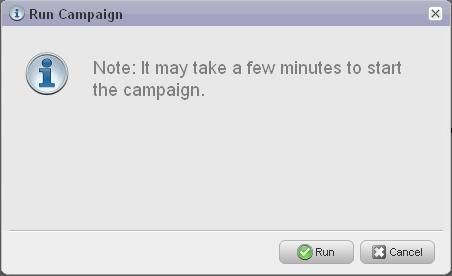
- Copyright © 2025 Adobe. All rights reserved.
- Privacy
- Community Guidelines
- Terms of use
- Do not sell my personal information
Adchoices