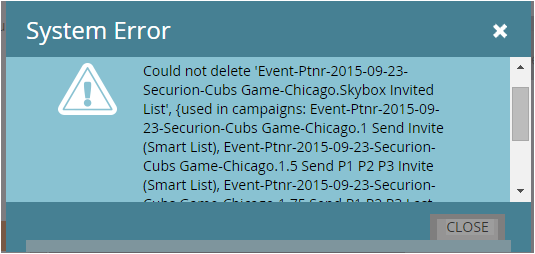Your Achievements
Next /
Sign inSign in to Community to gain points, level up, and earn exciting badges like the new Applaud 5 BadgeLearn more!
View All BadgesSign in to view all badges
Re: Deleting Existing Lists from a clone campaign
Topic Options
- Subscribe to RSS Feed
- Mark Topic as New
- Mark Topic as Read
- Float this Topic for Current User
- Bookmark
- Subscribe
- Printer Friendly Page
Anonymous
Not applicable
09-15-2015
12:08 PM
- Mark as New
- Bookmark
- Subscribe
- Mute
- Subscribe to RSS Feed
- Permalink
- Report Inappropriate Content
09-15-2015
12:08 PM
I've cloned a campaign that I want use again but would like to delete the lists that I do not need for the new campaign. How is this done? I'm getting the following error message:
1 REPLY 1
- Mark as New
- Bookmark
- Subscribe
- Mute
- Subscribe to RSS Feed
- Permalink
- Report Inappropriate Content
09-15-2015
12:10 PM
When you cloned the campaign, all the smart campaigns and other objects were reset to use the newly-cloned lists. Meaning, you need to go into the smart campaigns and everything else and remove references to the lists you want to get rid of before you'll be able to delete them.
- Copyright © 2025 Adobe. All rights reserved.
- Privacy
- Community Guidelines
- Terms of use
- Do not sell my personal information
Adchoices