- Marketing Nation
- :
- Products
- :
- Product Discussions
- :
- deleting advanced filters from a smart list that a...
Your Achievements
Next /
Sign inSign in to Community to gain points, level up, and earn exciting badges like the new Applaud 5 BadgeLearn more!
View All BadgesSign in to view all badges
SOLVED
deleting advanced filters from a smart list that are no longer needed
Go to solution
Topic Options
- Subscribe to RSS Feed
- Mark Topic as New
- Mark Topic as Read
- Float this Topic for Current User
- Bookmark
- Subscribe
- Printer Friendly Page
Anonymous
Not applicable
- Mark as New
- Bookmark
- Subscribe
- Mute
- Subscribe to RSS Feed
- Permalink
- Report Inappropriate Content
06-13-2013
08:26 AM
06-13-2013
08:26 AM
how do you delete an advanced filter that was previously in use on a smart list? we are using advanced filters & removing the number from the box does not delete the filter I want to remove - it will not save because the filter is missing the number i just deleted from the box. We are finished using this filter & need to delete to run our next batch. thanks for the help 🙂
Solved! Go to Solution.
Labels:
1 ACCEPTED SOLUTION
Accepted Solutions
Anonymous
Not applicable
- Mark as New
- Bookmark
- Subscribe
- Mute
- Subscribe to RSS Feed
- Permalink
- Report Inappropriate Content
06-13-2013
08:52 AM
06-13-2013
08:52 AM
Can you take a screenshot of what you are seeing?
Which browser are you using? Just to narrow down the cause, possibly try it in a different browser to see if that works.
Which browser are you using? Just to narrow down the cause, possibly try it in a different browser to see if that works.
9 REPLIES 9
Anonymous
Not applicable
- Mark as New
- Bookmark
- Subscribe
- Mute
- Subscribe to RSS Feed
- Permalink
- Report Inappropriate Content
06-13-2013
08:47 AM
06-13-2013
08:47 AM
Re: deleting advanced filters from a smart list that are no longer needed
Simply click on the X in the top right of the filter/trigger you want to remove (see below), and then fix the Advance Filter numbers.
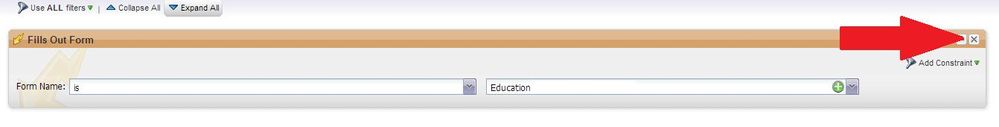
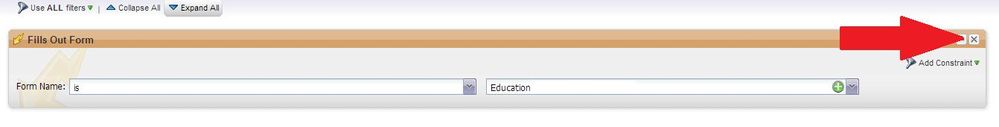
Anonymous
Not applicable
- Mark as New
- Bookmark
- Subscribe
- Mute
- Subscribe to RSS Feed
- Permalink
- Report Inappropriate Content
06-13-2013
08:48 AM
06-13-2013
08:48 AM
Re: deleting advanced filters from a smart list that are no longer needed
Coincidentally that same question was asked just a few minutes ago and the answer can be found in the discussion item
How do you remove only one filter from a Smart List?
Anonymous
Not applicable
- Mark as New
- Bookmark
- Subscribe
- Mute
- Subscribe to RSS Feed
- Permalink
- Report Inappropriate Content
06-13-2013
08:50 AM
06-13-2013
08:50 AM
Re: deleting advanced filters from a smart list that are no longer needed
Jim, i don't see the x box on my filter....that's why I am struggling so much.
Elliott, the answer to the other Q does not address my concern....I still need help with this one!
thanks.
Elliott, the answer to the other Q does not address my concern....I still need help with this one!
thanks.
Anonymous
Not applicable
- Mark as New
- Bookmark
- Subscribe
- Mute
- Subscribe to RSS Feed
- Permalink
- Report Inappropriate Content
06-13-2013
08:51 AM
06-13-2013
08:51 AM
Re: deleting advanced filters from a smart list that are no longer needed
6 - Member of Smart List
|
|
|
Lead:



|
|
not sure why my filters did not show up here? but can't delete it.
Anonymous
Not applicable
- Mark as New
- Bookmark
- Subscribe
- Mute
- Subscribe to RSS Feed
- Permalink
- Report Inappropriate Content
06-13-2013
08:52 AM
Anonymous
Not applicable
- Mark as New
- Bookmark
- Subscribe
- Mute
- Subscribe to RSS Feed
- Permalink
- Report Inappropriate Content
06-13-2013
08:54 AM
06-13-2013
08:54 AM
Re: deleting advanced filters from a smart list that are no longer needed
i am using crome on a mac
Anonymous
Not applicable
- Mark as New
- Bookmark
- Subscribe
- Mute
- Subscribe to RSS Feed
- Permalink
- Report Inappropriate Content
06-13-2013
09:05 AM
06-13-2013
09:05 AM
Re: deleting advanced filters from a smart list that are no longer needed
Here is what I would try:
1. Clear out your cache and cookies
2. Disable any extension you might have
3. Try a different browser
If all of the above fails, please create a Support case so we can take a closer look into this.
1. Clear out your cache and cookies
2. Disable any extension you might have
3. Try a different browser
If all of the above fails, please create a Support case so we can take a closer look into this.
Anonymous
Not applicable
- Mark as New
- Bookmark
- Subscribe
- Mute
- Subscribe to RSS Feed
- Permalink
- Report Inappropriate Content
06-13-2013
09:12 AM
06-13-2013
09:12 AM
Re: deleting advanced filters from a smart list that are no longer needed
thanks...the new browser gave me the ability to see the X and could delete.
Many thanks Jim!
Many thanks Jim!
Anonymous
Not applicable
- Mark as New
- Bookmark
- Subscribe
- Mute
- Subscribe to RSS Feed
- Permalink
- Report Inappropriate Content
06-13-2013
09:16 AM
06-13-2013
09:16 AM
Re: deleting advanced filters from a smart list that are no longer needed
Cool, glad it worked.
So it sounds like its something in your Chrome that is causing this issue. If you want to continue to look into, try clearing out the cache and cookies and disabling extensions if you have any. Or perhaps updating Chrome if applicable.
So it sounds like its something in your Chrome that is causing this issue. If you want to continue to look into, try clearing out the cache and cookies and disabling extensions if you have any. Or perhaps updating Chrome if applicable.

.png)