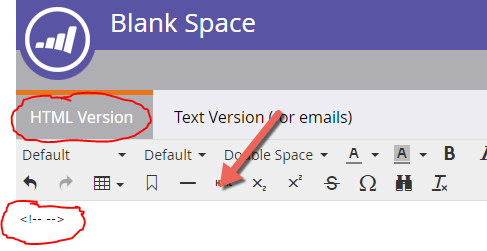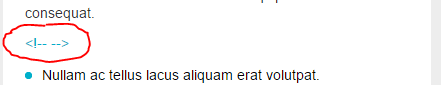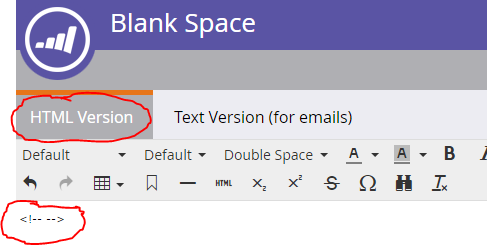Delete mkteditable element from within Marketo edit-draft page
- Subscribe to RSS Feed
- Mark Topic as New
- Mark Topic as Read
- Float this Topic for Current User
- Bookmark
- Subscribe
- Printer Friendly Page
- Mark as New
- Bookmark
- Subscribe
- Mute
- Subscribe to RSS Feed
- Permalink
- Report Inappropriate Content
Hi all
This is specific to Email templates. Sometimes designers or marketers ask to remove or hide some paragraph or image sections. I was wondering if it is possible to do this? If not what would the recommendation be to handle a template where element sections (such as paragraphs, custom bullet images, or images) need customization or removal?
Thanks
Solved! Go to Solution.
- Mark as New
- Bookmark
- Subscribe
- Mute
- Subscribe to RSS Feed
- Permalink
- Report Inappropriate Content
- Mark as New
- Bookmark
- Subscribe
- Mute
- Subscribe to RSS Feed
- Permalink
- Report Inappropriate Content
Thanks for the replies. I have created a new snippet with a blank comment <!-- --> and this is what it looks like (even after clicking preview draft):
Why is there no blank/removed space?
- Mark as New
- Bookmark
- Subscribe
- Mute
- Subscribe to RSS Feed
- Permalink
- Report Inappropriate Content
Hi Ervin,
You should type this in HTML mode.
-Gre
- Mark as New
- Bookmark
- Subscribe
- Mute
- Subscribe to RSS Feed
- Permalink
- Report Inappropriate Content
Hi, this is what I did. I click on snippet > Edit Draft > then in edit section:
Is there another way?
- Mark as New
- Bookmark
- Subscribe
- Mute
- Subscribe to RSS Feed
- Permalink
- Report Inappropriate Content
HTML version is not HTML mode.
click here:
-Greg
- Mark as New
- Bookmark
- Subscribe
- Mute
- Subscribe to RSS Feed
- Permalink
- Report Inappropriate Content
You can use comments to hide them
- Mark as New
- Bookmark
- Subscribe
- Mute
- Subscribe to RSS Feed
- Permalink
- Report Inappropriate Content
Hi Ervin,
No, not at the moment. You can put an html <!-- comment --> in the editable zone to blank it, but it will still remain.
Many thing are on the roadmap re the email editor and will be announced this week at the summit.
-Greg
- Mark as New
- Bookmark
- Subscribe
- Mute
- Subscribe to RSS Feed
- Permalink
- Report Inappropriate Content
Hi Ervin,
If you have an email template that has 3 rows for example, and the person sending the email doesn't need 3 rows but 2, they can replace one of the rows with a blank snippet. (Each row would have to be an mktEditable area of the template.)
More info here: Collapsing Empty mktEditable Sections
So design your templates with the max number of areas a marketer may need, and they can "delete" them by making an editable area a blank snippet.
- Copyright © 2025 Adobe. All rights reserved.
- Privacy
- Community Guidelines
- Terms of use
- Do not sell my personal information
Adchoices