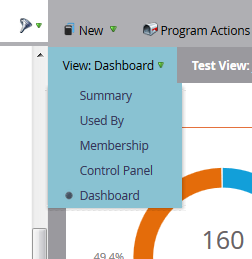Re: Declare a winner manually
- Subscribe to RSS Feed
- Mark Topic as New
- Mark Topic as Read
- Float this Topic for Current User
- Bookmark
- Subscribe
- Printer Friendly Page
- Mark as New
- Bookmark
- Subscribe
- Mute
- Subscribe to RSS Feed
- Permalink
- Report Inappropriate Content
Solved! Go to Solution.
- Labels:
-
Lead Management
- Mark as New
- Bookmark
- Subscribe
- Mute
- Subscribe to RSS Feed
- Permalink
- Report Inappropriate Content
The in the email program control panel you should see a Declare winner button, when you click this you can scedule the time/date to send the winner
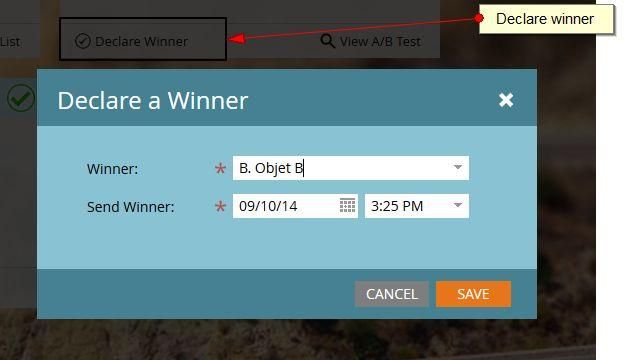
- Mark as New
- Bookmark
- Subscribe
- Mute
- Subscribe to RSS Feed
- Permalink
- Report Inappropriate Content
Hi,
Once I actually declare the winner then does it ask me separately if i want to send to the winner? I don't want to send to anyone else the test was a full list (50/50) split already. I just feel like i am getting all of the data.
- Mark as New
- Bookmark
- Subscribe
- Mute
- Subscribe to RSS Feed
- Permalink
- Report Inappropriate Content
I am not seeing this. I click the link in the report and I get the dashboard. where do i go from there? I cannot seem to find where to manually declare a winner. thank you.
- Mark as New
- Bookmark
- Subscribe
- Mute
- Subscribe to RSS Feed
- Permalink
- Report Inappropriate Content
Found it, need to go to View: Dashboard and switch to Control Panel manually first.
Then you will see the "Declare a winner" button
- Mark as New
- Bookmark
- Subscribe
- Mute
- Subscribe to RSS Feed
- Permalink
- Report Inappropriate Content
Yes, I have the same problem as you had last year, Jennifer. Were you able to find out what happened? Thank you
- Mark as New
- Bookmark
- Subscribe
- Mute
- Subscribe to RSS Feed
- Permalink
- Report Inappropriate Content
I was struggling with this too, and then realized that if I changed the View in the upper left-hand corner of the screen from View:Dashboard to View:Control Panel, I was able to find the button and declare a winner.
- Mark as New
- Bookmark
- Subscribe
- Mute
- Subscribe to RSS Feed
- Permalink
- Report Inappropriate Content
I am not seeing this either.
- Mark as New
- Bookmark
- Subscribe
- Mute
- Subscribe to RSS Feed
- Permalink
- Report Inappropriate Content
- Mark as New
- Bookmark
- Subscribe
- Mute
- Subscribe to RSS Feed
- Permalink
- Report Inappropriate Content
The in the email program control panel you should see a Declare winner button, when you click this you can scedule the time/date to send the winner
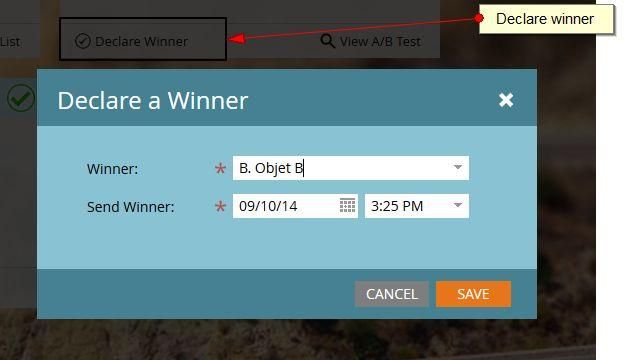
- Mark as New
- Bookmark
- Subscribe
- Mute
- Subscribe to RSS Feed
- Permalink
- Report Inappropriate Content
Yes, as the A/B test also configures the final send date or the report send date. When we choose to select the winner manualy, we get an option to choose the report date and not the Finishing Mailing Date/Time. Refer this article for more.
Hope this helps!
- Copyright © 2025 Adobe. All rights reserved.
- Privacy
- Community Guidelines
- Terms of use
- Do not sell my personal information
Adchoices