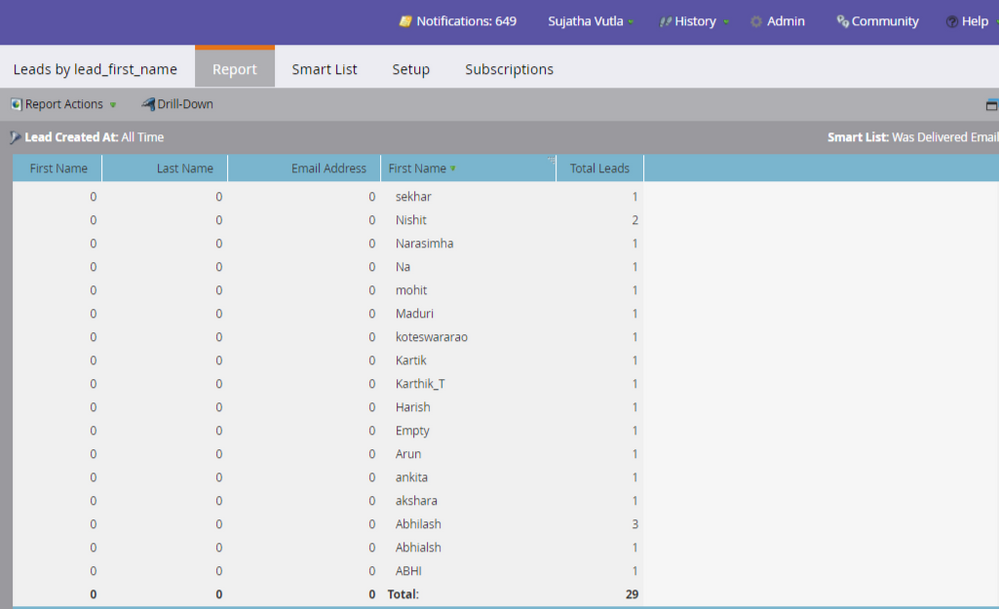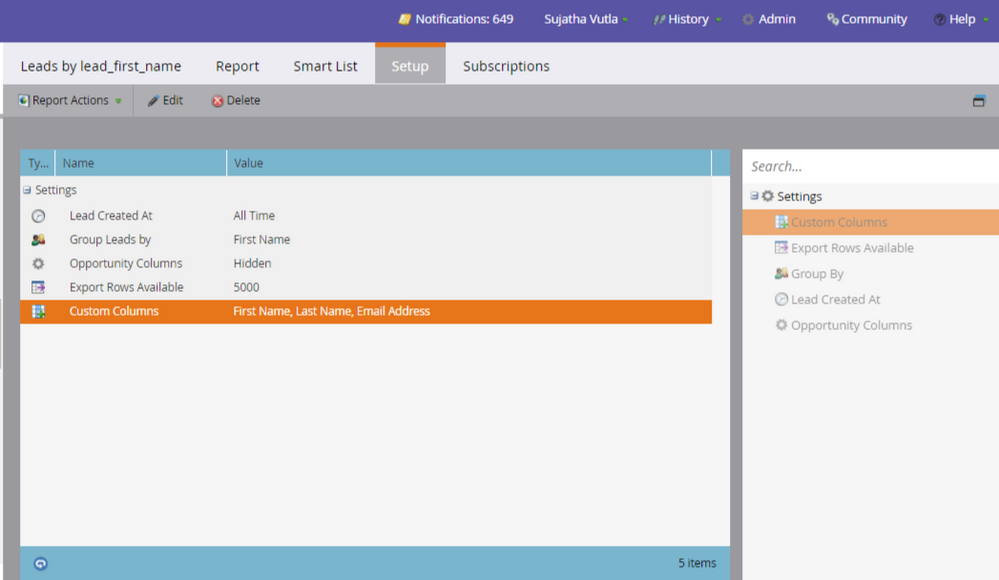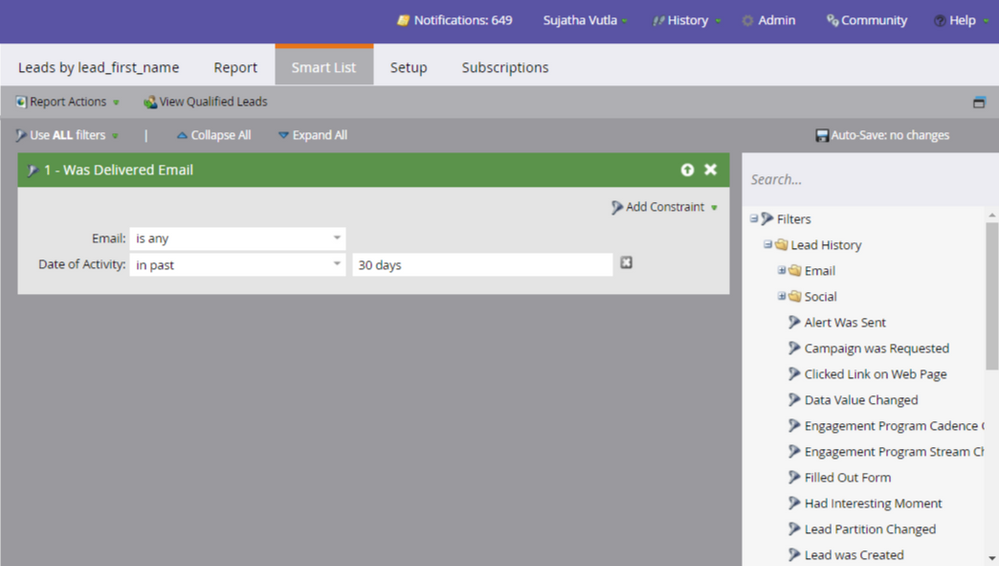Custom columns
- Subscribe to RSS Feed
- Mark Topic as New
- Mark Topic as Read
- Float this Topic for Current User
- Bookmark
- Subscribe
- Printer Friendly Page
- Mark as New
- Bookmark
- Subscribe
- Mute
- Subscribe to RSS Feed
- Permalink
- Report Inappropriate Content
Hi
can any one explain me custom columns option in lead performance report setup tab. I am getting integer value for this in report . But I need like firstname last name email id values.
Is it possible?
I am sharing screen shots.
Solved! Go to Solution.
- Mark as New
- Bookmark
- Subscribe
- Mute
- Subscribe to RSS Feed
- Permalink
- Report Inappropriate Content
It all depends on the criteria of your "first name" smart list. 0 means that for instance "Sekhar" does not belong to the smart list "first name".
-Greg
- Mark as New
- Bookmark
- Subscribe
- Mute
- Subscribe to RSS Feed
- Permalink
- Report Inappropriate Content
Custom columns are smart lists counts that you can display. It's impossible to display the first and last name that way.
The way I do it is that I create a formula field in the admin -> field management. For this formula field, I give it the value of:
{{lead.Last Name}}, {{lead.First Name}} - {{lead.Email address}}
Then, in the lead management report, I group by this field. Each lead will have 1 row in the field. Then you can add custom columns to indicate by 1 / 0 if these leads meet some criteria.
-Greg
- Mark as New
- Bookmark
- Subscribe
- Mute
- Subscribe to RSS Feed
- Permalink
- Report Inappropriate Content
Hi Greg I have done the same. I am getting report like this. The values are coming in integer 0.
- Mark as New
- Bookmark
- Subscribe
- Mute
- Subscribe to RSS Feed
- Permalink
- Report Inappropriate Content
It all depends on the criteria of your "first name" smart list. 0 means that for instance "Sekhar" does not belong to the smart list "first name".
-Greg
- Mark as New
- Bookmark
- Subscribe
- Mute
- Subscribe to RSS Feed
- Permalink
- Report Inappropriate Content
Thanks Greg I will try in this way.
- Mark as New
- Bookmark
- Subscribe
- Mute
- Subscribe to RSS Feed
- Permalink
- Report Inappropriate Content
Hi Sujatha,
Within the report tab, if you highlight the "Empty" line, you should be able to then click on "Drill-Down". This will open a pop-up window, where you can choose the attribute you wish to drill down into.
Here is a link to explanation on this feature in the Product Docs area as well Drill Down in a People Performance Report - Marketo Docs - Product Docs
Thanks,
Robin
- Mark as New
- Bookmark
- Subscribe
- Mute
- Subscribe to RSS Feed
- Permalink
- Report Inappropriate Content
Hi Robin,
I tried the Drill-Down but it is not showing any thing saying that "no data". I will check is there any other issue at my side.
Thanks.
- Copyright © 2025 Adobe. All rights reserved.
- Privacy
- Community Guidelines
- Terms of use
- Do not sell my personal information
Adchoices