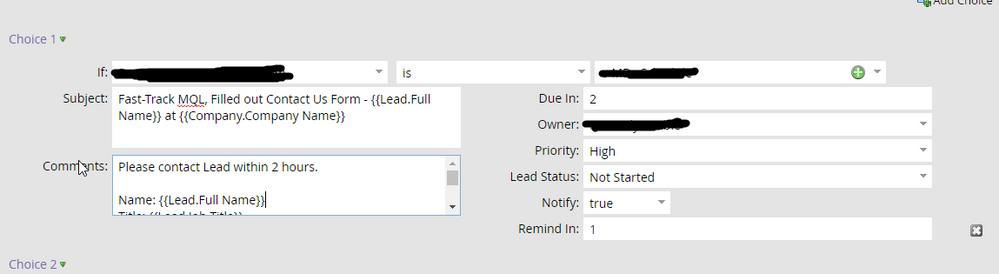Creating a task to Salesforce to send an auto-response email
- Subscribe to RSS Feed
- Mark Topic as New
- Mark Topic as Read
- Float this Topic for Current User
- Bookmark
- Subscribe
- Printer Friendly Page
- Mark as New
- Bookmark
- Subscribe
- Mute
- Subscribe to RSS Feed
- Permalink
- Report Inappropriate Content
Hi all,
Has anyone tried using the subject "Send email request" in a task that then sends a specific auto-response email template to a qualified lead?
I have been told that I need to include the recipient ID in the task description so it knows who to send the email to - but I cannot find a token for this? If I use the Salesforce ID token it fails and says this is invalid?
i've attached a screen shot of the task flow step that I have tried - and has failed.
Any help or guidance would be much appreciated!
Carey
- Labels:
-
Integrations
- Mark as New
- Bookmark
- Subscribe
- Mute
- Subscribe to RSS Feed
- Permalink
- Report Inappropriate Content
This is how we assign tasks for our MQLs:
This is what we put in the comments:
Please contact Lead within 2 hours.
Name: {{Lead.Full Name}}
Title: {{Lead.Job Title}}
Company: {{Company.Company Name}}
Email Address: {{Lead.Email Address}}
Phone Number: {{Lead.Phone Number}}
You can also add a link to the SFDC record by using the link to your SFDC instance with the SFDC ID token like this:
na3.salesforce.com/{{lead.SFDC Id:default=edit me}}
- Mark as New
- Bookmark
- Subscribe
- Mute
- Subscribe to RSS Feed
- Permalink
- Report Inappropriate Content
Thanks Sydney - I've made some progress and the emails are now sending from Salesforce if I hardcode in my SFDC ID on my test contact, in the task description, however if I try and include the token {{lead.SFDC Id}} it doesn't work.
I'm wondering if it's because of the field type and/or the lack of CRM mapping.
Thanks again for your reply.
Carey
- Copyright © 2025 Adobe. All rights reserved.
- Privacy
- Community Guidelines
- Terms of use
- Do not sell my personal information
Adchoices