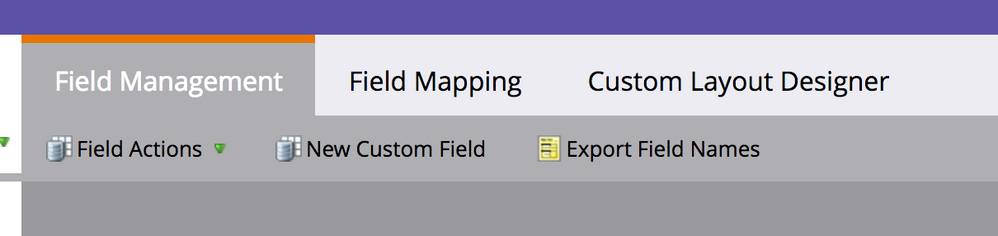Created fields and cannot import to them
- Subscribe to RSS Feed
- Mark Topic as New
- Mark Topic as Read
- Float this Topic for Current User
- Bookmark
- Subscribe
- Printer Friendly Page
- Mark as New
- Bookmark
- Subscribe
- Mute
- Subscribe to RSS Feed
- Permalink
- Report Inappropriate Content
Good afternoon,
I made 4 fields in field management. These fields do not exist in our CRM so I do not have them synced. However, I want to add data to the fields via a csv list import. When I imported a list, on Step 2: Import Preview I cannot find the fields I created.
Am I missing a step here?
- Mark as New
- Bookmark
- Subscribe
- Mute
- Subscribe to RSS Feed
- Permalink
- Report Inappropriate Content
Hi Amanda, it doesn't sound like you have missed a step.
As long as you have created a custom field correctly, Create a Custom Field in Marketo - Marketo Docs - Product Docs, you should be able to see the field when you do a list import.
There are ways to make the fields hidden or blocked from updates, but it would require a couple extra steps. You can double check if your fields are hidden Hide and Unhide a Field - Marketo Docs - Product Docs or if you have it blocked from list updates Block Updates to a Field - Marketo Docs - Product Docs
- Mark as New
- Bookmark
- Subscribe
- Mute
- Subscribe to RSS Feed
- Permalink
- Report Inappropriate Content
Hi Chris,
Thanks for sharing the product docs! I set it up properly (according to the doc) so maybe ill call into support to see whats going on.
- Mark as New
- Bookmark
- Subscribe
- Mute
- Subscribe to RSS Feed
- Permalink
- Report Inappropriate Content
While you are waiting on them, the other thing you could do is "export field names" from the field management page to see if the field is listed there. It's a quick double check on the field creation and might help isolate the issue.
- Mark as New
- Bookmark
- Subscribe
- Mute
- Subscribe to RSS Feed
- Permalink
- Report Inappropriate Content
Hi Chris,
I figured out the error. You know what it was? I had white space in between the field name. All good now!
- Copyright © 2025 Adobe. All rights reserved.
- Privacy
- Community Guidelines
- Terms of use
- Do not sell my personal information
Adchoices