Your Achievements
Next /
Sign inSign in to Community to gain points, level up, and earn exciting badges like the new Applaud 5 BadgeLearn more!
View All BadgesSign in to view all badges
Community
Topic Options
- Subscribe to RSS Feed
- Mark Topic as New
- Mark Topic as Read
- Float this Topic for Current User
- Bookmark
- Subscribe
- Printer Friendly Page
- Mark as New
- Bookmark
- Subscribe
- Mute
- Subscribe to RSS Feed
- Permalink
- Report Inappropriate Content
01-30-2014
02:50 AM
Hi, I am new to the community and while I really like the idea and design, I am finding it very buggy. I am using the latest version of Google Chrome and when I try and update my profile, most of the fields I fill out do not save. When I try to upload a profile image, the screen I get does not have 'apply changes' or 'cancel' buttons (see image below). Is there a better browser perhaps that works well with Marketo?
Thanks!
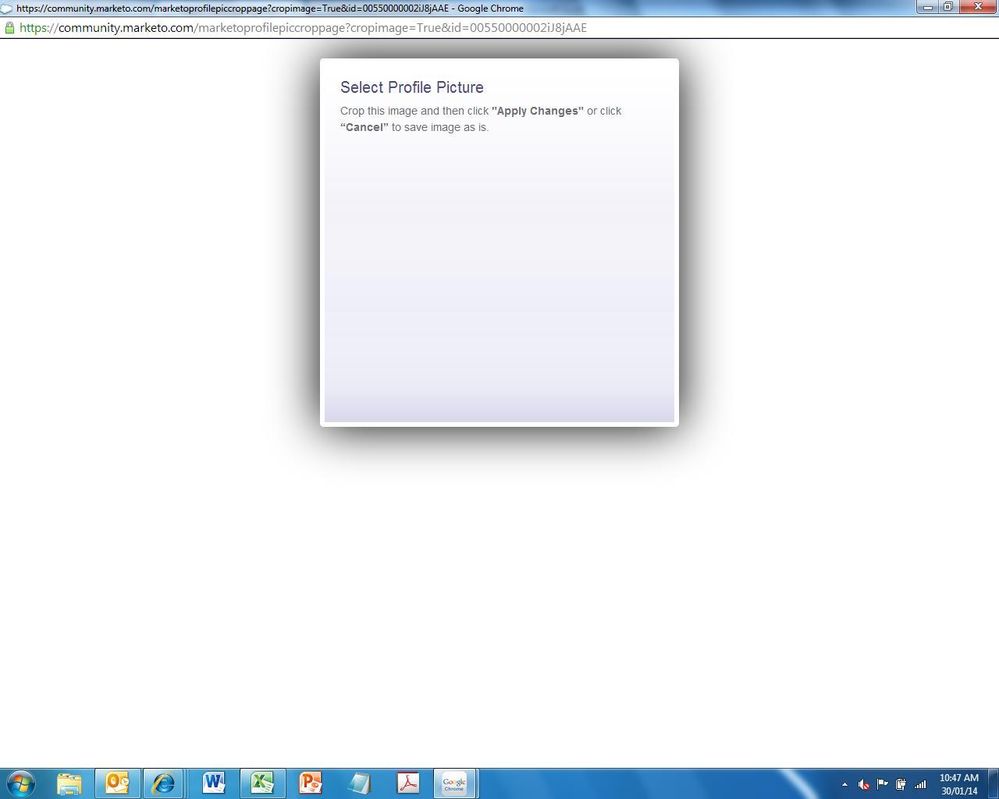
Thanks!
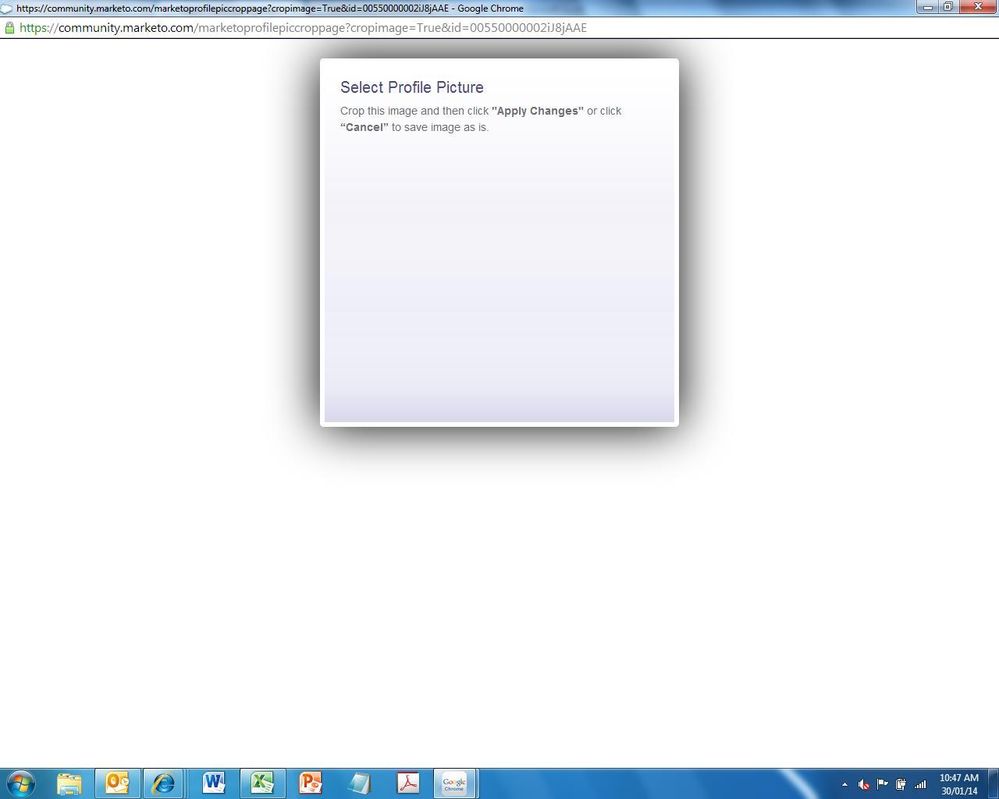
1 REPLY 1
Anonymous
Not applicable
01-30-2014
03:11 AM
- Mark as New
- Bookmark
- Subscribe
- Mute
- Subscribe to RSS Feed
- Permalink
- Report Inappropriate Content
01-30-2014
03:11 AM
I use Chrome 32.0.1700.102 for all tasks at Marketo and personal open source projects.
It is more reliable and stable than Firefox, my secondary choice.
I believe the problem you are reporting is unrelated to the browser itself or the Community otherwise there would be few or no profile pictures. I just downloaded and re-uploaded mine.
Are you trying to upload JPG, GIF or PNG under 1 MB file size? If so, I would suggest logging out, clearing cache and cookies before retrying.
It is more reliable and stable than Firefox, my secondary choice.
I believe the problem you are reporting is unrelated to the browser itself or the Community otherwise there would be few or no profile pictures. I just downloaded and re-uploaded mine.
Are you trying to upload JPG, GIF or PNG under 1 MB file size? If so, I would suggest logging out, clearing cache and cookies before retrying.
- Copyright © 2025 Adobe. All rights reserved.
- Privacy
- Community Guidelines
- Terms of use
- Do not sell my personal information
Adchoices