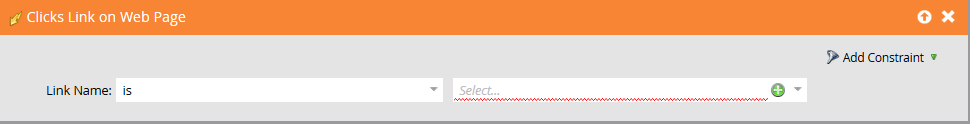Cloning programs across workspaces - be aware of a "fixed" capability that no longer works
- Subscribe to RSS Feed
- Mark Topic as New
- Mark Topic as Read
- Float this Topic for Current User
- Bookmark
- Subscribe
- Printer Friendly Page
- Mark as New
- Bookmark
- Subscribe
- Mute
- Subscribe to RSS Feed
- Permalink
- Report Inappropriate Content
Today, we came across a feature that had been working for us without issue - but is once again an issue. This relates to an idea I had submitted back in 2014: . After the December 2014 release, Marketo marked this as 'DONE'. Which was great - everything worked/tested as desired. Today, we tried to clone a program and the issue is back 😞
If any of your triggers/filters within the smart lists of the smart campaign are blank (or as you will see below, contain a 'dummy' value when used with the CONTAINS constraint), you will get errors when cloning. In our case, we have a library of pre-built/complex programs (by channel, by activity) that enables us to quickly build out (customize/localize) a program for a specific marketing activity in a country workspace. But if any of the triggers/filters in your smart lists of the smart campaigns is blank, you will now get errors. For example:
Marketo Support is suggesting to delete all of these triggers/filters before cloning; and then add them back in to the cloned program (and the program template). This is not a solution. We can't just delete filters/triggers from our master templates, clone the program, and add them back in (to both programs) after the clone is complete. This defeats the purpose of having program templates. I'm not sure what changed this all of a sudden - but it's impacting our ability to scale effectively across our global Marketo instance.
Solved! Go to Solution.
- Mark as New
- Bookmark
- Subscribe
- Mute
- Subscribe to RSS Feed
- Permalink
- Report Inappropriate Content
So I completely re-built every one of our program templates that had a blank trigger in the smart list of the smart campaigns. And now they can be cloned as expected. This makes no sense. The templates are EXACTLY the same as the ones that wouldn't clone.
I recall something similar happened to us over a year ago - where Support told us that there were changes made on the back-end of Marketo that affected older programs; and that we would need to rebuild everything from scratch that we wanted "clonable". While this specific issue is now resolved (for now), I'm concerned of the long-term stability of our program templates approach moving forward (and the time and effort it takes to re-build these when things stop working for no reason).
Justin Cooperman Chris Johnson
- Mark as New
- Bookmark
- Subscribe
- Mute
- Subscribe to RSS Feed
- Permalink
- Report Inappropriate Content
Oh man this sounds like a nightmare...thanks for posting. It would be fantastic if Marketo could build out the functionality of workspaces and partitions a bit more. Turning into a necessary evil.
- Copyright © 2025 Adobe. All rights reserved.
- Privacy
- Community Guidelines
- Terms of use
- Do not sell my personal information
Adchoices