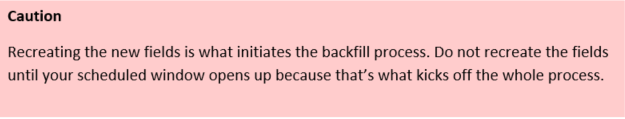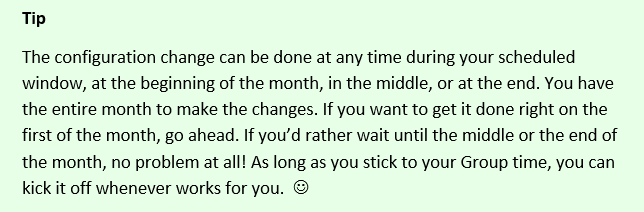Re: Changes to Marketo Salesforce Sync – Questions and Discussion
- Subscribe to RSS Feed
- Mark Topic as New
- Mark Topic as Read
- Float this Topic for Current User
- Bookmark
- Subscribe
- Printer Friendly Page
- Mark as New
- Bookmark
- Subscribe
- Mute
- Subscribe to RSS Feed
- Permalink
- Report Inappropriate Content
Updates to the Marketo Salesforce Sync Configuration
This discussion thread has been set up to ensure you get answers to your questions regarding the upcoming configuration changes between Marketo and Salesforce. It is being monitored by the Marketo team so please post any questions you have and we’ll be happy to get you answers!
Quick Overview
Due to changes to the SFDC integration architecture, action is required soon to continue syncing a small number of fields to your Salesforce instance. There are 16 fields affected, but most customers are only using a couple of these fields in their Salesforce instance – Lead Score and Acquisition Program. The configuration update will shut off the sync of data to the MLM package and these fields, so the data in those fields in SFDC will become stale and won’t update.
You can keep syncing this data to SFDC but it requires creating new custom fields. When the fields are re-created, a drip process will be triggered to backfill existing data from Marketo into the new fields in SFDC. If you aren’t using these fields, or aren’t using SFDC at all, this doesn’t apply to you and there’s nothing for you to do.
When to Make the Changes
The configuration changes are being scheduled over time into month-long groups. Please see the Release Schedule for specifics.
Important Note About Schedule Requests
Fields Affected
Lead Score Acquisition Program Acquisition Program Id Acquisition Date Original Search Phrase | Original Source Info Original Source Type Original Referrer Original Search Engine Inferred Company | Inferred Metropolitan Area Inferred Phone Area Code Inferred State Region Inferred City Inferred Postal Code Inferred Country |
Where to go for More Information
Changes to Marketo Salesforce Sync – Frequently Asked Questions
Changes to Marketo Salesforce Sync - Overview
Changes to Marketo Salesforce Sync – Release Schedule
Changes to Marketo Salesforce Sync – Under The Hood
Adding Marketo Fields to Salesforce
Changes to Marketo Salesforce Sync – Preventative Troubleshooting
New Related Discussion Threads
- Labels:
-
Sales Insight
- Mark as New
- Bookmark
- Subscribe
- Mute
- Subscribe to RSS Feed
- Permalink
- Report Inappropriate Content
Just a quick update that hopefully helps anyone else that ran into my same question. If you're trying to run comparisons between the old mkto2__ fields and the new mkto71_ fields on the Lead object, make sure that you exclude IsConverted leads in your comparison - the converted leads will not get backfilled by the Marketo backfill process. Also, I never got an alert that my backfill completed, so you may not either. And don't wait if you run into issues, the Marketo tech support assistance is extremely slow, so if you're having problems, don't delay in getting a ticket started. They took 11 days to resolve my question, and insisted that they were "within their SLAs."
- Mark as New
- Bookmark
- Subscribe
- Mute
- Subscribe to RSS Feed
- Permalink
- Report Inappropriate Content
Jake,
I've had a chance to follow up with the Support Engineer that worked with you on your case and he clarified what was happening. It's a great point that I'd like to clarify for anyone else who has a similar question.
In SFDC, a Lead record can be converted to a Contact record. If the Lead was synced to Marketo, it will still be synced to Marketo after it has been converted to a Contact record. But, the Marketo record will only ever reference one record in SFDC. Salesforce has Leads and Contacts, but in Marketo they're all just Leads. The Marketo Leads can sync with either the SFDC Lead record or the SFDC Contact record, but not both. So, once the SFDC Lead converts to a Contact, from Marketo's perspective, the previous SFDC Lead record may as well not exist because it's now synced to the SFDC Contact record (which has a different unique SFDC ID).
When the backfill process is done, it will be backfilling data to the one SFDC record it is currently synced with. Whether it's an SFDC Lead record or an SFDC Contact record doesn't make a lot of difference because it's only possible to push/sync data to the one single record that has the active sync back to the Marketo record. If you've got a list of SFDC Leads you're checking, but all of those SFDC Leads have been converted to SFDC Contacts, the data backfilled from Marketo will only be synced with the SFDC Contact record because that's the only record that the Marketo Lead record knows exists at that point. No data will sync to that previous SFDC Lead record after it's converted to a Contact, not lead score, not any field value, because that SFDC Lead record has been orphaned by the conversion to the SFDC Contact record.
This actually follows with the standard process of syncing data from Marketo to SFDC. Let's say you have a Marketo Lead synced to an SFDC Lead record and it has a score of 5. That SFDC Lead record then gets converted to an SFDC Contact. It carries over that lead score of 5 into the Contact record, but let's say it gets another score change of 5, for a total lead score of 10. The Marketo record will only be able to sync to the SFDC Contact record because it was converted and Marketo can't see that previous SFDC Lead record. So the result would be that the SFDC Contact record would show the lead score of 10, while the SFDC Lead record (orphaned after the conversion) would still show the previous score of 5.
Let me know if that helps clarify things for you.
Thanks,
Mike
- Mark as New
- Bookmark
- Subscribe
- Mute
- Subscribe to RSS Feed
- Permalink
- Report Inappropriate Content
Jake,
As long as the new fields exist on both the Lead and Contact objects, the data will backfill into the newly recreated fields. So the field values are there, even on leads that have been converted. There isn't anything that would prevent the records that had previously been leads and were then converted to contacts from getting the values backfilled as part of this configuration change.
That said, there are external factors to consider. If you have visibility rules set up in such a way that the Marketo sync user can't access your Contacts, or if there are any kind of field settings or workflow rules for example that apply to the Contacts after they've been converted, that could affect this. Those would be customized variations in your SFDC setup that you'd need to check into, but we've got documentation that covers this right here: Changes to Marketo Salesforce Sync – Preventative Troubleshooting. I can see that on the case you had escalated that there was something different going on with these leads that stopped them from syncing entirely between Marketo and Salesforce for all sync, but I wasn't on the call you had with your Support Engineer, so I don't know what specifically that was. Once that block was removed, it seems the leads all got resynced, which brought the backfilled values into the new fields.
Hope that helps!
Thanks,
Mike
- Mark as New
- Bookmark
- Subscribe
- Mute
- Subscribe to RSS Feed
- Permalink
- Report Inappropriate Content
If anyone is interested, Jenn DiMaria over at RevEngine will be holding a webinar on these configuration changes on Thursday, November 17th, from 1 - 1:45pm Eastern time. I'll be there along with a couple other key contributors to this project from Marketo to answer as many questions as we can. If you'd like to join in, please check out their webinar registration page right here.
Cheers!
Mike
- Mark as New
- Bookmark
- Subscribe
- Mute
- Subscribe to RSS Feed
- Permalink
- Report Inappropriate Content
I created the new fields on Nov 1 and the majority (about 15k of our 20k leads ) have been backfilled, but I still haven't seen a "process complete" notification in our notification center. After the first day about 10k had been filled, and on the second day another 5k came through, but the remaining 5k seem stuck: there were no newly-modified by Marketo lead records (except for the ones that were created) today, for example.
Any idea what's going on or how I should proceed?
- Mark as New
- Bookmark
- Subscribe
- Mute
- Subscribe to RSS Feed
- Permalink
- Report Inappropriate Content
Hi Jake Harris
Could be a combination of things, so the short version would be to Contact Marketo Support so we can look at it directly and be 100% sure everything looks good on the back end.
We've heard some scattered reports here and there that even after the backfill has gone through, the instance notifications haven't come up. Still trying to sort out what's causing that but they're a not overly common. Could be that it completed and just didn't send the notification.
Not sure what you mean by them being "stuck", which is why it'd be good to Contact Marketo Support so we can check it out directly. There are a few possibilities, but none that would explain it with 100% certainty without looking directly at it.
-Mike
- Mark as New
- Bookmark
- Subscribe
- Mute
- Subscribe to RSS Feed
- Permalink
- Report Inappropriate Content
Hi Mike,
Just wanted to share my experience thus far on trying to get this resolved through Marketo Support. I opened my case 6 days ago, and I'm not any closer to getting it resolved. The tech support rep has been unable to communicate anything clearly in writing, so I asked for a meeting. The rep told me they were completely unavailable all of monday and tuesday (which was very frustrating, and frankly hard to believe) and offered to meet at 3:30pm yesterday. They failed to show up to this meeting (I updated the case at 3:35pm to remind me of the meeting, too), so another day has passed without any resolution. I clicked the Escalate Case button, and somebody in Australia replied to say "sorry" and that they were assigned the case back to the same tech that isn't responding to my case. I still haven't heard from the tech assigned to my ticket since Friday.
I have over 5k leads that have not been backfilled, and I created this case 6 days ago. I'm really disappointed in this customer service experience, and in the backfill process in general.
- Mark as New
- Bookmark
- Subscribe
- Mute
- Subscribe to RSS Feed
- Permalink
- Report Inappropriate Content
Hi Jake Harris
I'm sorry that you're having problems here. I've reached out to our Support Management team to get this worked out right away. Again, I'm sorry you've had a bad experience, but we'll get it resolved.
- Mark as New
- Bookmark
- Subscribe
- Mute
- Subscribe to RSS Feed
- Permalink
- Report Inappropriate Content
Still no progress whatsoever. Still waiting for help. More frustrated than ever.
- Mark as New
- Bookmark
- Subscribe
- Mute
- Subscribe to RSS Feed
- Permalink
- Report Inappropriate Content
Mike, If we rename the existing fields with the updated names, would this work instead of creating new fields?
Thanks,
Tim
- Mark as New
- Bookmark
- Subscribe
- Mute
- Subscribe to RSS Feed
- Permalink
- Report Inappropriate Content
Hi Tim Gilbert
Unfortunately no, the fields do need to be recreated as new fields. The big configuration change happening is actually on the SFDC side -- these fields in particular are having the communication to them cut off. So even if they're given new names, technically within SFDC, they're still the same fields and SFDC will be cutting them off. So, recreating them as new fields is needed to get around that.
- Mike
- Mark as New
- Bookmark
- Subscribe
- Mute
- Subscribe to RSS Feed
- Permalink
- Report Inappropriate Content
Got it, thanks Mike.
- Mark as New
- Bookmark
- Subscribe
- Mute
- Subscribe to RSS Feed
- Permalink
- Report Inappropriate Content
Hello Mike,
According to our account string we have been scheduled for November.
I have created the two Lead score fields for the Lead/Contact object. I have made sure that both of them have got in the API name the prefix "mkto71_" so they both look like this "mkto71_Lead_Score__c".
* I have done this in sandbox.
1. Do i need to update the field level-security to none visible for the old fields now? or do i have to wait until next week to do that?
2. When should i be mapping both fields?
Thanks for your help.
Jessica
- Mark as New
- Bookmark
- Subscribe
- Mute
- Subscribe to RSS Feed
- Permalink
- Report Inappropriate Content
Hi Jessica Moros
As soon as the new fields have been recreated, the old ones are essentially obsolete pretty much immediately. You can change field level security or you can uninstall the MLM Package which would delete the fields entirely.
The only thing I'd clarify is what you're referring to with mapping both fields. As soon as the new fields are recreated with the correct API names, the mapping is done automatically on the back end on the very next sync cycle. Just let me know what you mean there, but otherwise you should be good.
Thanks,
Mike
- Mark as New
- Bookmark
- Subscribe
- Mute
- Subscribe to RSS Feed
- Permalink
- Report Inappropriate Content
Thanks Mike.
so the sync will happen outside our sync time? if yes, then whats the
difference of doing it now and doing it in November.
2. I was talking about the mapping of the fields in Salesforce for when
converting a lead to a contact.
On Thu, Oct 27, 2016 at 10:50 AM, Mike Reynolds <marketingnation@marketo.com
- Mark as New
- Bookmark
- Subscribe
- Mute
- Subscribe to RSS Feed
- Permalink
- Report Inappropriate Content
The backfill process goes through a separate "pipeline" outside of the normal sync, so it won't compete with your regular sync cycle. However, when there's an update to a field value in SFDC, that creates a new SysModStamp on the record, indicating that it's been updated and should resync to Marketo again.
When a lead converts to a contact in SFDC, the field values from the lead record just transfer right over to the contact record. So with the backfill pushing data into the new fields, the data going in will get copied right over to the contact record once it's converted (assuming you've recreated the fields on both the lead and contact objects).
The main goal of scheduling the times for when to recreate the fields is to avoid a bottleneck of having multiple customers kicking it off all at the same time. By spreading it out over time, we spread out the workload on the data transfer, so it keeps it all in check. That said, we've had a surprisingly low number of customers actually making the changes so far. So much so that we're actually wide open if you wanted to kick it off early. Big disclaimer for anyone reading this later on -- this applies as of the scheduling right now and I can't guarantee this will be true later on during the deployment. As of now, we can move the schedule forward if you wanted to kick it off now, but we can't push it backwards if you wanted to put it off. With the low turnout so far, we're also expecting a lot of people to rush at the last minute, putting stress on the bandwidth later on. So... short version there is, go right ahead and start it now. ![]()
- Mark as New
- Bookmark
- Subscribe
- Mute
- Subscribe to RSS Feed
- Permalink
- Report Inappropriate Content
Ok thank you so much for your help.
On Thu, Oct 27, 2016 at 11:46 AM, Mike Reynolds <marketingnation@marketo.com
- Mark as New
- Bookmark
- Subscribe
- Mute
- Subscribe to RSS Feed
- Permalink
- Report Inappropriate Content
Hi Mike,
I am just now getting to setting up a lead scoring program. Has your product documentation been updated to reflect the change?
I am looking at this: Create a Lead Scoring Program - Marketo Docs - Product Docs
and Adding Marketo Fields to Salesforce Enterprise/Unlimited Edition
Thanks.
- Mark as New
- Bookmark
- Subscribe
- Mute
- Subscribe to RSS Feed
- Permalink
- Report Inappropriate Content
Hi Sheryl Williams
Yes, both of those docs are current. With this configuration change, the fields change in SFDC, but nothing inside of Marketo changes at all. The Marketo score fields are the same as they were, they just point at a different field inside of SFDC now. So, all documentation like Create a Lead Scoring Program - Marketo Docs - Product Docs stays current because nothing is changing on the Marketo side. As for the second doc Adding Marketo Fields to Salesforce Enterprise/Unlimited Edition that's current because that's the one we created to outline the new process being used moving forward.
Thanks,
Mike
- Mark as New
- Bookmark
- Subscribe
- Mute
- Subscribe to RSS Feed
- Permalink
- Report Inappropriate Content
When we set up the integration initially we created those 16 fields manually in SF. Those were the instructions at the time (several months ago). Does that mean we don't need to do anything, assuming they are given the correct API names?
Mike
- Mark as New
- Bookmark
- Subscribe
- Mute
- Subscribe to RSS Feed
- Permalink
- Report Inappropriate Content
Hi Mike Sherwood
It'll depend on which method you used to create the fields. If you didn't install the MLM package first, but rather created the fields manually with the instructions below, then you should be all set: Adding Marketo Fields to Salesforce Enterprise/Unlimited Edition
Let me know if that answers your question
Thanks,
Mike
- Copyright © 2025 Adobe. All rights reserved.
- Privacy
- Community Guidelines
- Terms of use
- Do not sell my personal information
Adchoices