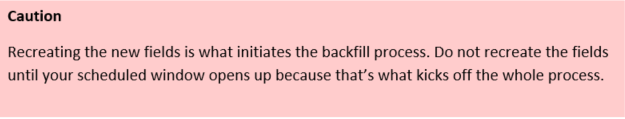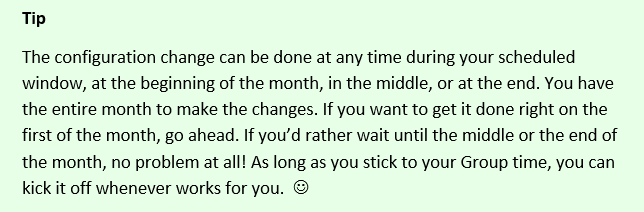Re: Changes to Marketo Salesforce Sync – Questions and Discussion
- Subscribe to RSS Feed
- Mark Topic as New
- Mark Topic as Read
- Float this Topic for Current User
- Bookmark
- Subscribe
- Printer Friendly Page
- Mark as New
- Bookmark
- Subscribe
- Mute
- Subscribe to RSS Feed
- Permalink
- Report Inappropriate Content
Updates to the Marketo Salesforce Sync Configuration
This discussion thread has been set up to ensure you get answers to your questions regarding the upcoming configuration changes between Marketo and Salesforce. It is being monitored by the Marketo team so please post any questions you have and we’ll be happy to get you answers!
Quick Overview
Due to changes to the SFDC integration architecture, action is required soon to continue syncing a small number of fields to your Salesforce instance. There are 16 fields affected, but most customers are only using a couple of these fields in their Salesforce instance – Lead Score and Acquisition Program. The configuration update will shut off the sync of data to the MLM package and these fields, so the data in those fields in SFDC will become stale and won’t update.
You can keep syncing this data to SFDC but it requires creating new custom fields. When the fields are re-created, a drip process will be triggered to backfill existing data from Marketo into the new fields in SFDC. If you aren’t using these fields, or aren’t using SFDC at all, this doesn’t apply to you and there’s nothing for you to do.
When to Make the Changes
The configuration changes are being scheduled over time into month-long groups. Please see the Release Schedule for specifics.
Important Note About Schedule Requests
Fields Affected
Lead Score Acquisition Program Acquisition Program Id Acquisition Date Original Search Phrase | Original Source Info Original Source Type Original Referrer Original Search Engine Inferred Company | Inferred Metropolitan Area Inferred Phone Area Code Inferred State Region Inferred City Inferred Postal Code Inferred Country |
Where to go for More Information
Changes to Marketo Salesforce Sync – Frequently Asked Questions
Changes to Marketo Salesforce Sync - Overview
Changes to Marketo Salesforce Sync – Release Schedule
Changes to Marketo Salesforce Sync – Under The Hood
Adding Marketo Fields to Salesforce
Changes to Marketo Salesforce Sync – Preventative Troubleshooting
New Related Discussion Threads
- Labels:
-
Sales Insight
- Mark as New
- Bookmark
- Subscribe
- Mute
- Subscribe to RSS Feed
- Permalink
- Report Inappropriate Content
MLM can't be installed new any more. The package has been removed entirely so that people don't have to install it and then immediately remove it again. So the only option would be to manually recreate the fields, which is better anyway because it lets you pick and choose which fields are useful as opposed to being stuck syncing all 16 to each object. The doc we created around this process Adding Marketo Fields to Salesforce will do the same as the original doc from our Product docs team: Step 1 of 3: Add Marketo Fields to Salesforce (Enterprise/Unlimited) - Marketo Docs - Product Docs
As for the schedule, if you're recreating the fields on an existing instance that had the MLM package already in place, you'll want to stick to the release schedule. But if this is a brand new installation, don't worry about that and go right ahead.
Thanks,
Mike
- Mark as New
- Bookmark
- Subscribe
- Mute
- Subscribe to RSS Feed
- Permalink
- Report Inappropriate Content
Thank you for your response, Mike, but unfortunately that's not true. MLM *can* be installed new, and I did, in my production Salesforce environment in late August, via an old URL. We have just learned what I installed was very out of date (1.17) and support just told us the latest version is 1.4359.0 and gave me the link to access it. So we have several dilemnas:
1. Is there any way to find out whether my installation of the old MLM package in our production kicked off processes related to this transition?
2. Now knowing that our production is running with a very out of date version, should I update it to the version given by support?
3. Our scheduled window isn't until October. If advice is to uninstall the old MLM package in production (and never install it in our refreshed sandbox), should I be creating the fields now or waiting until October?
It feels like we have a mess on our hands and is very distressing. It's further frustrating that while we had raised this to support and our account manager, neither was well versed enough in what you are doing to advise us properly.
- Mark as New
- Bookmark
- Subscribe
- Mute
- Subscribe to RSS Feed
- Permalink
- Report Inappropriate Content
The installation process has been updated to avoid the MLM package, but since you've got the MLM Package installed by using the older links to it, however it got installed, then it would fall within the configuration change here. The fields would be there and would need to be recreated to retain the data in SFDC if you need it there. If you scheduled time is in October, that's the time when you should be recreating the fields to initiate the backfill process. We can always reschedule the time if this doesn't work, just Contact Marketo Support if you'd like to find a new time before the data cutoff on January 31st, 2017.
If you don't need to have the data right away, you can certainly wait until later to recreate the fields like next year. Whenever you do it in the future, it will still automatically connect to the corresponding Marketo field. You can uninstall the MLM package (directions here: Uninstalling a Package) now if you'd like, and that'll remove the fields that were created by the MLM package.
Here are the specific questions you had asked:
1. Is there any way to find out whether my installation of the old MLM package in our production kicked off processes related to this transition?
The old MLM package used different field API names, so there wouldn't be any way for this process to be kicked off by those fields.
2. Now knowing that our production is running with a very out of date version, should I update it to the version given by support?
There's a big difference between MLM and MSI. The MLM package stands for Marketo Lead Managment and is what created the fields. MSI stands for Marketo Sales Insight and is the one that will be retained. You can see the differences here. Since MLM is being retired, don't bother updating it. But if you're actually referring to the MSI package, the I would definitely recommend upgrading your MSI package to the newest version, and the directions can be found right here: Upgrade Marketo Sales Insight for Salesforce1 - Marketo Docs - Product Docs
3. Our scheduled window isn't until October. If advice is to uninstall the old MLM package in production (and never install it in our refreshed sandbox), should I be creating the fields now or waiting until October?
If you plan on retaining the information before the January 31st cutoff date, then you'll need to go by the schedule for when to recreate the fields and do it in October. As mentioned above, if that time doesn't work for you, just contact support and we'll get you a better time. Or, if it's not a rush, you can also put it off past the January 31st cutoff date.
Let me know if that helps.
Mike
- Mark as New
- Bookmark
- Subscribe
- Mute
- Subscribe to RSS Feed
- Permalink
- Report Inappropriate Content
Thank you, Mike. I think I understand now, but to be sure, would you please confirm this is a good plan of action:
0. Assuming we aren't using and don't need to preserve data in the fields that will be retired
- If we don't need these fields, then the timelines put forth are irrelevant to us, correct?
1. Uninstall MLM from both production and sandbox, which will remove the old fields(and their data)
- Doing so will not break the sync of standard fields, correct?
2. Follow the steps you discuss here to reconnect our Marketo sandbox and Salesforce sandbox.
- Sync will not require any package to be installed in SFDC, correct?
- I will work with Support on disconnecting our old sandbox org ID and reconnecting to our new sandbox org ID
3. At this point, all the standard Salesforce fields will be synching.
- If we choose to sync custom fields at any point in the future, we can do so by following these instructions
Please let me know if this sounds good or if there is anything I'm missing.
Also, we are still struggling with the second issue around edits and locking. I will highlight the other thread, as I am hopeful you might have more info.
- Mark as New
- Bookmark
- Subscribe
- Mute
- Subscribe to RSS Feed
- Permalink
- Report Inappropriate Content
Mike Reynolds Just wanted to make sure this doesn't get lost - I'll feel a lot better if you can confirm this plan is a good approach before I actually do it 🙂 Thanks!
0. Assuming we aren't using and don't need to preserve data in the fields that will be retired
- If we don't need these fields, then the timelines put forth are irrelevant to us, correct?
1. Uninstall MLM from both production and sandbox, which will remove the old fields(and their data)
- Doing so will not break the sync of standard fields, correct?
2. Follow the steps you discuss here to reconnect our Marketo sandbox and Salesforce sandbox.
- Sync will not require any package to be installed in SFDC, correct?
- I will work with Support on disconnecting our old sandbox org ID and reconnecting to our new sandbox org ID
3. At this point, all the standard Salesforce fields will be synching.
- If we choose to sync custom fields at any point in the future, we can do so by following these instructions
Please let me know if this sounds good or if there is anything I'm missing.
- Mark as New
- Bookmark
- Subscribe
- Mute
- Subscribe to RSS Feed
- Permalink
- Report Inappropriate Content
That pretty much sums it up, but there's one extra note I'd put in regarding this point:
2. Follow the steps you discuss here to reconnect our Marketo sandbox and Salesforce sandbox.
- Sync will not require any package to be installed in SFDC, correct?
- I will work with Support on disconnecting our old sandbox org ID and reconnecting to our new sandbox org ID
The steps you referenced to reconnect the Marketo sandbox and the Salesforce sandbox is really a reference back to these docs about the configuration changes here. I'm pretty sure you're just talking about a Sandbox Org ID Switch, which Support will be able to do easily for you, but I just want to be 100% sure that the Org ID Switch is what you mean by reconnecting the sandboxes.
Also, with there not being any package to install in SFDC. Are you planning to use Sales Insight? If so, that's technically a separate package and the directions for it can be found here: Install Marketo Sales Insight Package in Salesforce AppExchange - Marketo Docs - Product Docs. If you're not planning to use any of these fields and not planning to use Sales Insight at all, then don't bother.
- Mark as New
- Bookmark
- Subscribe
- Mute
- Subscribe to RSS Feed
- Permalink
- Report Inappropriate Content
Thanks, Mike. We are planning to use SalesInsight eventually, but not right away. I wanted to make sure the sync would work before we install MSI, and it sounds like it will? And, that the existing sync of standard fields in Production will continue to work even after I uninstall MLM?
Also, our sandbox is a new full sandbox refreshed from production. We previously had a partial sandbox that was synched to our Marketo sandbox. Support told us "I enabled the OrgID Switch so you can login with your new Sandbox. Let me know if you can not connect your sandbox." I assume that means I still need to follow Step 3 instructions from the doc I referenced before (but here's step 3 specifically) Is that correct?
Thanks!
Mia
- Mark as New
- Bookmark
- Subscribe
- Mute
- Subscribe to RSS Feed
- Permalink
- Report Inappropriate Content
All of the other fields will continue to sync like normal, so no problems there, even after uninstalling MLM. The only ones affected are the ones installed by the MLM package originally.
If it's a sandbox environment, the Org ID Switch should be all you need to reconnect it to a different, new sandbox. And then, yes, just following those directions should take care of the rest.
Only other thing I'd point out is that you may want to take note of the time between when Support did the Org ID Switch vs when you actually reconnect it to the new instance. If it's been a while, sometimes that Org ID Switch button needs to be pushed again right before you actually connect it. Not a big deal at all if it happens, just contact Support and we can do it again. Not overly common of an occurrence, but it happens sometimes.
Thanks,
-Mike
- Mark as New
- Bookmark
- Subscribe
- Mute
- Subscribe to RSS Feed
- Permalink
- Report Inappropriate Content
Hi Mike,
Hopefully my last question on this topic...
- Our production Salesforce is using the old MLM package and is synching with our production Marketo.
- We don't care about the data in the old MLM fields
- I would like to just uninstall MLM in production, but I'm worried:
- Since Marketo has a running sync on those fields now, will uninstalling MLM (which removes the fields from Salesforce) create errors when the sync runs and doesn't find the expected fields?
Is there anything I need to do in addition to uninstalling the MLM in production to avoid errors? Please advise.
As an aside, sometime in the future we plan to create new sync fields on an as needed basis.
Thanks!
Mia
- Mark as New
- Bookmark
- Subscribe
- Mute
- Subscribe to RSS Feed
- Permalink
- Report Inappropriate Content
Don't worry about having questions, that's what we set up this thread for! ![]() Besides, if you've got the question, it's guaranteed someone else does too, so this helps out other customers too!
Besides, if you've got the question, it's guaranteed someone else does too, so this helps out other customers too!
So the short version is that you won't have any problems with any of the above, but there are a couple things to look for, so here's some more details:
If you don't care about the data in those fields, there's no problem uninstalling the package and thereby deleting those fields from SFDC. The only thing to watch out for is other dependencies within SFDC for things referencing those fields. For example, if you have any reports, workflows, Apex Triggers or 3rd party software (other AppExchange packages) in your SFDC that reference those fields, then they'll need to be updated to remove those references. Pretty sure SFDC won't even let you uninstall the MLM package without first removing those other custom dependencies created elsewhere. We did see this come up recently with other customers, but it was different because the trouble they ran into was a result of the data backfilling into the newly recreated fields, which you won't have, so it should be a moot point here. I created a new doc about it though, so you should check that out just to be sure: Changes to Marketo Salesforce Sync – Preventative Troubleshooting
With the fields removed from SFDC but still remaining on the Marketo side, there is an error to expect, but it's extremely minor. Without recreating the new fields, the corresponding fields in Marketo will essentially be "orphaned" without fields in SFDC to sync to any longer. However, since the new fields weren't recreated in SFDC, the mapping from Marketo will still be pointing to the old SFDC fields that are no longer there. On the next sync cycle, Marketo will try to sync to those fields but will see they are not accessible. On that sync cycle, you will see an error pop up, something to the effect of "unable to sync to record..." (I forget the exact phrasing). But, the reason this is extremely minor is because once Marketo sees that a field is no longer accessible on the SFDC side, it stops trying. So, on the next sync cycle after that, it won't even bother trying to sync to these fields, so there won't be any more errors. If you change your mind down the road and want to recreate the fields to connect to these specific Marketo fields, you'll still be able to do that by creating them with the correct API name like in the doc.
None of this will stop you from being able to create other new fields later on.
So, here's a recap:
1. Go ahead and uninstall the MLM Package to delete the fields in SFDC, but watch out for other things referencing the fields in SFDC that need to be updated.
2. If you don't recreate the new fields, you'll get one error on the next sync cycle and then no other errors at all from then on.
3. If you change your mind later and want to recreate these fields, it'll still reconnect them as long as the API names are set up right.
4. You'll still be able to create other new custom fields later on as needed.
Let me know if that helps!
-Mike
- Mark as New
- Bookmark
- Subscribe
- Mute
- Subscribe to RSS Feed
- Permalink
- Report Inappropriate Content
Very helpful -- thank you, Mike!
- Mark as New
- Bookmark
- Subscribe
- Mute
- Subscribe to RSS Feed
- Permalink
- Report Inappropriate Content
Thank you, Mike, that's really helpful!
- Mark as New
- Bookmark
- Subscribe
- Mute
- Subscribe to RSS Feed
- Permalink
- Report Inappropriate Content
Mike, unfortunately since the Sandbox was refreshed from production, it has a copy of the old version 1.17 of MLM that was in production, and the fields as well.
We are only a few months into working with Marketo, and my team tells me they would just as soon wait on some of the fields in the MLM package, if they could add them to Salesforce at a future time (even further in the future than October, possibly next year). If we wait, can we add the fields in the future if we want them?
If we can add the fields in the future (next year and beyond) and still have a valid sync between Marketo & Salesforce, our cleanest approach might be to uninstall MLM for both production and sandbox and just create the fields again in the future in Salesforce if and when we need them.
What do you think Mike Reynolds?
- Mark as New
- Bookmark
- Subscribe
- Mute
- Subscribe to RSS Feed
- Permalink
- Report Inappropriate Content
Hi Mike Reynolds,
What if an instance has been opened in June, but the package has not been installed yet. We need to start the sync now. The Account string starts with "G" (backfill planned for October). Should we ask support to anticipate and activate the backfill now?
Thx for your help.
-Greg
- Mark as New
- Bookmark
- Subscribe
- Mute
- Subscribe to RSS Feed
- Permalink
- Report Inappropriate Content
Hi Greg,
If the MLM or MSI packages haven't been installed yet, you can just go ahead and install them. The changes here and the scheduling involved are really meant just for existing customers who already have the packages installed and need to recreate the fields to replace the previous ones.
Thanks,
Mike
- Mark as New
- Bookmark
- Subscribe
- Mute
- Subscribe to RSS Feed
- Permalink
- Report Inappropriate Content
Hi Mike Reynolds,
Should I install them both?? My understanding is that I should now install only the MSI package. I do not want to install the MLM package and have to uninstall it in 3 weeks ![]()
-Greg
- Mark as New
- Bookmark
- Subscribe
- Mute
- Subscribe to RSS Feed
- Permalink
- Report Inappropriate Content
Greg,
No, definitely don't install the MLM package. It's been removed from the AppExchange so it shouldn't even be available any more, but some people still apparently have a direct link to it bookmarked. Just install the MSI package alone.
Mike
- Mark as New
- Bookmark
- Subscribe
- Mute
- Subscribe to RSS Feed
- Permalink
- Report Inappropriate Content
OK, this is what I had gathered ![]()
-Thx a lot!!
-Greg
- Mark as New
- Bookmark
- Subscribe
- Mute
- Subscribe to RSS Feed
- Permalink
- Report Inappropriate Content
Mike,
We've been going round & round with support on an issue where Salesforce Collision Detection is being triggered by a Marketo "edit" during sync which is actually just locking the record to read. (Why Marketo needs to lock the edit to read, I don't know, but that's what Support says is happening.)
Given the timeframe overlaps with your other changes, I wonder if there is some relation to the architectural changes you are making. I hope you can help, as it's a very big issue for us, negatively affecting speed of use and adoption, and giving a negative impression of Marketo.
Here's what's happening:
1. User edits a contact (often changing the parent account) and saves.
2. Marketo sees the change and locks the contact to read as part of the Salesforce-Marketo sync.
3. User wants to save a second edit on the contact, but Salesforce believes that Marketo has made a more recent change, and triggers Collision Detection error. This forces the user to reload the page and re-enter the data before they can save.
During #2, does Marketo do anything to the record that would cause Salesforce to trigger Collision Detection? This is happening frequently to us in situations where Marketo is (supposedly) only reading the record and has no data that it should need to write to Salesforce.
Thank you in advance for your help!!
Mia
- Mark as New
- Bookmark
- Subscribe
- Mute
- Subscribe to RSS Feed
- Permalink
- Report Inappropriate Content
Hi Mia Whitfield
The first (and probably most important) question is whether you've already recreated the new fields in SFDC. The action of recreating the fields in SFDC is what starts the backfill process and kicks the whole thing off to start. That's what is being scheduled--the date range for when you're supposed to recreate the fields and start the process.
Now, if you've already recreated the fields, the backfill process is already running now (or may have finished, depending on when it started). So if it's running already, Marketo is pushing data to these new fields that are currently empty and have no values. If a record is passing through the standard sync cycle between SFDC and Marketo, that will update the new fields with the new values and since it's already been updated, it will kick it out of the backfill process because it isn't needed any more. All fields get updated when a change happens to the record on either side--the standard sync is queued and the record gets updated. That's true of the SFDC sync regardless of the whole thing with the MLM Package being removed.
In your scenario above:
1. User edits a contact and saves. ---This queues the record to be re-synced to Marketo
2. The record gets locked while the update is being written to Marketo. --This is expected behavior any time a record is updated on either side. You can't have the record being updated by two sources at the same time, so it gets locked to prevent errors.
3. User tries to make a second change but gets the Collision Detection error. Depending on how quickly that change is being made, this could also be expected behavior. If the user is going back into the record right away, then it's still being written to by Marketo. If you've already recreated the fields, you know for sure there's a new value being written into that record, so while the field is being written to, the record will be locked. Then the user refreshed the page and tries again, and by then the update from Marketo has finished, so you're able to get in again.
Any time a new value is written TO SFDC, it'll lock the record. During the integration change, if you've recreated the fields, every record getting synced will be guaranteed to have new values being written to it by Marketo because of the new fields.
Hope that helps!
Mike
- Mark as New
- Bookmark
- Subscribe
- Mute
- Subscribe to RSS Feed
- Permalink
- Report Inappropriate Content
Thank you for that explanation, Mike. For clarity, I will focus on my record locking questions in this response.
You mentioned that:
- when an SFDC record is edited, it is queued to be re-synched to Marketo, and
- the record is locked in Salesforce while the record is being updated in Marketo
However, the error message we're seeing in Salesforce Collision detection is implying that Marketo made an edit:
"The record you were editing was modified by Marketo [integration user] during your edit session"
and it forces the user to refresh the browser before continuing. If it was just a temporary lock while Marketo read the Salesforce changes, I wouldn't expect this. Instead, I would expect the lock to be temporary and something the user could just wait out. Is there something I'm missing here?
Thank you for your help!
Mia
- Copyright © 2025 Adobe. All rights reserved.
- Privacy
- Community Guidelines
- Terms of use
- Do not sell my personal information
Adchoices