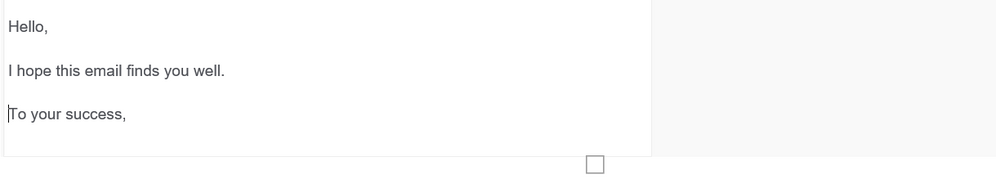Change/delete gray background color in a Marketo email template and remove the line/box around the email
- Subscribe to RSS Feed
- Mark Topic as New
- Mark Topic as Read
- Float this Topic for Current User
- Bookmark
- Subscribe
- Printer Friendly Page
- Mark as New
- Bookmark
- Subscribe
- Mute
- Subscribe to RSS Feed
- Permalink
- Report Inappropriate Content
Hi.
I'm trying to edit one of our email templates (see below) and it's not working.
The first thing I'd to do is remove the line around the email. And second, I'd like to remove the gray background which seems to be a part of Marketo's email templates.
Any help you could provide would be most appreciated!
Solved! Go to Solution.
- Mark as New
- Bookmark
- Subscribe
- Mute
- Subscribe to RSS Feed
- Permalink
- Report Inappropriate Content
Hi @ABlackwell -
Depending on how your modules are set up in the email 2.0 editor, it may be a global variable that is available to easily edit on the right hand side in the editor! If not, as @SrilekhaVV mentioned you may have to edit it in the code. If you want to edit this permanently I would suggest editing the template so you don't have to edit the code for each individual email each time!
Best,
Kimberly
- Mark as New
- Bookmark
- Subscribe
- Mute
- Subscribe to RSS Feed
- Permalink
- Report Inappropriate Content
Hi @ABlackwell -
Depending on how your modules are set up in the email 2.0 editor, it may be a global variable that is available to easily edit on the right hand side in the editor! If not, as @SrilekhaVV mentioned you may have to edit it in the code. If you want to edit this permanently I would suggest editing the template so you don't have to edit the code for each individual email each time!
Best,
Kimberly
- Mark as New
- Bookmark
- Subscribe
- Mute
- Subscribe to RSS Feed
- Permalink
- Report Inappropriate Content
Hi,
You can start by searching for gray color (ie #cccccc or close relative) in code and change it to white. Mostly that might resolve the issue.
- Copyright © 2025 Adobe. All rights reserved.
- Privacy
- Community Guidelines
- Terms of use
- Do not sell my personal information
Adchoices