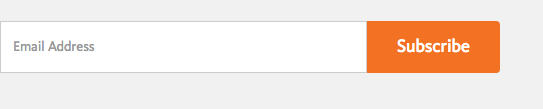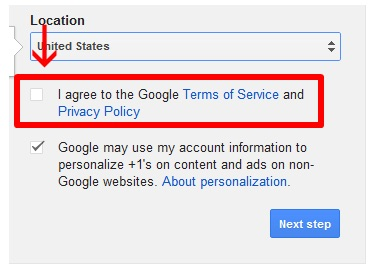Can you add additional fields after the "submit" button on a form?
- Subscribe to RSS Feed
- Mark Topic as New
- Mark Topic as Read
- Float this Topic for Current User
- Bookmark
- Subscribe
- Printer Friendly Page
- Mark as New
- Bookmark
- Subscribe
- Mute
- Subscribe to RSS Feed
- Permalink
- Report Inappropriate Content
I am trying to add a newsletter subscribe form that looks like this:
But underneath I'd like to add a Privacy Policy check box with a link to the Privacy Policy agreement. That looks like this:
Is it possible to use custom CSS to add the field?
Thanks!
- Mark as New
- Bookmark
- Subscribe
- Mute
- Subscribe to RSS Feed
- Permalink
- Report Inappropriate Content
Hi Lauren
You need to add your check box in the form first, which supposes that you use a field in the database.
Once this is done, you can use some CSS and even some JS to move the elements around.
-Greg
- Mark as New
- Bookmark
- Subscribe
- Mute
- Subscribe to RSS Feed
- Permalink
- Report Inappropriate Content
I'm a newbie at this. I see where you can add custom CSS to a form. How do you add Javascript? We are going to incorporate the Form Field and Button Side by Side - Is It Possible to get the button to the left of the email address field.
- Mark as New
- Bookmark
- Subscribe
- Mute
- Subscribe to RSS Feed
- Permalink
- Report Inappropriate Content
HI Lauren,
The JS has to be added in the LP template.
-Greg
- Mark as New
- Bookmark
- Subscribe
- Mute
- Subscribe to RSS Feed
- Permalink
- Report Inappropriate Content
The form is being embedded and not built on a Marketo landing page. Just to clarify, you can only use Javascript when a form is on a landing page?
- Mark as New
- Bookmark
- Subscribe
- Mute
- Subscribe to RSS Feed
- Permalink
- Report Inappropriate Content
No, you can also use the JS on the embedded form. You need to add the specific code to the embedded form JS itself, as described in the forms API documentation:
http://developers.marketo.com/javascript-api/forms/
-Greg
- Mark as New
- Bookmark
- Subscribe
- Mute
- Subscribe to RSS Feed
- Permalink
- Report Inappropriate Content
Thanks! We will give this a try!
- Copyright © 2025 Adobe. All rights reserved.
- Privacy
- Community Guidelines
- Terms of use
- Do not sell my personal information
Adchoices