Your Achievements
Next /
Sign inSign in to Community to gain points, level up, and earn exciting badges like the new Applaud 5 BadgeLearn more!
View All BadgesSign in to view all badges
Can't figure out why form will not submit
Topic Options
- Subscribe to RSS Feed
- Mark Topic as New
- Mark Topic as Read
- Float this Topic for Current User
- Bookmark
- Subscribe
- Printer Friendly Page
Anonymous
Not applicable
11-19-2013
03:13 PM
- Mark as New
- Bookmark
- Subscribe
- Mute
- Subscribe to RSS Feed
- Permalink
- Report Inappropriate Content
11-19-2013
03:13 PM
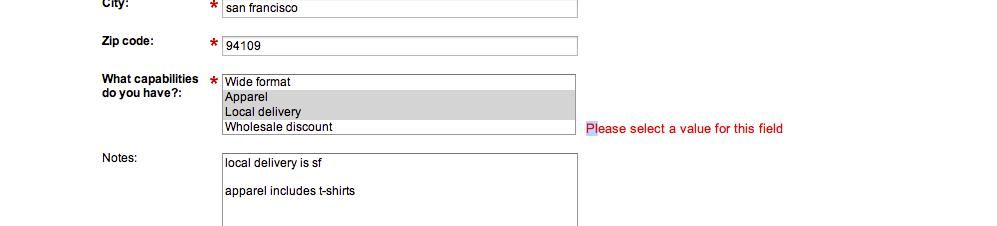
When selecting multiple values and tried to submit, i got error above...
after getting that error multiple times, i now cannot submit form period and have tried from multiple computers and browsers and with icognito browsing - please help.
Is this a bug?
3 REPLIES 3
Anonymous
Not applicable
11-20-2013
01:32 AM
- Mark as New
- Bookmark
- Subscribe
- Mute
- Subscribe to RSS Feed
- Permalink
- Report Inappropriate Content
11-20-2013
01:32 AM
Hi Chelsea,
Hmmm...interesting one. Did you submit it EXACTLY as you have above?
You see this sometimes with picklist fields because the first value that comes in a picklist is considered the default and thus will not allow you to submit unless you choose something else. This is why when you put a picklist field in the form you usually want to put a "-Please Select-" or something before hand as the first value and then put a "," after. This holds the same with multi select picklist.
Now if you submitted the two values underneath that, the only thing I can think is...is this field really a multi-select picklist in SFDC? You can't change a single select into a multi, it wouldn't recognise you subimtting two values.
Hope one of those works for you 😉
Hmmm...interesting one. Did you submit it EXACTLY as you have above?
You see this sometimes with picklist fields because the first value that comes in a picklist is considered the default and thus will not allow you to submit unless you choose something else. This is why when you put a picklist field in the form you usually want to put a "-Please Select-" or something before hand as the first value and then put a "," after. This holds the same with multi select picklist.
Now if you submitted the two values underneath that, the only thing I can think is...is this field really a multi-select picklist in SFDC? You can't change a single select into a multi, it wouldn't recognise you subimtting two values.
Hope one of those works for you 😉
Anonymous
Not applicable
11-19-2013
03:39 PM
- Mark as New
- Bookmark
- Subscribe
- Mute
- Subscribe to RSS Feed
- Permalink
- Report Inappropriate Content
11-19-2013
03:39 PM
Thanks Jackie! Anyone know what causes this?
Anonymous
Not applicable
11-19-2013
03:28 PM
- Mark as New
- Bookmark
- Subscribe
- Mute
- Subscribe to RSS Feed
- Permalink
- Report Inappropriate Content
11-19-2013
03:28 PM
I've also had this issue happen to me and other potential customers - specificially for picklist fields, either muti-select or single select.
- Copyright © 2025 Adobe. All rights reserved.
- Privacy
- Community Guidelines
- Terms of use
- Do not sell my personal information
Adchoices