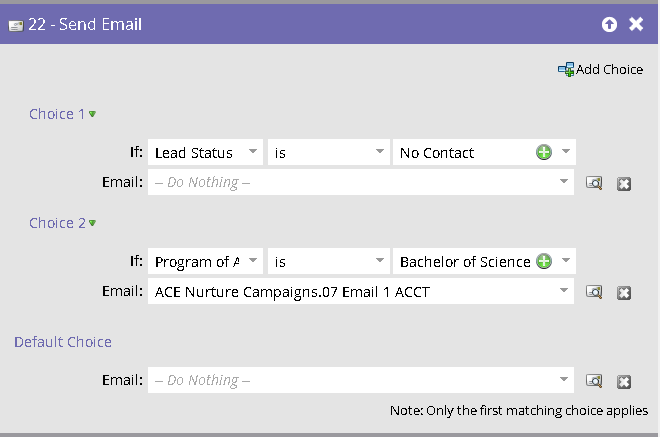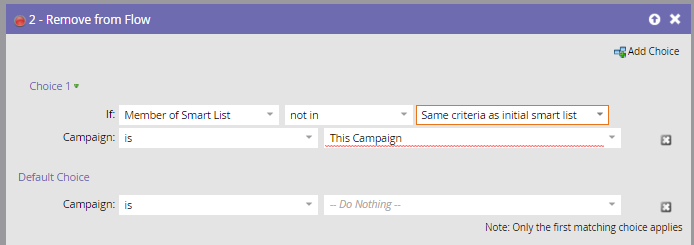Campaign Flow Question
- Subscribe to RSS Feed
- Mark Topic as New
- Mark Topic as Read
- Float this Topic for Current User
- Bookmark
- Subscribe
- Printer Friendly Page
- Mark as New
- Bookmark
- Subscribe
- Mute
- Subscribe to RSS Feed
- Permalink
- Report Inappropriate Content
Hi there- Marketo newbie and office of 1 here with a campaign question. I thought I was setting it up correctly, but now am doubting myself.
First, for the smart list criteria, if the flow has wait steps, do the Leads go back through the smart list after each wait step? If so, that may solve my problem. If not...
I'm triggering off of new leads, but have separate campaigns based on Lead Status. For the Lead Status of No Contact what I've done is added a filter on the Send Email to include Lead Status = No Contact to make sure that if their Lead Status has changed between email 1 and the wait until email 2 they will not get email 2. That seems fine.
My issue is in an email further down I want to trigger based off of Lead Status AND the Program of Academic Interest to send different emails to different majors (I work at at University). I again used Leads Status = No Contact and then a second trigger of Program of Academic Interest. What is worrying me is there isn't the ability to choose an and/or statement, and the statement at the bottom is what has me second guessing myself- "Note: Only the first matching choice applies." Does that mean it's defaulting to an 'or' statement? So they will get it if they meet the first criteria, and not 1 and 2?
Here's a screenshot of what I have set up.
Would it be better at this point to move them to a separate campaign with a different smart list to send the major specific email, then move them back? Thoughts? I appreciate your help!
- Mark as New
- Bookmark
- Subscribe
- Mute
- Subscribe to RSS Feed
- Permalink
- Report Inappropriate Content
Hey Kristen, there is a workaround for what you're suggesting -- for a lead to be evaluated with the same criteria as the initial smart list before each send in the flow. To do this, start by creating a separate smart list that has the same criteria as the original smart campaign. Then, after each of the wait steps and before each send, you could put a Remove from Flow step that references the smart list that you created at the beginning. If the person no longer meets the original criteria that you set in place, then they will be removed from the campaign.
*As a side note, you will want to pick the correct smart list and campaign from the dropdowns -- not the two text things that I put in there as guides.
- Mark as New
- Bookmark
- Subscribe
- Mute
- Subscribe to RSS Feed
- Permalink
- Report Inappropriate Content
Thank you both! I have a follow up question--
If the campaigns are reusing emails based on a data change of Lead Status, would someone be able to get the same email more than once if they qualify for different campaigns? So if Lead Status changes from Open to Contact, they flow into that campaign, then Contact to Appointment to a different campaign, but it uses some of the same emails. Would they get them again or does Marketo know that and skip those?
- Mark as New
- Bookmark
- Subscribe
- Mute
- Subscribe to RSS Feed
- Permalink
- Report Inappropriate Content
Hi Kristen,
A lead can get the same email twice if it's sent from different Send Email flow steps. A single Send Email flow step is able to filter out duplicates, but multiple flow steps equals multiple emails.
Engagement Programs, on the other hand, will not send any content to a lead that has ever received it before from any source in Marketo.
John
- Mark as New
- Bookmark
- Subscribe
- Mute
- Subscribe to RSS Feed
- Permalink
- Report Inappropriate Content
Ok. thanks. I'll have to figure out a way to work it because the timing is different for each lead status group and some of the timing doesn't fit into Engagement streams (10 days for example). Thanks for your help!
- Mark as New
- Bookmark
- Subscribe
- Mute
- Subscribe to RSS Feed
- Permalink
- Report Inappropriate Content
Hi Kristen,
Having wait steps in the flow doesn't cause them to go through the smart list again.
The best way to do this would be to have the first sequence of steps that syncs the lead over to SFDC, then have a wait 1 minute wait step followed by a flow step of Request a Campaign which calls the second campaign checking for the program of academic interest.
Visually, it would be
Trigger Campaign 1
- Smart List
- TRIGGER
- Flow
- Step 1
- Step 2
- ...
- Wait 1 minute (only necessary if the lead is going through Change Data Value somewhere in your Marketo instance)
- Sync to SFDC
- Wait 1 minute
- Request Campaign: Trigger Campaign 2
Trigger Campaign 2
- Smart List
- TRIGGER: Campaign is Requested from Marketo Action
- FILTER: Lead Status = No Contact
- ...
- Flow
- Send Email
- IF Program of Academic Interest = B.S.
- B.S. Email
- IF Program of Academic Interest = B.A.
- B.A. Email
- Default
- Generic Email
- IF Program of Academic Interest = B.S.
- Send Email
- Mark as New
- Bookmark
- Subscribe
- Mute
- Subscribe to RSS Feed
- Permalink
- Report Inappropriate Content
Hi Kristen,
The smart list evaluated only at the ENTRY of the smart campaign, each time the SC is ran. So not, the SL will not re-evaluated at the end of a wait step. This means you cannot add new leads directly at stage 3 or 4, but, as you have figured out, you can sort of "remove" leads with choices to run flow steps for only a subset of the members.
If you want to created choices with Lead Status AND the Program of Academic Interest, create a smart list with these 2 filters outside of the smart campaign and use a "member of smart list" choice.
There is also an advanced technique, using the "remove from flow" flow step to remove leads from a flow, but you should not need it here.
-Greg
- Copyright © 2025 Adobe. All rights reserved.
- Privacy
- Community Guidelines
- Terms of use
- Do not sell my personal information
Adchoices