- Marketing Nation
- :
- Products
- :
- Product Discussions
- :
- Re: Campaign flow not changing lead status correct...
Your Achievements
Next /
Sign inSign in to Community to gain points, level up, and earn exciting badges like the new Applaud 5 BadgeLearn more!
View All BadgesSign in to view all badges
SOLVED
Re: Campaign flow not changing lead status correctly
Go to solution
Topic Options
- Subscribe to RSS Feed
- Mark Topic as New
- Mark Topic as Read
- Float this Topic for Current User
- Bookmark
- Subscribe
- Printer Friendly Page
Anonymous
Not applicable
- Mark as New
- Bookmark
- Subscribe
- Mute
- Subscribe to RSS Feed
- Permalink
- Report Inappropriate Content
05-30-2014
10:23 AM
05-30-2014
10:23 AM
I have a campaign that is sending out three invite emails to a webinar. There is wait time in between. If the member of the campaign has not registered, they should receive all three invite emails. However, the flow is not changing the lead status to
webinar > invited as it should after the first email. Since the status change is not changing correctly, the un-registered lead is only receiving the first email and Marketo is 'skipping' the other two because the lead status is not webinar > invited.
I tried filling in the default with the same information but that only made Marketo send every lead every email, registered or not.
Please help! Thanks!
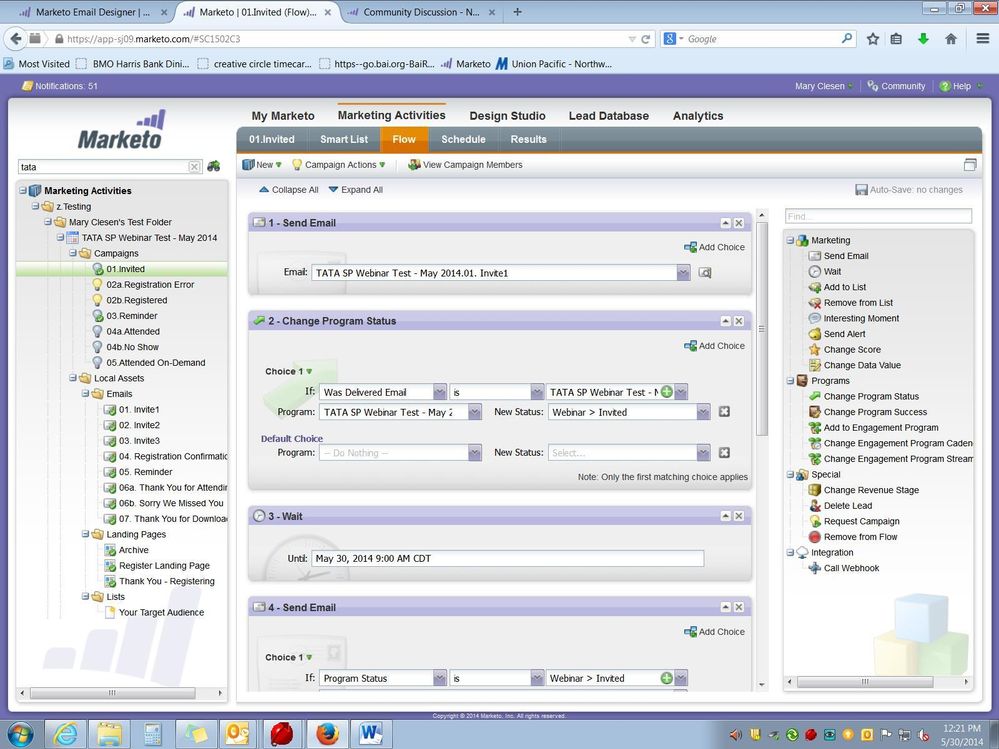
webinar > invited as it should after the first email. Since the status change is not changing correctly, the un-registered lead is only receiving the first email and Marketo is 'skipping' the other two because the lead status is not webinar > invited.
I tried filling in the default with the same information but that only made Marketo send every lead every email, registered or not.
Please help! Thanks!
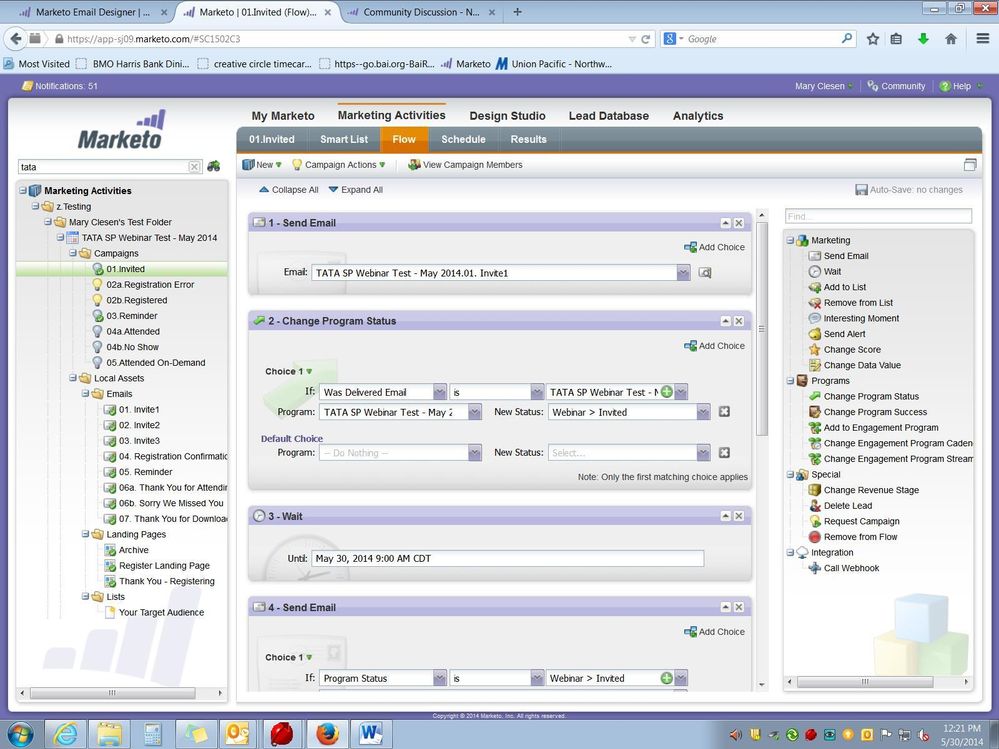
Solved! Go to Solution.
Labels:
1 ACCEPTED SOLUTION
Accepted Solutions
Anonymous
Not applicable
- Mark as New
- Bookmark
- Subscribe
- Mute
- Subscribe to RSS Feed
- Permalink
- Report Inappropriate Content
06-02-2014
04:13 PM
06-02-2014
04:13 PM
Hi Mary,
The only way a lead can receive another invite email is if their program status remains "Invited" at the time the email send step is executed in your flow. I can see that you have a wait period with a specific date and time.
Is it possible that you forgot to set this to a future date and time for your test? If you didn't have a future date/time set, I think it would negate the wait step.
The other thing to check, is that your smart campaign "02b.Registered" is changing the program status from "Invited" to "Registered" when you fill out the form.
I hope this helps you troubleshoot the issue.
-Nate
The only way a lead can receive another invite email is if their program status remains "Invited" at the time the email send step is executed in your flow. I can see that you have a wait period with a specific date and time.
Is it possible that you forgot to set this to a future date and time for your test? If you didn't have a future date/time set, I think it would negate the wait step.
The other thing to check, is that your smart campaign "02b.Registered" is changing the program status from "Invited" to "Registered" when you fill out the form.
I hope this helps you troubleshoot the issue.
-Nate
7 REPLIES 7
- Mark as New
- Bookmark
- Subscribe
- Mute
- Subscribe to RSS Feed
- Permalink
- Report Inappropriate Content
05-30-2014
11:02 AM
05-30-2014
11:02 AM
Re: Campaign flow not changing lead status correctly
Hey Mary,
You may want to make your progression statuses separate smart campaigns (this invited campaign is currently both progression and email send).
To keep it clean we usually have a folder under the program just for progression statuses and say email was delivered -- change program status to delivered. And here is where you could put the extra step of remove from flow (of the email send campaign) or you could make that a different campaign. Then you'd also have your email outbound send campaign with just the send email and wait steps.
Just something else to think about - you may want the leads to get more than one invite, if they differ slightly. If that's the case you would just want to remove them from the email flow after they registered.
Kim
You may want to make your progression statuses separate smart campaigns (this invited campaign is currently both progression and email send).
To keep it clean we usually have a folder under the program just for progression statuses and say email was delivered -- change program status to delivered. And here is where you could put the extra step of remove from flow (of the email send campaign) or you could make that a different campaign. Then you'd also have your email outbound send campaign with just the send email and wait steps.
Just something else to think about - you may want the leads to get more than one invite, if they differ slightly. If that's the case you would just want to remove them from the email flow after they registered.
Kim
Anonymous
Not applicable
- Mark as New
- Bookmark
- Subscribe
- Mute
- Subscribe to RSS Feed
- Permalink
- Report Inappropriate Content
05-30-2014
11:03 AM
05-30-2014
11:03 AM
Re: Campaign flow not changing lead status correctly
There are 2 different ways you can go about fixing this:
1) In Flow Step 2, removed the choice "Was Delivered Email" and just change the program status for everyone to "Invited." Everyone was sent the email in Flow Step 1, so technically it wouldn't hurt to change them all to "Invited."
2) Try adding a wait step between Flow Step 1 (Send Email) and Flow Step 2 (Change Program Status). The email may have not come through as "Delivered" as quickly as a lead is going through the flow steps.
Hope this helps!
1) In Flow Step 2, removed the choice "Was Delivered Email" and just change the program status for everyone to "Invited." Everyone was sent the email in Flow Step 1, so technically it wouldn't hurt to change them all to "Invited."
2) Try adding a wait step between Flow Step 1 (Send Email) and Flow Step 2 (Change Program Status). The email may have not come through as "Delivered" as quickly as a lead is going through the flow steps.
Hope this helps!
Anonymous
Not applicable
- Mark as New
- Bookmark
- Subscribe
- Mute
- Subscribe to RSS Feed
- Permalink
- Report Inappropriate Content
05-30-2014
11:13 AM
05-30-2014
11:13 AM
Re: Campaign flow not changing lead status correctly
Hi Mary,
The issue is that Marketo hasn't registered these leads as having been delivered an email yet and that is why it is not changing the program status to "Invited". It can take a few minutes for the email to actually be delivered. "Was sent email" is a filter that Marketo will recognize more quickly.
As Jenny pointed out, there is no harm in setting all leads that pass through this flow to "Invited" and removing the choice from the first step that changes the program status will solve this issue.
Hope the webinar goes great!
The issue is that Marketo hasn't registered these leads as having been delivered an email yet and that is why it is not changing the program status to "Invited". It can take a few minutes for the email to actually be delivered. "Was sent email" is a filter that Marketo will recognize more quickly.
As Jenny pointed out, there is no harm in setting all leads that pass through this flow to "Invited" and removing the choice from the first step that changes the program status will solve this issue.
Hope the webinar goes great!
Anonymous
Not applicable
- Mark as New
- Bookmark
- Subscribe
- Mute
- Subscribe to RSS Feed
- Permalink
- Report Inappropriate Content
06-02-2014
08:59 AM
06-02-2014
08:59 AM
Re: Campaign flow not changing lead status correctly
see my post below.
Anonymous
Not applicable
- Mark as New
- Bookmark
- Subscribe
- Mute
- Subscribe to RSS Feed
- Permalink
- Report Inappropriate Content
06-02-2014
10:07 AM
06-02-2014
10:07 AM
Re: Campaign flow not changing lead status correctly
Actually, this was not solved. I do not know how to change that 'solved' status.
I changed the status for everyone to invited as suggested, but that made everyone who was invited receive all three invite emails, even after they registered. This flow is slow; hours in between each step (or sometimes days).
Once the lead has registered for the webinar, they need to stop receiving invite emails. This aspect worked until I changed the status for all to 'invited.'
Please please help. This webinar is supposed to launch this week.
Thank you!
I changed the status for everyone to invited as suggested, but that made everyone who was invited receive all three invite emails, even after they registered. This flow is slow; hours in between each step (or sometimes days).
Once the lead has registered for the webinar, they need to stop receiving invite emails. This aspect worked until I changed the status for all to 'invited.'
Please please help. This webinar is supposed to launch this week.
Thank you!
Anonymous
Not applicable
- Mark as New
- Bookmark
- Subscribe
- Mute
- Subscribe to RSS Feed
- Permalink
- Report Inappropriate Content
06-02-2014
04:13 PM
06-02-2014
04:13 PM
Hi Mary,
The only way a lead can receive another invite email is if their program status remains "Invited" at the time the email send step is executed in your flow. I can see that you have a wait period with a specific date and time.
Is it possible that you forgot to set this to a future date and time for your test? If you didn't have a future date/time set, I think it would negate the wait step.
The other thing to check, is that your smart campaign "02b.Registered" is changing the program status from "Invited" to "Registered" when you fill out the form.
I hope this helps you troubleshoot the issue.
-Nate
The only way a lead can receive another invite email is if their program status remains "Invited" at the time the email send step is executed in your flow. I can see that you have a wait period with a specific date and time.
Is it possible that you forgot to set this to a future date and time for your test? If you didn't have a future date/time set, I think it would negate the wait step.
The other thing to check, is that your smart campaign "02b.Registered" is changing the program status from "Invited" to "Registered" when you fill out the form.
I hope this helps you troubleshoot the issue.
-Nate
Anonymous
Not applicable
- Mark as New
- Bookmark
- Subscribe
- Mute
- Subscribe to RSS Feed
- Permalink
- Report Inappropriate Content
06-03-2014
06:59 AM
06-03-2014
06:59 AM
Re: Campaign flow not changing lead status correctly
Thank you, Nate. The problem was that our program was not changing the status from invited to registered, thus keeping leads in the program to still receive invites even if they've registered.
Appreciate your help!
Mary
Appreciate your help!
Mary
- Copyright © 2025 Adobe. All rights reserved.
- Privacy
- Terms of use
- Do not sell my personal information
Adchoices

.png)