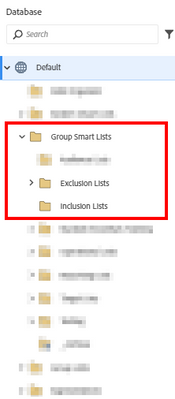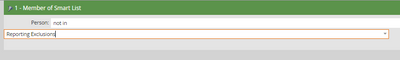Re: Block IP address range from analytics & lead reports globally in Marketo?
- Subscribe to RSS Feed
- Mark Topic as New
- Mark Topic as Read
- Float this Topic for Current User
- Bookmark
- Subscribe
- Printer Friendly Page
- Mark as New
- Bookmark
- Subscribe
- Mute
- Subscribe to RSS Feed
- Permalink
- Report Inappropriate Content
Hi,
Is there an area in Settings where I can block multiple IP ranges of my own internal traffic from appearing in analytics and lead reports? I would like to apply on a global level.
I've come across older posts recommending a Smart List; but, wouldn't that be limited to each campaign?
Thank you.
Solved! Go to Solution.
- Mark as New
- Bookmark
- Subscribe
- Mute
- Subscribe to RSS Feed
- Permalink
- Report Inappropriate Content
Christine,
I tend to set up a smart list called 'reporting exclusions'. I usually put it in an exclusions folder in the database section
Then just include that in all your reports
That being said, which IP address do you want to block? what if someone reads your email from home, or on a mobile device. Are they permanently VPNed in (which guarantees an internal IP address).
You'd be better of with domain exclusions I think.
There have been posts on how best to handle that.
Cheers
Jo
- Mark as New
- Bookmark
- Subscribe
- Mute
- Subscribe to RSS Feed
- Permalink
- Report Inappropriate Content
Christine,
I tend to set up a smart list called 'reporting exclusions'. I usually put it in an exclusions folder in the database section
Then just include that in all your reports
That being said, which IP address do you want to block? what if someone reads your email from home, or on a mobile device. Are they permanently VPNed in (which guarantees an internal IP address).
You'd be better of with domain exclusions I think.
There have been posts on how best to handle that.
Cheers
Jo
- Mark as New
- Bookmark
- Subscribe
- Mute
- Subscribe to RSS Feed
- Permalink
- Report Inappropriate Content
What does the set up look like within your exclusion list so I can mirror and swap out with my info? Yes, I will be excluding a domain from a 3rd party application that's tracking when internal admins are working within this app!
Thank you.
- Copyright © 2025 Adobe. All rights reserved.
- Privacy
- Community Guidelines
- Terms of use
- Do not sell my personal information
Adchoices