Your Achievements
Next /
Sign inSign in to Community to gain points, level up, and earn exciting badges like the new Applaud 5 BadgeLearn more!
View All BadgesSign in to view all badges
SOLVED
approved form 2.0 not appearing on approved LP
Go to solution
Topic Options
- Subscribe to RSS Feed
- Mark Topic as New
- Mark Topic as Read
- Float this Topic for Current User
- Bookmark
- Subscribe
- Printer Friendly Page
Anonymous
Not applicable
01-30-2014
04:58 AM
- Mark as New
- Bookmark
- Subscribe
- Mute
- Subscribe to RSS Feed
- Permalink
- Report Inappropriate Content
01-30-2014
04:58 AM
Hi,
I have a form 2.0 approved and included it in a LP I'm editing. I can see it while I'm working on the LP, but once it is approved, the form does not appear, with a blank space in the form's place.
Does anyone else having the same problem? If someone faced it and found a solution, could you share please.
Thanks!
I have a form 2.0 approved and included it in a LP I'm editing. I can see it while I'm working on the LP, but once it is approved, the form does not appear, with a blank space in the form's place.
Does anyone else having the same problem? If someone faced it and found a solution, could you share please.
Thanks!
Solved! Go to Solution.
Labels:
- Labels:
-
Lead Management
1 ACCEPTED SOLUTION
Anonymous
Not applicable
01-30-2014
07:52 AM
- Mark as New
- Bookmark
- Subscribe
- Mute
- Subscribe to RSS Feed
- Permalink
- Report Inappropriate Content
01-30-2014
07:52 AM
Thanks for the feedback.
"Boomi M" is actually my own post. I was working on that instance and inherited the cookie 🙂
Same hiccup on post https://community.marketo.com/MarketoDiscussionDetail?id=90650000000PlQlAAK
"Boomi M" is actually my own post. I was working on that instance and inherited the cookie 🙂
Same hiccup on post https://community.marketo.com/MarketoDiscussionDetail?id=90650000000PlQlAAK
7 REPLIES 7
Anonymous
Not applicable
01-30-2014
08:04 AM
- Mark as New
- Bookmark
- Subscribe
- Mute
- Subscribe to RSS Feed
- Permalink
- Report Inappropriate Content
01-30-2014
08:04 AM
So thank you Breno!
Anonymous
Not applicable
01-30-2014
07:52 AM
- Mark as New
- Bookmark
- Subscribe
- Mute
- Subscribe to RSS Feed
- Permalink
- Report Inappropriate Content
01-30-2014
07:52 AM
Thanks for the feedback.
"Boomi M" is actually my own post. I was working on that instance and inherited the cookie 🙂
Same hiccup on post https://community.marketo.com/MarketoDiscussionDetail?id=90650000000PlQlAAK
"Boomi M" is actually my own post. I was working on that instance and inherited the cookie 🙂
Same hiccup on post https://community.marketo.com/MarketoDiscussionDetail?id=90650000000PlQlAAK
Anonymous
Not applicable
01-30-2014
07:15 AM
- Mark as New
- Bookmark
- Subscribe
- Mute
- Subscribe to RSS Feed
- Permalink
- Report Inappropriate Content
01-30-2014
07:15 AM
It worked here.
Thanks Boomi
Thanks Boomi
Anonymous
Not applicable
01-30-2014
06:59 AM
- Mark as New
- Bookmark
- Subscribe
- Mute
- Subscribe to RSS Feed
- Permalink
- Report Inappropriate Content
01-30-2014
06:59 AM
Layering is a very standard and extensively documented HTML feature (z-index). It is just like width, font or size. I do not feel there is a compelling reason to document it (for the record I am not in charge, before anyone suggests I evading my duties).
CSS operates in three dimensions - height, width and depth. For that purpose, you can assign each element a number (z-index). The system is that an element with a higher number overlaps an element with a lower number.
The HTML editors set something like that:
CSS operates in three dimensions - height, width and depth. For that purpose, you can assign each element a number (z-index). The system is that an element with a higher number overlaps an element with a lower number.
The HTML editors set something like that:
#topmost {
position: absolute;
left: 10px;
top: 10px;
z-index: 16;
- Mark as New
- Bookmark
- Subscribe
- Mute
- Subscribe to RSS Feed
- Permalink
- Report Inappropriate Content
01-30-2014
06:15 AM
Is this part of the documentation? Why do we have to ensure this is set to layer 16 or higher? And when you say higher, do you mean "less than 16", eg., "10"?
Anonymous
Not applicable
01-30-2014
05:37 AM
- Mark as New
- Bookmark
- Subscribe
- Mute
- Subscribe to RSS Feed
- Permalink
- Report Inappropriate Content
01-30-2014
05:37 AM
Design Studio assigns layer 15 by default.
The first troubleshooting step is editing the landing page and clicking the form to access the property sheet.
Set layer to 16 or higher, save, approve and test.
A support case will be the next step as Cathal suggested.
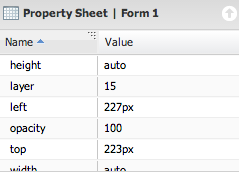
The first troubleshooting step is editing the landing page and clicking the form to access the property sheet.
Set layer to 16 or higher, save, approve and test.
A support case will be the next step as Cathal suggested.
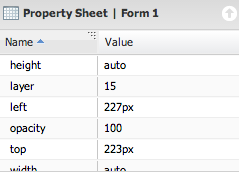
Anonymous
Not applicable
01-30-2014
05:13 AM
- Mark as New
- Bookmark
- Subscribe
- Mute
- Subscribe to RSS Feed
- Permalink
- Report Inappropriate Content
01-30-2014
05:13 AM
Please log a support case with additional details if you have not done so already.
- Copyright © 2025 Adobe. All rights reserved.
- Privacy
- Community Guidelines
- Terms of use
- Do not sell my personal information
Adchoices