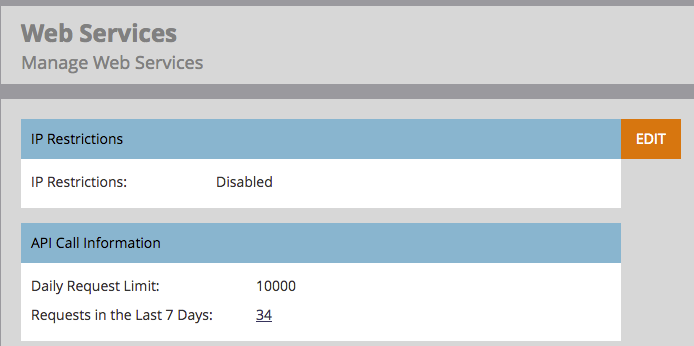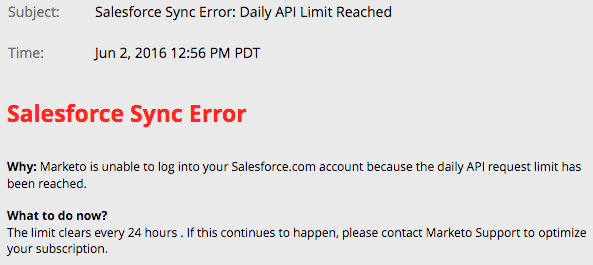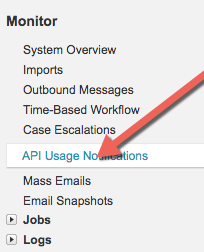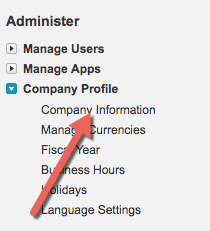API Limit and Sending Nurture Emails
- Subscribe to RSS Feed
- Mark Topic as New
- Mark Topic as Read
- Float this Topic for Current User
- Bookmark
- Subscribe
- Printer Friendly Page
- Mark as New
- Bookmark
- Subscribe
- Mute
- Subscribe to RSS Feed
- Permalink
- Report Inappropriate Content
We got a notification today that our API limit was reached with Marketo/SFDC - while I can see that it says it's a 24 hour hold/limit, does Marketo send a notification to let us know when that has been lifted?
Alternatively, is there another way that we can check our API limit is clear? Someone mentioned that things might open up before the 24 hour mark so would love to know how I can check for this when I get into the office in the morning (we received the notification at just before 1PM PT).
We have a couple of nurture emails that we want to send out by 10AM PT and I am concerned that if we set them to send and the API hasn't been lifted, then Marketo won't sync any lead activity (successes, updates, lead scoring) while the API limit stands.
Appreciate any insight!
Michelle
- Labels:
-
Lead Management
- Mark as New
- Bookmark
- Subscribe
- Mute
- Subscribe to RSS Feed
- Permalink
- Report Inappropriate Content
Hey Michelle, is the API limit being hit from Salesforce or from Marketo? They each have an API limit that's separate. Marketo's API limit is for REST/SOAP integrations outside of the normal syncing between Marketo and Salesforce. Salesforce's API limit includes the normal syncing between Marketo and Salesforce.
To see Marketo's API usage, go to: Admin > Integrations > Web Services
My guess is that's what your API alert is actually referring to, if you saw it through Marketo as a notification.
Like SFDC, the usage is rolling on a 24-hour basis. If you have product integrations into Marketo, or out of Marketo, that triggers lots of API calls. Especially if you have API calls being used based on activity or new leads or lead updates in Marketo—if you just ran a big data management campaign, for example, that could trigger all those changes being pushed through the API and using up those API calls very quickly. Another very common culprit for hitting abnormally high API usage out of Marketo is if you're doing nightly/weekly batch updates to/from Marketo through the API.
(If it's a temporary, one-off API usage that you need to do, such as mirroring a database, I believe you should be able to call up Marketo Support and have them temporarily raise that API limit for a 24ish hour period. If you're consistently hitting the API limit, you'll need to pay for a higher API limit in Marketo or have your developers come up with a more API-call-efficient method for communicating through the API, such as exploring a queuing system to batch-update leads instead of smaller-amount updates into/from Marketo.)
Cheers,
Edward Unthank | Founder, Etumos
- Mark as New
- Bookmark
- Subscribe
- Mute
- Subscribe to RSS Feed
- Permalink
- Report Inappropriate Content
Hi Edward,
Thanks for the additional information - this notification did come through Marketo and referenced a Salesforce Sync Error:
Our Marketo API looks similar to yours with only 9 requests in the last 7 days.
I have a feeling this might be the result of some testing that has been occurring this week for a (potential) new service we may implement. I do have a campaign running daily to overcome a a blacklisting incident mid-last month to re-activate leads that "wake up" with activity - however, this is a small number in comparison to our limits and our database (about 7000 leads are contained in that campaign).
Completely agree with the latter points about increasing limits - I don't think this is going to be an ongoing trend but we will see what happens with this potential new service and go from there.
Many thanks ![]()
Michelle
- Mark as New
- Bookmark
- Subscribe
- Mute
- Subscribe to RSS Feed
- Permalink
- Report Inappropriate Content
HI Michelle,
No, you will not be notified when things have come back to normal. it is possible to set an alert in SFDC when the consumption reaches a certain percentage of the total quota. (setup -> monitor->api usage notification). And that alert will remain until it gets back to normal. So, you can set it to send you a notification every hour until the limit you have set is no longer exceeded.
SFDC computes the API consumption on a rolling basis, so it will likely be cleared as soon as a usage pick has become 24 hours old.
One thing I would do though is to disable Marketo/SFDC sync and monitor it in SFDC.
Normally, when you restart the sync Marketo will restart where it stopped. All you lead data or campaign member changes will be in the backlog and posted as soon as Marketo can.
What is your daily quota in SFDC? You may want to have your sync interval increased by support.
-Greg
- Mark as New
- Bookmark
- Subscribe
- Mute
- Subscribe to RSS Feed
- Permalink
- Report Inappropriate Content
Hi Greg,
Thanks for the details. I would love to set myself an alert for now and will check about potentially disabling the sync to reset it. However, I don't see a "Monitor" setting under Admin - while I do have admin rights, perhaps not the level that is required to do this?
We don't hit our limit often at all, and this one is a little bit of bad timing as I have to send out these emails - as such, I will check if we are good to pause and restart the sync so that these emails can go out and the updates/syncs for leads can happen throughout the day. I am not sure what our quota is per day but I don't think we have to increase it - this has happened maybe a couple of times in the 9 months I have been working in this system!
Appreciate the help,
Michelle
- Mark as New
- Bookmark
- Subscribe
- Mute
- Subscribe to RSS Feed
- Permalink
- Report Inappropriate Content
The alert is in SFDC, then Setup -> Monitor -> API Usage notifications on the left pane, at the bottom.
To know your quota, go to setup->company profile->company information
-Greg
- Mark as New
- Bookmark
- Subscribe
- Mute
- Subscribe to RSS Feed
- Permalink
- Report Inappropriate Content
Thanks for the direction! I sadly don't have a complete admin profile on SFDC so I can't do access the API Usage Notification.
However, checking the Company Information details - I am able to see our limit and where we currently sit. We have had 35,056 requests in the last 24 hours (90,000 max.).
Given that I checked this now and we got our API limit notification at 12:56PM PT yesterday, is it safe to assume that the limit has come down by well over 50% and that we should essentially be good to go on the email sends? I am sure we wouldn't be sending to enough data that would blow through 45,000 new requests.
Appreciate your help!
Michelle ![]()
- Mark as New
- Bookmark
- Subscribe
- Mute
- Subscribe to RSS Feed
- Permalink
- Report Inappropriate Content
Hi Michelle,
Yes, you are in the safe zone ![]() Unless you have hundreds of thousand of records pending to be updated in one way or another.
Unless you have hundreds of thousand of records pending to be updated in one way or another.
-Greg
- Mark as New
- Bookmark
- Subscribe
- Mute
- Subscribe to RSS Feed
- Permalink
- Report Inappropriate Content
And also, you probably want to ask you SFDC admin to set an alert for you, for the next time it happens.
I would set it at 90%, so that it fires when you have 9000 left, which for normal Marketo operations, means quite a few record updates.
-Greg
- Mark as New
- Bookmark
- Subscribe
- Mute
- Subscribe to RSS Feed
- Permalink
- Report Inappropriate Content
Thanks for confirming ![]() I am going to start with one of our smaller deployments to see how things start out and go from there - looking at each group that we are sending to, we have about 40,000 leads that will receive our newsletters today.
I am going to start with one of our smaller deployments to see how things start out and go from there - looking at each group that we are sending to, we have about 40,000 leads that will receive our newsletters today.
I am going to ask about that if this is going to be something that is likely to happen again - on any other Friday this would be totally fine to wait it out, but this particular Friday we have some newsletters going out and I didn't want to miss out on suitable updates!
I will let the team know and we can get things taken care of today.
I really appreciate your help!
Michelle
- Mark as New
- Bookmark
- Subscribe
- Mute
- Subscribe to RSS Feed
- Permalink
- Report Inappropriate Content
You are welcome ![]()
Pls mark is as answered.
-Greg
- Copyright © 2025 Adobe. All rights reserved.
- Privacy
- Community Guidelines
- Terms of use
- Do not sell my personal information
Adchoices